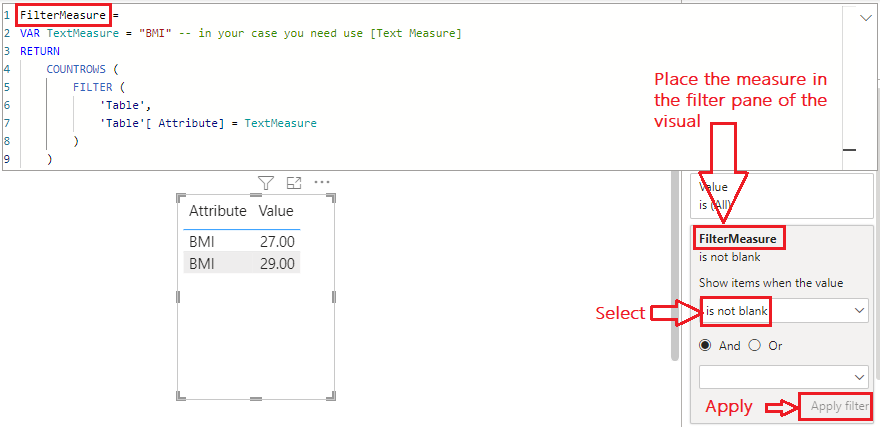FabCon is coming to Atlanta
Join us at FabCon Atlanta from March 16 - 20, 2026, for the ultimate Fabric, Power BI, AI and SQL community-led event. Save $200 with code FABCOMM.
Register now!- Power BI forums
- Get Help with Power BI
- Desktop
- Service
- Report Server
- Power Query
- Mobile Apps
- Developer
- DAX Commands and Tips
- Custom Visuals Development Discussion
- Health and Life Sciences
- Power BI Spanish forums
- Translated Spanish Desktop
- Training and Consulting
- Instructor Led Training
- Dashboard in a Day for Women, by Women
- Galleries
- Data Stories Gallery
- Themes Gallery
- Contests Gallery
- QuickViz Gallery
- Quick Measures Gallery
- Visual Calculations Gallery
- Notebook Gallery
- Translytical Task Flow Gallery
- TMDL Gallery
- R Script Showcase
- Webinars and Video Gallery
- Ideas
- Custom Visuals Ideas (read-only)
- Issues
- Issues
- Events
- Upcoming Events
The Power BI Data Visualization World Championships is back! Get ahead of the game and start preparing now! Learn more
- Power BI forums
- Forums
- Get Help with Power BI
- DAX Commands and Tips
- Use output of measure to reference column name
- Subscribe to RSS Feed
- Mark Topic as New
- Mark Topic as Read
- Float this Topic for Current User
- Bookmark
- Subscribe
- Printer Friendly Page
- Mark as New
- Bookmark
- Subscribe
- Mute
- Subscribe to RSS Feed
- Permalink
- Report Inappropriate Content
Use output of measure to reference column name
Hi,
I have a measure that outputs a string. The string will be equal to a column name. I want to be able to use that measure output to reference a column i.e. table1[measureOutput] (where measureOutput is the name of my measure).
I have tried using calculated columns (mycolumn = [measureOutput]), but if I drag this column into table I don't see any values.
What is the best way to use measure output to reference a column?
Thank you for your help.
Solved! Go to Solution.
- Mark as New
- Bookmark
- Subscribe
- Mute
- Subscribe to RSS Feed
- Permalink
- Report Inappropriate Content
Hi @kouter
Please refer to attached sample file with the solution
FilterMeasure =
VAR TextMeasure = "BMI" -- in your case you need use [Text Measure]
RETURN
COUNTROWS (
FILTER (
'Table',
'Table'[ Attribute] = TextMeasure
)
)- Mark as New
- Bookmark
- Subscribe
- Mute
- Subscribe to RSS Feed
- Permalink
- Report Inappropriate Content
- Mark as New
- Bookmark
- Subscribe
- Mute
- Subscribe to RSS Feed
- Permalink
- Report Inappropriate Content
Hi @kouter
Please refer to attached sample file with the solution
FilterMeasure =
VAR TextMeasure = "BMI" -- in your case you need use [Text Measure]
RETURN
COUNTROWS (
FILTER (
'Table',
'Table'[ Attribute] = TextMeasure
)
)- Mark as New
- Bookmark
- Subscribe
- Mute
- Subscribe to RSS Feed
- Permalink
- Report Inappropriate Content
Hi @tamerj1
Thank you very much for your prompt reply.
I unpivoted the columns to have their names as attributes. Created the following calculated column
my_calc_column = IF(table[attribute] = [measureOutput], table[attribute], BLANK()]
however, when I drag this calculated column onto table I don't see any values. Your thoughs on where I'm going wrong? Any suggestions is much appreciated.
- Mark as New
- Bookmark
- Subscribe
- Mute
- Subscribe to RSS Feed
- Permalink
- Report Inappropriate Content
@kouter
Now comes the next step. Please provide some sample data along with example of the expected result to assist you further.
- Mark as New
- Bookmark
- Subscribe
- Mute
- Subscribe to RSS Feed
- Permalink
- Report Inappropriate Content
| Attribute | Value |
| length | 1.78 |
| weight | 89 |
| weight | 78 |
| length | 1.90 |
| BMI | 27 |
| BMI | 29 |
| length | 1.9 |
For this example, lets say my measure output will be BMI, then I would like use that measure output to filter the Attribute column resulting in
| Attribute | Value |
| BMI | 27 |
| BMI | 29 |
I hope this will suffice, bit hesitant on uploading actual data.
- Mark as New
- Bookmark
- Subscribe
- Mute
- Subscribe to RSS Feed
- Permalink
- Report Inappropriate Content
Hi @kouter
not possible. You need to restructure your data, perhaps unpivot the said columns so you can use their names as attributes in a column.
Helpful resources

Power BI Dataviz World Championships
The Power BI Data Visualization World Championships is back! Get ahead of the game and start preparing now!

Power BI Monthly Update - November 2025
Check out the November 2025 Power BI update to learn about new features.

| User | Count |
|---|---|
| 20 | |
| 11 | |
| 10 | |
| 4 | |
| 4 |
| User | Count |
|---|---|
| 33 | |
| 30 | |
| 19 | |
| 12 | |
| 11 |