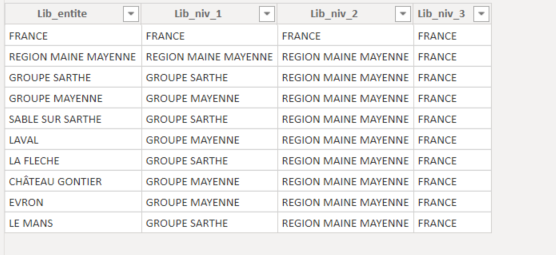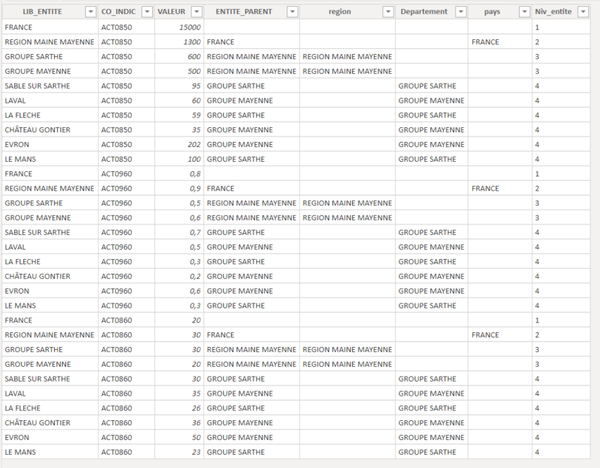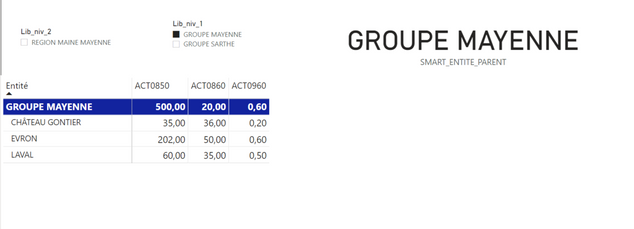Join us at FabCon Vienna from September 15-18, 2025
The ultimate Fabric, Power BI, SQL, and AI community-led learning event. Save €200 with code FABCOMM.
Get registered- Power BI forums
- Get Help with Power BI
- Desktop
- Service
- Report Server
- Power Query
- Mobile Apps
- Developer
- DAX Commands and Tips
- Custom Visuals Development Discussion
- Health and Life Sciences
- Power BI Spanish forums
- Translated Spanish Desktop
- Training and Consulting
- Instructor Led Training
- Dashboard in a Day for Women, by Women
- Galleries
- Data Stories Gallery
- Themes Gallery
- Contests Gallery
- Quick Measures Gallery
- Notebook Gallery
- Translytical Task Flow Gallery
- TMDL Gallery
- R Script Showcase
- Webinars and Video Gallery
- Ideas
- Custom Visuals Ideas (read-only)
- Issues
- Issues
- Events
- Upcoming Events
Compete to become Power BI Data Viz World Champion! First round ends August 18th. Get started.
- Power BI forums
- Forums
- Get Help with Power BI
- DAX Commands and Tips
- Urgent : Filter row in matrix with measure value
- Subscribe to RSS Feed
- Mark Topic as New
- Mark Topic as Read
- Float this Topic for Current User
- Bookmark
- Subscribe
- Printer Friendly Page
- Mark as New
- Bookmark
- Subscribe
- Mute
- Subscribe to RSS Feed
- Permalink
- Report Inappropriate Content
Urgent : Filter row in matrix with measure value
Hello everyone,
Is it possible to filter elements of rows in matrix using a measure?
To explain :
I have a "Smart parent entity" measure which returns the entity to be displayed according to the filters selected. when I select
I would like to display the values for the selected entity and its children (entite_parent = smart_entite_parent)
I have 2 tables :
Table arbo
and table : "table donnees"
region, departement and pays are calculated columns. they are used to create "smart entite parent"
IF (
AND (
NOT ( HASONEVALUE ( Arbo[Lib_niv_2] ) ),
NOT ( HASONEVALUE ( Arbo[Lib_niv_1] ) )
),
FIRSTNONBLANK ( Table_donnees[pays], Table_donnees[pays] ),
IF (
AND ( HASONEVALUE ( Arbo[Lib_niv_2] ), NOT ( HASONEVALUE ( Arbo[Lib_niv_1] ) ) ),
FIRSTNONBLANK ( Table_donnees[region], Table_donnees[region] ),
FIRSTNONBLANK ( Table_donnees[Departement], Table_donnees[Departement] )
)
)
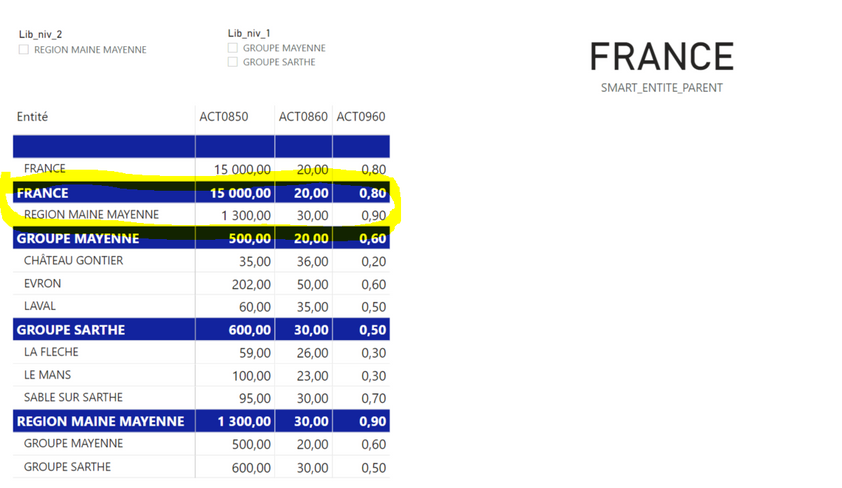
Here I would only to see Groupe Mayenne :

The measure in matrix to see value is :
IF (
NOT ISINSCOPE ( Table_donnees[LIB_ENTITE] ),
CALCULATE (
SUM ( Table_donnees[VALEUR] ),
ALL ( Table_donnees[ENTITE_PARENT] ),
TREATAS ( VALUES ( Table_donnees[ENTITE_PARENT] ), Table_donnees[LIB_ENTITE] )
),
SUM ( Table_donnees[VALEUR] )
)
Solved! Go to Solution.
- Mark as New
- Bookmark
- Subscribe
- Mute
- Subscribe to RSS Feed
- Permalink
- Report Inappropriate Content
I found solution : I modified Smart_entite_parent. I replaced Haveonevalue by haveonefilter
So
SMART_ENTITE_PARENT =
and
- Mark as New
- Bookmark
- Subscribe
- Mute
- Subscribe to RSS Feed
- Permalink
- Report Inappropriate Content
hello @Anonymous,
what is the reason for keeping all the levels of the hirearchy in the Fact table (table de données)?
Can't you just keep the data at the lowest level of the hirearchy?
It seems bad practice to have the data set up like that in my opinion
- Mark as New
- Bookmark
- Subscribe
- Mute
- Subscribe to RSS Feed
- Permalink
- Report Inappropriate Content
Hi @m3tr01d ,
Users need to have this information, so I need to keep it 😞
How would you have configured data ?
Thank you for your help
- Mark as New
- Bookmark
- Subscribe
- Mute
- Subscribe to RSS Feed
- Permalink
- Report Inappropriate Content
@Anonymous Yes, you want what I call a Complex Selector. The Complex Selector - Microsoft Power BI Community
Follow on LinkedIn
@ me in replies or I'll lose your thread!!!
Instead of a Kudo, please vote for this idea
Become an expert!: Enterprise DNA
External Tools: MSHGQM
YouTube Channel!: Microsoft Hates Greg
Latest book!: DAX For Humans
DAX is easy, CALCULATE makes DAX hard...
- Mark as New
- Bookmark
- Subscribe
- Mute
- Subscribe to RSS Feed
- Permalink
- Report Inappropriate Content
Hi @Greg_Deckler Thanks for your reply but I don't see how the complex selector can act on the names of my lines. Could you help me on this? thank you very much.
- Mark as New
- Bookmark
- Subscribe
- Mute
- Subscribe to RSS Feed
- Permalink
- Report Inappropriate Content
@Anonymous In general, assuming a disconnected table for your slicer:
Complex Selector Measure =
VAR __Group = SELECTEDVALUE('SlicerTable'[Column])
VAR __CurrentGroup = MAX('Table'[Group])
RETURN
IF(__Group=__CurrentGroup,1,0)
Follow on LinkedIn
@ me in replies or I'll lose your thread!!!
Instead of a Kudo, please vote for this idea
Become an expert!: Enterprise DNA
External Tools: MSHGQM
YouTube Channel!: Microsoft Hates Greg
Latest book!: DAX For Humans
DAX is easy, CALCULATE makes DAX hard...
- Mark as New
- Bookmark
- Subscribe
- Mute
- Subscribe to RSS Feed
- Permalink
- Report Inappropriate Content
Hi @Greg_Deckler,
I tried this solution, but it doesn't work because SMART_ENTITE is a measure
I found the beginning of a pontential solution.
I modified the displayed dax measure :
New Measure =
VAR entite_parent = "GROUPE MAYENNE"
RETURN
IF (
NOT ISINSCOPE ( Table_donnees[LIB_ENTITE] ),
CALCULATE (
CALCULATE (
SUM ( Table_donnees[VALEUR] ),
FILTER ( Table_donnees, Table_donnees[LIB_ENTITE] = entite_parent )
),
ALL ( Table_donnees[ENTITE_PARENT] ),
TREATAS ( VALUES ( Table_donnees[ENTITE_PARENT] ), Table_donnees[LIB_ENTITE] )
),
CALCULATE (
SUM ( Table_donnees[VALEUR] ),
FILTER ( Table_donnees, Table_donnees[ENTITE_PARENT] = entite_parent )
)
)
and it shows me what I want to see for the "Groupe Mayenne"
But now I would like to change the group "Groupe Mayenne"to SMART_entite so that it varies. But it doesn't work :
Do you know how I could do it?
Thanks
- Mark as New
- Bookmark
- Subscribe
- Mute
- Subscribe to RSS Feed
- Permalink
- Report Inappropriate Content
I found solution : I modified Smart_entite_parent. I replaced Haveonevalue by haveonefilter
So
SMART_ENTITE_PARENT =
and
Helpful resources
| User | Count |
|---|---|
| 24 | |
| 9 | |
| 8 | |
| 7 | |
| 6 |
| User | Count |
|---|---|
| 29 | |
| 13 | |
| 11 | |
| 9 | |
| 9 |