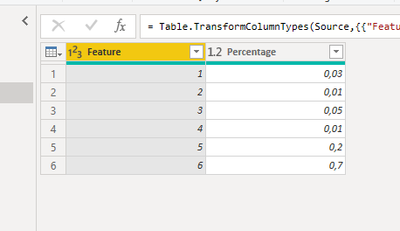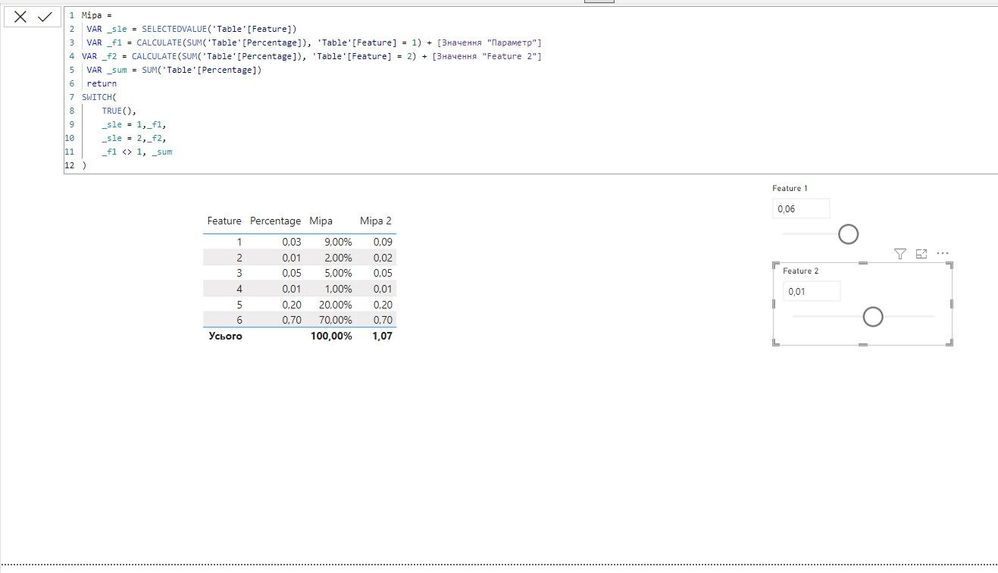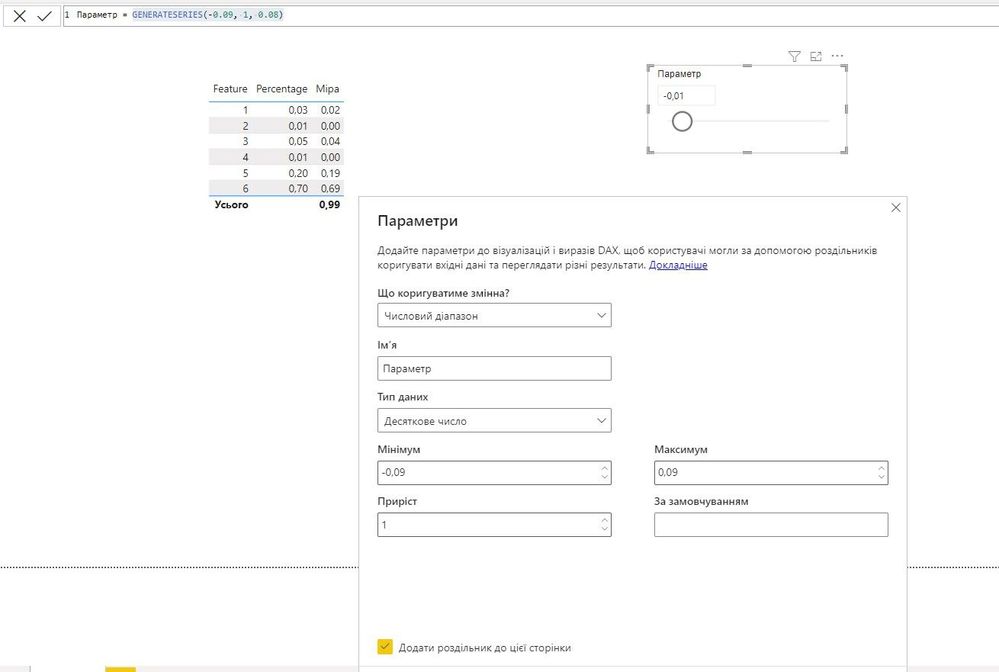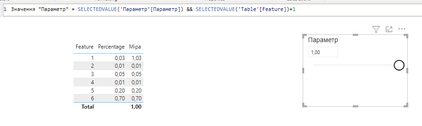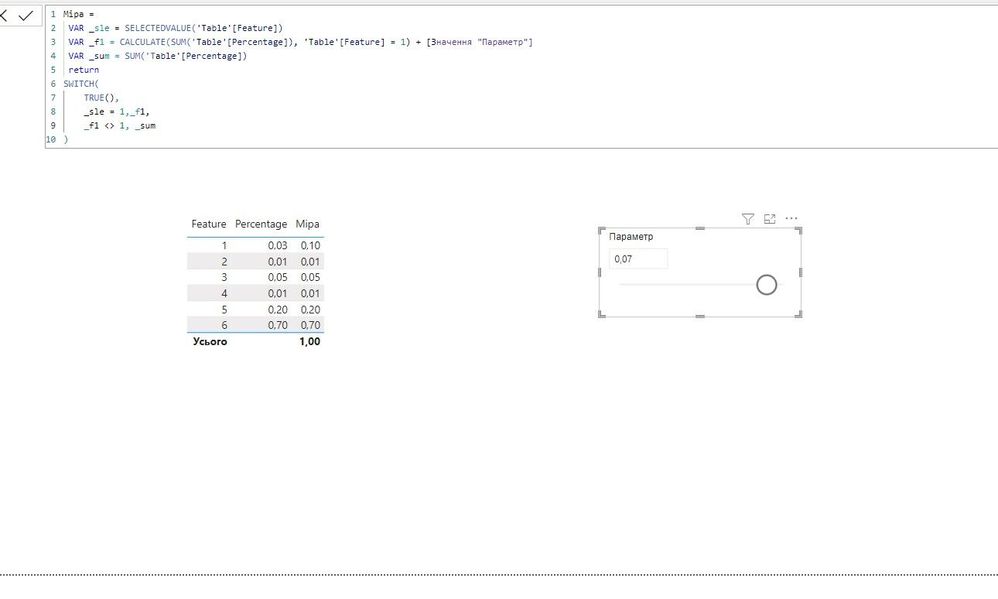FabCon is coming to Atlanta
Join us at FabCon Atlanta from March 16 - 20, 2026, for the ultimate Fabric, Power BI, AI and SQL community-led event. Save $200 with code FABCOMM.
Register now!- Power BI forums
- Get Help with Power BI
- Desktop
- Service
- Report Server
- Power Query
- Mobile Apps
- Developer
- DAX Commands and Tips
- Custom Visuals Development Discussion
- Health and Life Sciences
- Power BI Spanish forums
- Translated Spanish Desktop
- Training and Consulting
- Instructor Led Training
- Dashboard in a Day for Women, by Women
- Galleries
- Data Stories Gallery
- Themes Gallery
- Contests Gallery
- QuickViz Gallery
- Quick Measures Gallery
- Visual Calculations Gallery
- Notebook Gallery
- Translytical Task Flow Gallery
- TMDL Gallery
- R Script Showcase
- Webinars and Video Gallery
- Ideas
- Custom Visuals Ideas (read-only)
- Issues
- Issues
- Events
- Upcoming Events
The Power BI Data Visualization World Championships is back! Get ahead of the game and start preparing now! Learn more
- Power BI forums
- Forums
- Get Help with Power BI
- DAX Commands and Tips
- Re: Update table using slicers
- Subscribe to RSS Feed
- Mark Topic as New
- Mark Topic as Read
- Float this Topic for Current User
- Bookmark
- Subscribe
- Printer Friendly Page
- Mark as New
- Bookmark
- Subscribe
- Mute
- Subscribe to RSS Feed
- Permalink
- Report Inappropriate Content
Update table using slicers
Hello all!
is it possible to change values in a table using slicers?
For example I have a table in my report that I created manually and represents the weight of each feature in my calculation and the total represents 100%:
What I would like to know if it's possible to manipulate the weight of each Feature by changing the percentage using a slicer or something and at the same time guaranteeing that the total doesn't exceed 1 or 100%.
best regards!!
Solved! Go to Solution.
- Mark as New
- Bookmark
- Subscribe
- Mute
- Subscribe to RSS Feed
- Permalink
- Report Inappropriate Content
@alavanka if I understand you correctly, then you need 6 parameters that you will set,
__________________________________________
Thank you for your like and decision
__________________________________________
Greetings from Ukraine
To help me grow PayPal: embirddima@gmail.com
- Mark as New
- Bookmark
- Subscribe
- Mute
- Subscribe to RSS Feed
- Permalink
- Report Inappropriate Content
Hi @alavanka Try creating a Numeric parameter.
Next, you can write a simple measure
= SUM('Table'[Percentage])+[Значення "Параметр"]I hope I understood your problem correctly
__________________________________________
Thank you for your like and decision
__________________________________________
Greetings from Ukraine
To help me grow PayPal: embirddima@gmail.com
- Mark as New
- Bookmark
- Subscribe
- Mute
- Subscribe to RSS Feed
- Permalink
- Report Inappropriate Content
Hello @DimaMD ,
thank for your reply!
it seems the solution (if possible) its close to the one you suggested. However the Mipa measure changes the values in every row and not in one specific row (I need to have one fixed slice per Feature).
I tried to adjust the measure to just change the sum of Feature 1 but the behaviour is strange... it only changes feature 1 but it doesn't sum up the values like I was expecting...
Maybe the solution is very simple but I am not able to solve it... my knowledge is very limited. 😞
- Mark as New
- Bookmark
- Subscribe
- Mute
- Subscribe to RSS Feed
- Permalink
- Report Inappropriate Content
@alavanka Look at this file, I fixed the parameter and wrote the measure. Please review
__________________________________________
Thank you for your like and decision
__________________________________________
Greetings from Ukraine
To help me grow PayPal: embirddima@gmail.com
- Mark as New
- Bookmark
- Subscribe
- Mute
- Subscribe to RSS Feed
- Permalink
- Report Inappropriate Content
I think that is it. 🙂 Just wondering if I want to replicate to feature 2 together with Feature 1 in Mipa measure what shall I do?
- Mark as New
- Bookmark
- Subscribe
- Mute
- Subscribe to RSS Feed
- Permalink
- Report Inappropriate Content
@alavanka If you want to see the total, then you need the next measure
Міра 2 =
IF( HASONEVALUE('Table'[Feature]),
[Міра],
SUMX( VALUES('Table'[Feature]),
[Міра]))__________________________________________
Thank you for your like and decision
__________________________________________
Greetings from Ukraine
To help me grow PayPal: embirddima@gmail.com
- Mark as New
- Bookmark
- Subscribe
- Mute
- Subscribe to RSS Feed
- Permalink
- Report Inappropriate Content
Sorry. I was not clear. I need an independent slicer for each feature / row.
I just tried for Feature 1 (1st row) assuming that I could replicate the same for the others.
- Mark as New
- Bookmark
- Subscribe
- Mute
- Subscribe to RSS Feed
- Permalink
- Report Inappropriate Content
@alavanka if I understand you correctly, then you need 6 parameters that you will set,
__________________________________________
Thank you for your like and decision
__________________________________________
Greetings from Ukraine
To help me grow PayPal: embirddima@gmail.com
- Mark as New
- Bookmark
- Subscribe
- Mute
- Subscribe to RSS Feed
- Permalink
- Report Inappropriate Content
That is it! Perfect! I would take 100 years to get it by myself... 🙂 Thanks and keep the good work!
- Mark as New
- Bookmark
- Subscribe
- Mute
- Subscribe to RSS Feed
- Permalink
- Report Inappropriate Content
If you mean Query in Power Query, no;
If you mean native or calculated table in Power BI, no;
But if you mean Table Visual in Power BI, yes, as long as the field you use in the slicer is relevant to the fields in the Table Visual.
- Mark as New
- Bookmark
- Subscribe
- Mute
- Subscribe to RSS Feed
- Permalink
- Report Inappropriate Content
- Mark as New
- Bookmark
- Subscribe
- Mute
- Subscribe to RSS Feed
- Permalink
- Report Inappropriate Content
Not sure how to provide an example...
Imagine having a report where I could use some kind of a numeric range slicer to change weight of Feature 1 from 0,03 to 0,2.
But in other hand having some kind of way to prevent of exceed the total of 1 (sum of all the percentages).
- Mark as New
- Bookmark
- Subscribe
- Mute
- Subscribe to RSS Feed
- Permalink
- Report Inappropriate Content
@alavanka
I don't want to say this is not possible rather I would say I don't know.
Helpful resources

Power BI Dataviz World Championships
The Power BI Data Visualization World Championships is back! Get ahead of the game and start preparing now!

| User | Count |
|---|---|
| 19 | |
| 13 | |
| 10 | |
| 4 | |
| 4 |
| User | Count |
|---|---|
| 30 | |
| 27 | |
| 18 | |
| 11 | |
| 10 |