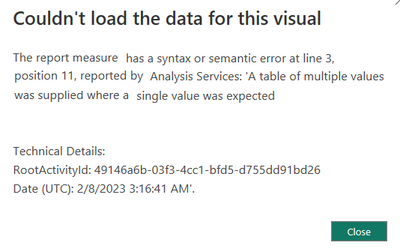FabCon is coming to Atlanta
Join us at FabCon Atlanta from March 16 - 20, 2026, for the ultimate Fabric, Power BI, AI and SQL community-led event. Save $200 with code FABCOMM.
Register now!- Power BI forums
- Get Help with Power BI
- Desktop
- Service
- Report Server
- Power Query
- Mobile Apps
- Developer
- DAX Commands and Tips
- Custom Visuals Development Discussion
- Health and Life Sciences
- Power BI Spanish forums
- Translated Spanish Desktop
- Training and Consulting
- Instructor Led Training
- Dashboard in a Day for Women, by Women
- Galleries
- Data Stories Gallery
- Themes Gallery
- Contests Gallery
- QuickViz Gallery
- Quick Measures Gallery
- Visual Calculations Gallery
- Notebook Gallery
- Translytical Task Flow Gallery
- TMDL Gallery
- R Script Showcase
- Webinars and Video Gallery
- Ideas
- Custom Visuals Ideas (read-only)
- Issues
- Issues
- Events
- Upcoming Events
The Power BI Data Visualization World Championships is back! Get ahead of the game and start preparing now! Learn more
- Power BI forums
- Forums
- Get Help with Power BI
- DAX Commands and Tips
- Unable to select multiple values in slicer and pas...
- Subscribe to RSS Feed
- Mark Topic as New
- Mark Topic as Read
- Float this Topic for Current User
- Bookmark
- Subscribe
- Printer Friendly Page
- Mark as New
- Bookmark
- Subscribe
- Mute
- Subscribe to RSS Feed
- Permalink
- Report Inappropriate Content
Unable to select multiple values in slicer and pass to datesbetween function
Hi Everyone,
I need help.
I have a DAX measure which works fine with a single value selected in the slicer but when multiple values are selected this doesn't work as expected. Can someone please guide me? Thank you for the help
Sales New Measure =
VAR SlicerSelection = SELECTEDVALUE('Calendar'[DAY_OF_WEEK_NM])
RETURN IF(SlicerSelection=BLANK(),[Sales Dynamic],CALCULATE(sum(Purchase[Sales]),
DATESBETWEEN('Calendar'[CALENDAR_DT], [Min Date], [Max Date]), 'Calendar'[DAY_OF_WEEK_NM] = SlicerSelection))
Solved! Go to Solution.
- Mark as New
- Bookmark
- Subscribe
- Mute
- Subscribe to RSS Feed
- Permalink
- Report Inappropriate Content
hi @Anonymous
try like:
Sales New Measure =
VAR SlicerSelection =
VALUES('Calendar'[DAY_OF_WEEK_NM])
RETURN
IF(
COUNTROWS(SlicerSelection)= COUNTROWS(ALL('Calendar'[DAY_OF_WEEK_NM])) ,
[Sales Dynamic],
CALCULATE(
sum(Purchase[Sales]),
DATESBETWEEN(
'Calendar'[CALENDAR_DT],
[Min Date],
[Max Date]
),
'Calendar'[DAY_OF_WEEK_NM] IN SlicerSelection
)
)- Mark as New
- Bookmark
- Subscribe
- Mute
- Subscribe to RSS Feed
- Permalink
- Report Inappropriate Content
hi @Anonymous
try like:
Sales New Measure =
VAR SlicerSelection =
VALUES('Calendar'[DAY_OF_WEEK_NM])
RETURN
IF(
SlicerSelection=BLANK(),
[Sales Dynamic],
CALCULATE(
sum(Purchase[Sales]),
DATESBETWEEN(
'Calendar'[CALENDAR_DT],
[Min Date],
[Max Date]
),
'Calendar'[DAY_OF_WEEK_NM] IN SlicerSelection
)
)
- Mark as New
- Bookmark
- Subscribe
- Mute
- Subscribe to RSS Feed
- Permalink
- Report Inappropriate Content
Thank you @FreemanZ for helping. I did the changes but got the following error. Please advise. Thank you
- Mark as New
- Bookmark
- Subscribe
- Mute
- Subscribe to RSS Feed
- Permalink
- Report Inappropriate Content
hi @Anonymous
try like:
Sales New Measure =
VAR SlicerSelection =
VALUES('Calendar'[DAY_OF_WEEK_NM])
RETURN
IF(
COUNTROWS(SlicerSelection)= COUNTROWS(ALL('Calendar'[DAY_OF_WEEK_NM])) ,
[Sales Dynamic],
CALCULATE(
sum(Purchase[Sales]),
DATESBETWEEN(
'Calendar'[CALENDAR_DT],
[Min Date],
[Max Date]
),
'Calendar'[DAY_OF_WEEK_NM] IN SlicerSelection
)
)- Mark as New
- Bookmark
- Subscribe
- Mute
- Subscribe to RSS Feed
- Permalink
- Report Inappropriate Content
- Mark as New
- Bookmark
- Subscribe
- Mute
- Subscribe to RSS Feed
- Permalink
- Report Inappropriate Content
hi @Anonymous
also learned from your case.
So, in general, when there are multiple results to capture from a slicer, we either
1) use MIN/MAX instead of SELECTEDVALUE, to get the min/max value only;
or
2) use VALUES instead SELECTEDVALUE. But when nothing is selected, SELECTEDVALUE() returns blank, but VALUES() returns a full list, like ALL(). This not intuitive from the beginning.
Helpful resources

Power BI Monthly Update - November 2025
Check out the November 2025 Power BI update to learn about new features.

Fabric Data Days
Advance your Data & AI career with 50 days of live learning, contests, hands-on challenges, study groups & certifications and more!

| User | Count |
|---|---|
| 21 | |
| 10 | |
| 9 | |
| 4 | |
| 4 |
| User | Count |
|---|---|
| 35 | |
| 31 | |
| 19 | |
| 13 | |
| 10 |