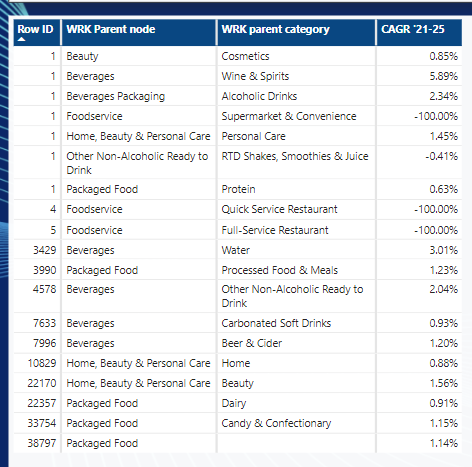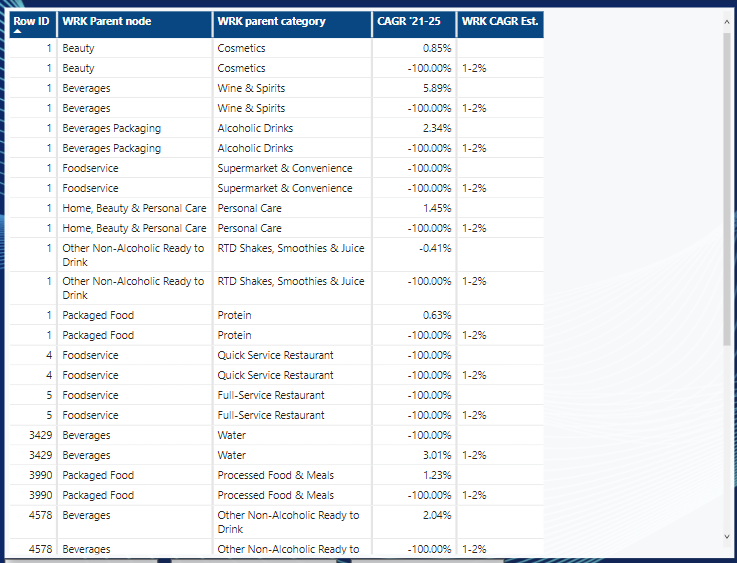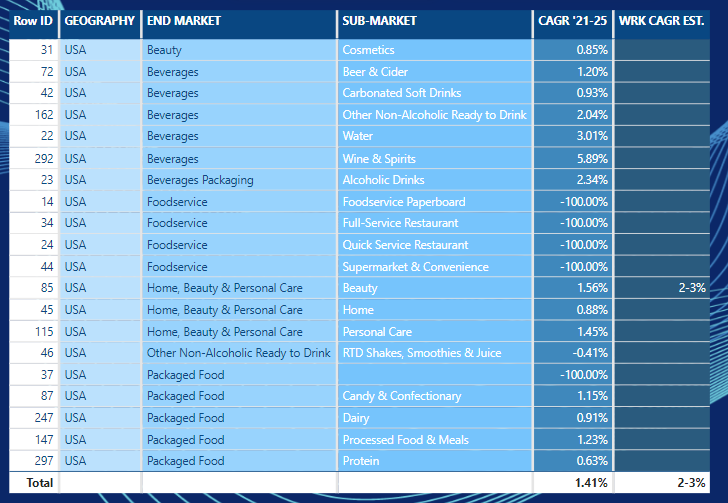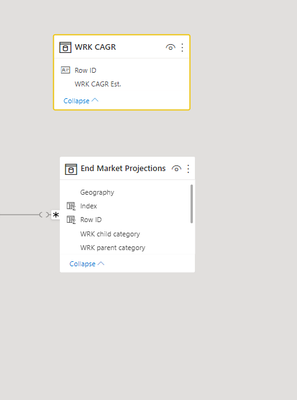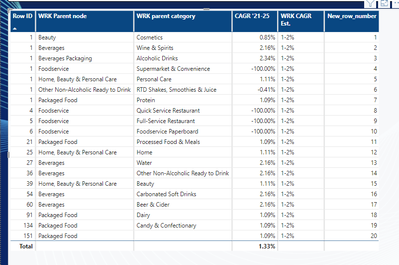Become a Certified Power BI Data Analyst!
Join us for an expert-led overview of the tools and concepts you'll need to pass exam PL-300. The first session starts on June 11th. See you there!
Get registered- Power BI forums
- Get Help with Power BI
- Desktop
- Service
- Report Server
- Power Query
- Mobile Apps
- Developer
- DAX Commands and Tips
- Custom Visuals Development Discussion
- Health and Life Sciences
- Power BI Spanish forums
- Translated Spanish Desktop
- Training and Consulting
- Instructor Led Training
- Dashboard in a Day for Women, by Women
- Galleries
- Webinars and Video Gallery
- Data Stories Gallery
- Themes Gallery
- Contests Gallery
- Quick Measures Gallery
- Notebook Gallery
- Translytical Task Flow Gallery
- R Script Showcase
- Ideas
- Custom Visuals Ideas (read-only)
- Issues
- Issues
- Events
- Upcoming Events
Power BI is turning 10! Let’s celebrate together with dataviz contests, interactive sessions, and giveaways. Register now.
- Power BI forums
- Forums
- Get Help with Power BI
- DAX Commands and Tips
- Re: Unable to get distinct row id for the table (P...
- Subscribe to RSS Feed
- Mark Topic as New
- Mark Topic as Read
- Float this Topic for Current User
- Bookmark
- Subscribe
- Printer Friendly Page
- Mark as New
- Bookmark
- Subscribe
- Mute
- Subscribe to RSS Feed
- Permalink
- Report Inappropriate Content
Unable to get distinct row id for the table (Power App Visual & Power BI Desktop)
Hello Power BI enthusiasts,
This is the YouTube Tutorial I followed to create a Power App.
https://www.youtube.com/watch?v=-dRDKbm-v6Y
The step where I'm stuck is the Row ID for my multi-category table.
Note: Also why do I have to use this workaround this Data Appended table I'm using is from Excel and write the changes back to excel.
Then I used these 2 tutorials to calculate the row ID:
I faced a few problems:
Problem 1: You can see the problem that the Row ID is not unique for the categories.
I want the expected row numbers to be like just a unique 1-3 digit number.
Problem 2: Also, the most important aspect of this app is to show the 'WRK CAGR Est.' beside the CAGR '21-25. But when I add this to the existing table it replicates the table entries into 2.
PLEASE TRY TO FIND A SOLUTION TO THIS PROBLEM!!
I'm sharing the .pbix file that has the OG report:
https://drive.google.com/file/d/1vWWg52y7WC7_CYgkatbj_5eaMx7soLZt/view?usp=sharing
P.S.: I will be very grateful if you are able to provide some solution/guide to this problem before Monday. I have to show this to my client.
Solved! Go to Solution.
- Mark as New
- Bookmark
- Subscribe
- Mute
- Subscribe to RSS Feed
- Permalink
- Report Inappropriate Content
Thank you for spending your time creating a solution. But, in this case, this is not useful for me, because there has to be a relationship between table 'wrk cagr' and table 'End Market Projection' for the 'Row ID' fields.
Anyways I was able to find a solution. I'm attaching the .pbix file for anyone who wants to see for themselves.
https://drive.google.com/file/d/1nRa7FE7uhnyf4zNHMjtj9g6tvhrtd4ti/view?usp=sharing
What did I do to solve this?
Note: For numbers 1 & 2 I followed the tutorials mentioned in my question above.
- Create Index for the Data: Index = CALCULATE(DISTINCTCOUNT('End Market Projections'[WRK Parent node]), FILTER('End Market Projections', 'End Market Projections'[WRK Parent node]<=EARLIER('End Market Projections'[WRK Parent node])))
- Create Row Number for the subcategories for your Data:Row Number = RANKX(FILTER('End Market Projections', 'End Market Projections'[WRK Parent node] = EARLIER('End Market Projections'[WRK Parent node])), 'End Market Projections'[2021])
- Concatenate both the Index and Row ID to create a unique row number for each row of your data:Row ID = CONCATENATE('End Market Projections'[Row Number], 'End Market Projections'[Index])
In this way I was able to have to be a relationship between table 'wrk cagr' and table 'End Market Projection' for the 'Row ID' fields.
Final Table Look:
Warm regards,
Priyanka Jha.
- Mark as New
- Bookmark
- Subscribe
- Mute
- Subscribe to RSS Feed
- Permalink
- Report Inappropriate Content
Hi, @PriyankaJhaTheA
1. You can try formulas as below to add the new "Row ID"
M_RowID = MAX('End Market Projections'[Row ID])New_row_number =
VAR _RowID = 'End Market Projections'[M_RowID]
RETURN
IF (
HASONEVALUE ( 'End Market Projections'[WRK Parent node] )
&& ( _RowID > 0 ),
VAR RankedParentnode =
ADDCOLUMNS (
ALLSELECTED ( 'End Market Projections' ),
"@Parentnode Ranked",
RANKX (
ALLSELECTED ( 'End Market Projections' ),
'End Market Projections'[WRK Parent node],
,
ASC,
DENSE
)
)
VAR MaxRanked =
MAXX ( RankedParentnode , [@Parentnode Ranked] )
VAR LookupTable =
ADDCOLUMNS (
RankedParentnode,
"@RowID",
'End Market Projections'[M_RowID] * MaxRanked + [@Parentnode Ranked]
)
VAR CurrentParentnode =
SELECTEDVALUE ( 'End Market Projections'[WRK Parent node] )
VAR CurrentParentnodeRanked =
RANKX (
ALLSELECTED ( 'End Market Projections' ),
'End Market Projections'[WRK Parent node],
CurrentParentnode,
ASC,
DENSE
)
VAR CurrentValue = _RowID * MaxRanked + CurrentParentnodeRanked
VAR Ranking =
RANKX ( LookupTable, [@RowID], CurrentValue, ASC, DENSE )
RETURN
Ranking
)
2. You may need to delete the relationship between table 'wrk cagr' and table 'End Market Projection'.
result:
Best Regards,
Community Support Team _ Eason
- Mark as New
- Bookmark
- Subscribe
- Mute
- Subscribe to RSS Feed
- Permalink
- Report Inappropriate Content
Thank you for spending your time creating a solution. But, in this case, this is not useful for me, because there has to be a relationship between table 'wrk cagr' and table 'End Market Projection' for the 'Row ID' fields.
Anyways I was able to find a solution. I'm attaching the .pbix file for anyone who wants to see for themselves.
https://drive.google.com/file/d/1nRa7FE7uhnyf4zNHMjtj9g6tvhrtd4ti/view?usp=sharing
What did I do to solve this?
Note: For numbers 1 & 2 I followed the tutorials mentioned in my question above.
- Create Index for the Data: Index = CALCULATE(DISTINCTCOUNT('End Market Projections'[WRK Parent node]), FILTER('End Market Projections', 'End Market Projections'[WRK Parent node]<=EARLIER('End Market Projections'[WRK Parent node])))
- Create Row Number for the subcategories for your Data:Row Number = RANKX(FILTER('End Market Projections', 'End Market Projections'[WRK Parent node] = EARLIER('End Market Projections'[WRK Parent node])), 'End Market Projections'[2021])
- Concatenate both the Index and Row ID to create a unique row number for each row of your data:Row ID = CONCATENATE('End Market Projections'[Row Number], 'End Market Projections'[Index])
In this way I was able to have to be a relationship between table 'wrk cagr' and table 'End Market Projection' for the 'Row ID' fields.
Final Table Look:
Warm regards,
Priyanka Jha.
Helpful resources

Join our Fabric User Panel
This is your chance to engage directly with the engineering team behind Fabric and Power BI. Share your experiences and shape the future.

Power BI Monthly Update - June 2025
Check out the June 2025 Power BI update to learn about new features.

| User | Count |
|---|---|
| 14 | |
| 10 | |
| 10 | |
| 9 | |
| 9 |
| User | Count |
|---|---|
| 20 | |
| 13 | |
| 13 | |
| 11 | |
| 8 |