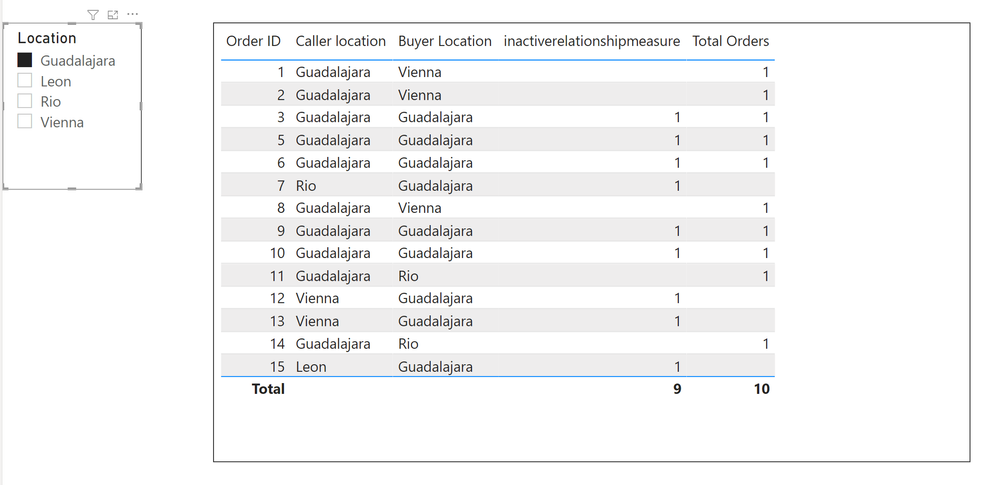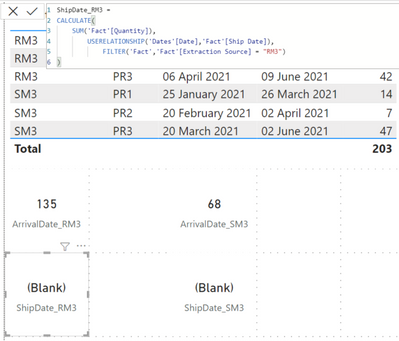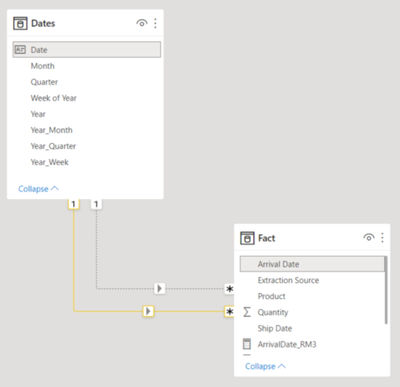FabCon is coming to Atlanta
Join us at FabCon Atlanta from March 16 - 20, 2026, for the ultimate Fabric, Power BI, AI and SQL community-led event. Save $200 with code FABCOMM.
Register now!- Power BI forums
- Get Help with Power BI
- Desktop
- Service
- Report Server
- Power Query
- Mobile Apps
- Developer
- DAX Commands and Tips
- Custom Visuals Development Discussion
- Health and Life Sciences
- Power BI Spanish forums
- Translated Spanish Desktop
- Training and Consulting
- Instructor Led Training
- Dashboard in a Day for Women, by Women
- Galleries
- Data Stories Gallery
- Themes Gallery
- Contests Gallery
- QuickViz Gallery
- Quick Measures Gallery
- Visual Calculations Gallery
- Notebook Gallery
- Translytical Task Flow Gallery
- TMDL Gallery
- R Script Showcase
- Webinars and Video Gallery
- Ideas
- Custom Visuals Ideas (read-only)
- Issues
- Issues
- Events
- Upcoming Events
Get Fabric Certified for FREE during Fabric Data Days. Don't miss your chance! Request now
- Power BI forums
- Forums
- Get Help with Power BI
- DAX Commands and Tips
- Re: USERELATIONSHIP to calculate SUM
- Subscribe to RSS Feed
- Mark Topic as New
- Mark Topic as Read
- Float this Topic for Current User
- Bookmark
- Subscribe
- Printer Friendly Page
- Mark as New
- Bookmark
- Subscribe
- Mute
- Subscribe to RSS Feed
- Permalink
- Report Inappropriate Content
USERELATIONSHIP to calculate SUM
Hello Community,
Hope you are well.
I have the below fact table which is connected to a dates table.
There are two relationships between the two tables:
- The active relationship is between 'Dates'[Date] and 'Fact'[Arrival Date]
- The inactive relationship is between 'Dates'[Date] and 'Fact'[Ship Date]
I have built 2 measures calculating the SUM of Q[Quantity],
- filtered on 'Fact'[Extraction Source] = "RM3" , and
- filtered on 'Fact'[Extraction Source] = "SM3"
, based on the active relationship.
I need help with writing the same measures based on the inactive relationship. I tried various measures by using USERELATIONSHIP , without any success.
| Extraction Source | Product | Quantity | Ship Date | Arrival Date |
| RM3 | PR1 | 8 | 01 February 2021 | 06 April 2021 |
| RM3 | PR2 | 85 | 05 March 2021 | 12 April 2021 |
| RM3 | PR3 | 42 | 06 April 2021 | 09 June 2021 |
| SM3 | PR1 | 14 | 25 January 2021 | 26 March 2021 |
| SM3 | PR2 | 7 | 20 February 2021 | 02 April 2021 |
| SM3 | PR3 | 47 | 20 March 2021 | 02 June 2021 |
Thank you,
George
Solved! Go to Solution.
- Mark as New
- Bookmark
- Subscribe
- Mute
- Subscribe to RSS Feed
- Permalink
- Report Inappropriate Content
@Anonymous while activating a relationship inside USERELATIONSHIP you need to explictly mention the filter direction; whatever is the first table inside USERELATIONSHIP that would filter the 2nd table inside parenthesis.
So,
becuase Date filters Fact and not the other way round.
- Mark as New
- Bookmark
- Subscribe
- Mute
- Subscribe to RSS Feed
- Permalink
- Report Inappropriate Content
Hello, I have a question about userelationship function, I've been tasked with having one filter respond to two different columns in the same table 😞
I have four tables in my model. Orderfact, CallerDim, BuyerDim and People Dim. The ask is to be able to pick a location from people fact and have it respond to both columns in order fact. For example say if
order ID 1 - Caller is from Lima and the Buyer is from Guadalajara
order ID 2 - the Caller is from Guadalajara and the buyer is from Leon
Order ID 3 - Caller and Buyer are both from Guadalajara. When I choose Guadalajara from the location filter it should be able to pick up all three of the records. Currently I can achieve this by creating a measure with userelationship,
inactiverelationshipmeasure = CALCULATE('Order Fact'[Total Orders],USERELATIONSHIP('Order Fact'[BuyerID],'PeopleDim'[Id]))
However, in order for the filter to respond to both columns in the same table, I need to drag this measure and Total Orders measure
Total Orders = COUNT('Order Fact'[Order ID])
I created two columns using look up to get caller location and buyer location into the fact table. I need to create a measure or a flag so that my visual doesn't look confusing. For example the total number of rows in the visual in the picture should be 15, how do I achieve that? Can you please help me?
- Mark as New
- Bookmark
- Subscribe
- Mute
- Subscribe to RSS Feed
- Permalink
- Report Inappropriate Content
@Anonymous while activating a relationship inside USERELATIONSHIP you need to explictly mention the filter direction; whatever is the first table inside USERELATIONSHIP that would filter the 2nd table inside parenthesis.
So,
becuase Date filters Fact and not the other way round.
- Mark as New
- Bookmark
- Subscribe
- Mute
- Subscribe to RSS Feed
- Permalink
- Report Inappropriate Content
Hello @smpa01 ,
Thank you for your reply, I didn't know this detail.
I adjusted my measures but unfortunately, they continue to return blank.
What am I missing here?
Inactive relationship.
Thank you,
George
- Mark as New
- Bookmark
- Subscribe
- Mute
- Subscribe to RSS Feed
- Permalink
- Report Inappropriate Content
@Anonymous I am not sure what is causing that still, please find my pbix
- Mark as New
- Bookmark
- Subscribe
- Mute
- Subscribe to RSS Feed
- Permalink
- Report Inappropriate Content
@Anonymous , Try two measures like
calculate(sum(Fact[Quantity]), userelationship( 'Dates'[Date] ,'Fact'[Arrival Date]), filter('Fact', 'Fact'[Extraction Source] = "RM3"))
calculate(sum(Fact[Quantity]), userelationship( 'Dates'[Date] ,'Fact'[Arrival Date]), filter('Fact', 'Fact'[Ship Source] = "RM3"))
- Mark as New
- Bookmark
- Subscribe
- Mute
- Subscribe to RSS Feed
- Permalink
- Report Inappropriate Content
Hello @amitchandak
Thank you for your reply.
Please see my inputs below.
The measures ArrivalDate_RM3 and ArrivalDate_SM3 work correctly, as they rely on the active relationship.
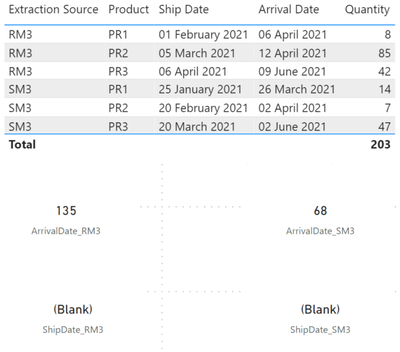
Data Model
Thank you
George
Helpful resources

Power BI Monthly Update - November 2025
Check out the November 2025 Power BI update to learn about new features.

Fabric Data Days
Advance your Data & AI career with 50 days of live learning, contests, hands-on challenges, study groups & certifications and more!

| User | Count |
|---|---|
| 9 | |
| 8 | |
| 6 | |
| 5 | |
| 5 |
| User | Count |
|---|---|
| 24 | |
| 21 | |
| 18 | |
| 14 | |
| 14 |