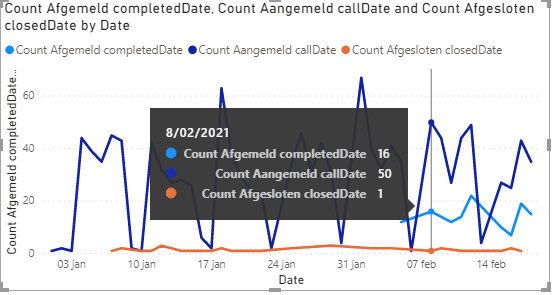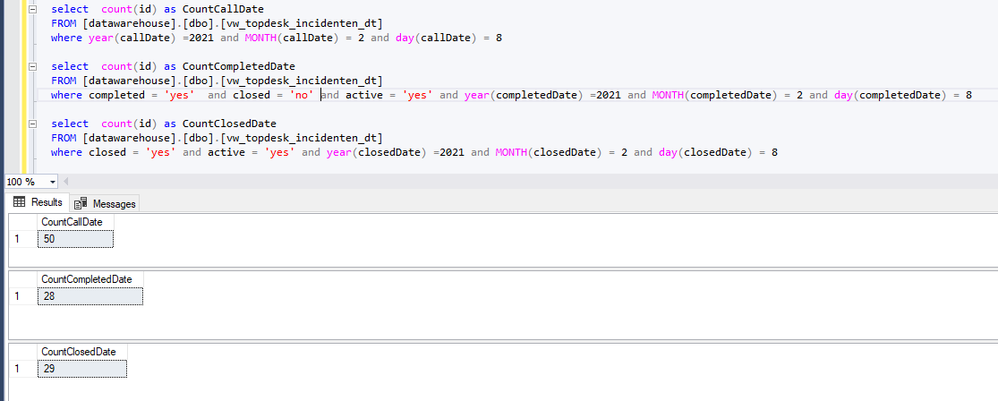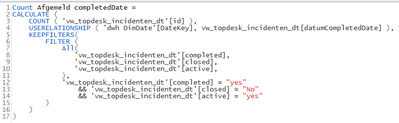FabCon is coming to Atlanta
Join us at FabCon Atlanta from March 16 - 20, 2026, for the ultimate Fabric, Power BI, AI and SQL community-led event. Save $200 with code FABCOMM.
Register now!- Power BI forums
- Get Help with Power BI
- Desktop
- Service
- Report Server
- Power Query
- Mobile Apps
- Developer
- DAX Commands and Tips
- Custom Visuals Development Discussion
- Health and Life Sciences
- Power BI Spanish forums
- Translated Spanish Desktop
- Training and Consulting
- Instructor Led Training
- Dashboard in a Day for Women, by Women
- Galleries
- Data Stories Gallery
- Themes Gallery
- Contests Gallery
- Quick Measures Gallery
- Notebook Gallery
- Translytical Task Flow Gallery
- TMDL Gallery
- R Script Showcase
- Webinars and Video Gallery
- Ideas
- Custom Visuals Ideas (read-only)
- Issues
- Issues
- Events
- Upcoming Events
To celebrate FabCon Vienna, we are offering 50% off select exams. Ends October 3rd. Request your discount now.
- Power BI forums
- Forums
- Get Help with Power BI
- DAX Commands and Tips
- USERELATIONSHIP not showing all the records
- Subscribe to RSS Feed
- Mark Topic as New
- Mark Topic as Read
- Float this Topic for Current User
- Bookmark
- Subscribe
- Printer Friendly Page
- Mark as New
- Bookmark
- Subscribe
- Mute
- Subscribe to RSS Feed
- Permalink
- Report Inappropriate Content
USERELATIONSHIP not showing all the records
Hello,
I have 3 measures
This returns the number the records created on datumCallDate with a relationship with the datetable 'dwh DimDate'. Joined on DateKey and datumCallDate
Count Aangemeld callDate =
CALCULATE(
COUNT('vw_topdesk_incidenten_dt'[id]),
USERELATIONSHIP('dwh DimDate'[DateKey],vw_topdesk_incidenten_dt[datumCallDate]), FILTER('vw_topdesk_incidenten_dt','vw_topdesk_incidenten_dt'[active] ="yes"))
This returns the number the records created on datumCompletedDate with a relationship with the datetable 'dwh DimDate'. Joined on DateKey and datumCompletedDate
Count Afgemeld completedDate =
CALCULATE(
COUNT('vw_topdesk_incidenten_dt'[id]),
USERELATIONSHIP('dwh DimDate'[DateKey],vw_topdesk_incidenten_dt[datumCompletedDate]), FILTER('vw_topdesk_incidenten_dt','vw_topdesk_incidenten_dt'[completed] = "yes" && 'vw_topdesk_incidenten_dt'[closed] = "No" && 'vw_topdesk_incidenten_dt'[active]="yes"))
This returns the number the records created on datumClosedDate with a relationship with the datetable 'dwh DimDate'. Joined on DateKey and datumClosedDate
Count Afgesloten closedDate =
CALCULATE( COUNT('vw_topdesk_incidenten_dt'[id]),
USERELATIONSHIP('dwh DimDate'[DateKey],vw_topdesk_incidenten_dt[datumClosedDate]), FILTER('vw_topdesk_incidenten_dt','vw_topdesk_incidenten_dt'[closed] = "yes" && 'vw_topdesk_incidenten_dt'[active]="yes"))
I created my relationships with the datetable
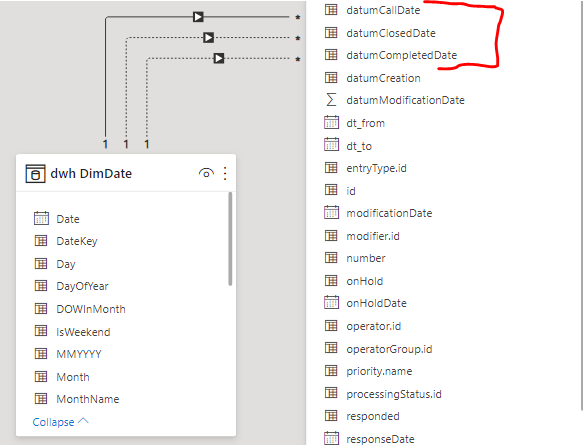
The linechart
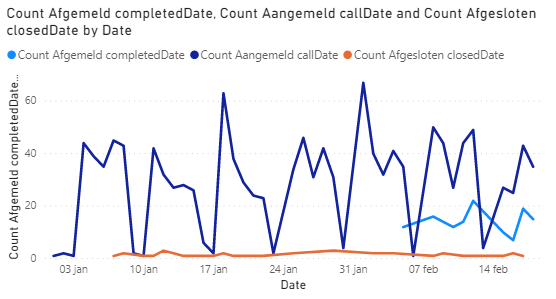
The line Count Aangemeld callDate is showing the right numbers but Count Afgemeld completedDate and Count Afgesloten closedDate and Count Afgesloten closedDate are not.
Let's look at 8/02/2021
When I do a count on my SQL table I get different numbers
I can't figure out why. Are my measures wrong?
Solved! Go to Solution.
- Mark as New
- Bookmark
- Subscribe
- Mute
- Subscribe to RSS Feed
- Permalink
- Report Inappropriate Content
Hey @jameszhang0805 ,
The solution was just deactivating all relationships. CallDate was active that why that number was correct
- Mark as New
- Bookmark
- Subscribe
- Mute
- Subscribe to RSS Feed
- Permalink
- Report Inappropriate Content
Hi @Anonymous,
My friend once met this problem. We were thinking for a long time but we couldn't find the reason. Finally, my friend sent a mail to SQLBI.com, then they replied to us:
So the answer to your question is in the order of evaluations of the steps of Calculate function.
When FILTER is evaluated it still uses the active relationship. After it's been evaluated, the USERELATIONSHIP modifier is executed and when the measure is evaluated the result of the filter that was evaluated before is applied in an AND condition with the filter resulting from the USERELATIONSHIP. To overcome this issue, remove the filtering of all conditional columns with the All function, and wrap Keepfilters outside the Filter function is the safest way to keep the correct result.
My English is poor, hope you can understand my explanation. If my solution is ok, please click to accept solution.
Thanks.
BR/James Zhang
- Mark as New
- Bookmark
- Subscribe
- Mute
- Subscribe to RSS Feed
- Permalink
- Report Inappropriate Content
I can't guarantee that it will solve the problem, but if you are willing to try
- Mark as New
- Bookmark
- Subscribe
- Mute
- Subscribe to RSS Feed
- Permalink
- Report Inappropriate Content
Hey @jameszhang0805 ,
The solution was just deactivating all relationships. CallDate was active that why that number was correct