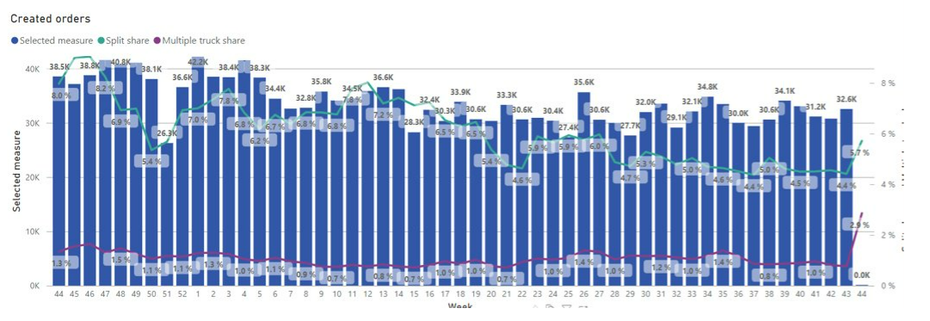Huge last-minute discounts for FabCon Vienna from September 15-18, 2025
Supplies are limited. Contact info@espc.tech right away to save your spot before the conference sells out.
Get your discount- Power BI forums
- Get Help with Power BI
- Desktop
- Service
- Report Server
- Power Query
- Mobile Apps
- Developer
- DAX Commands and Tips
- Custom Visuals Development Discussion
- Health and Life Sciences
- Power BI Spanish forums
- Translated Spanish Desktop
- Training and Consulting
- Instructor Led Training
- Dashboard in a Day for Women, by Women
- Galleries
- Data Stories Gallery
- Themes Gallery
- Contests Gallery
- Quick Measures Gallery
- Notebook Gallery
- Translytical Task Flow Gallery
- TMDL Gallery
- R Script Showcase
- Webinars and Video Gallery
- Ideas
- Custom Visuals Ideas (read-only)
- Issues
- Issues
- Events
- Upcoming Events
Score big with last-minute savings on the final tickets to FabCon Vienna. Secure your discount
- Power BI forums
- Forums
- Get Help with Power BI
- DAX Commands and Tips
- Re: Two measures which calculate split share of tw...
- Subscribe to RSS Feed
- Mark Topic as New
- Mark Topic as Read
- Float this Topic for Current User
- Bookmark
- Subscribe
- Printer Friendly Page
- Mark as New
- Bookmark
- Subscribe
- Mute
- Subscribe to RSS Feed
- Permalink
- Report Inappropriate Content
Two measures which calculate split share of two different delivery methods
Hi everyone,
I'm looking for a "simple" solution that can calculate a split share in a single measure if possible.
| Date | Sales Order | Work Order | Delivery Service |
| 18/02-23 | 123 | 986578 | Truck |
| 18/02-23 | 123 | 374884 | Parcel |
| 18/02-23 | 345 | 734723 | Truck |
| 18/02-23 | 456 | 235235 | Truck |
| 18/02-23 | 456 | 363667 | Truck |
| 18/02-23 | 456 | 834975 | Parcel |
This is the simplified data. For each "Sales Order" there is an underlying "Work Order" - but if there are muliple deliveries, there will be multiple "Work Order" one for each delivery.
Perfect scenario, there should either be one "Truck" or one "Parcel".
First I need to do a count to get the total amount of "Truck" and "Parcel" orders to get the percentage in the end.
Measure 1 (Total Truck orders): Look through each "Sales Order"/"Delivery Service" and count each unique if it has atleast one "Truck" work order
Measure 2 (Total Parcel orders): Look through each "Sales Order"/"Delivery Service" and count each unique if it has atleast one "Parcel" work order
Measure 3 (Truck Split): Total of each "Sales Order" that has minimum 2 "Truck" work orders divided by "Measure 1" (to get the %)
Measure 4 (Parcel Split): Total of each "Sales Order" that has minimum 1 "Truck" and 1 "Parcel" work order divided by "Measure 2" (to get the %)
| Start Delivery | Split Delivery | 2nd Split Delivery | Result (counts towards) |
| Truck | Parcel | Parcel | |
| Truck | Truck | Truck | |
| Truck | Truck | Parcel | Truck and Parcel (should count towards both) |
| Parcel | Should only counts towards total, as there is no split | ||
| Truck | Should only counts towards total, as there is no split |
I'm thinking of creating it like this, one for Truck and one for Parcel. So the first one should count all truck orders and divide it by the orders that has had a truck split and the seconds one should count the parcel orders and divide it by parcel splits.
(In this picture "Split share" is a combination of Truck and Parcel and "Multiple truck share" is just the truck split, but the problem is that the truck split is calculated with using all orders, not just truck orders, so the percent is very small.)
I hope it makes sense, if not, please let me know and I will explain it more in depth.
Thanks in advance,
B
- Mark as New
- Bookmark
- Subscribe
- Mute
- Subscribe to RSS Feed
- Permalink
- Report Inappropriate Content
Anyone?
Helpful resources
| User | Count |
|---|---|
| 12 | |
| 11 | |
| 8 | |
| 6 | |
| 6 |
| User | Count |
|---|---|
| 25 | |
| 19 | |
| 14 | |
| 8 | |
| 7 |