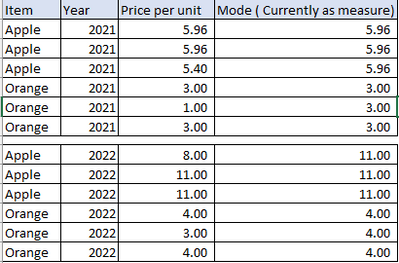FabCon is coming to Atlanta
Join us at FabCon Atlanta from March 16 - 20, 2026, for the ultimate Fabric, Power BI, AI and SQL community-led event. Save $200 with code FABCOMM.
Register now!- Power BI forums
- Get Help with Power BI
- Desktop
- Service
- Report Server
- Power Query
- Mobile Apps
- Developer
- DAX Commands and Tips
- Custom Visuals Development Discussion
- Health and Life Sciences
- Power BI Spanish forums
- Translated Spanish Desktop
- Training and Consulting
- Instructor Led Training
- Dashboard in a Day for Women, by Women
- Galleries
- Data Stories Gallery
- Themes Gallery
- Contests Gallery
- Quick Measures Gallery
- Visual Calculations Gallery
- Notebook Gallery
- Translytical Task Flow Gallery
- TMDL Gallery
- R Script Showcase
- Webinars and Video Gallery
- Ideas
- Custom Visuals Ideas (read-only)
- Issues
- Issues
- Events
- Upcoming Events
Calling all Data Engineers! Fabric Data Engineer (Exam DP-700) live sessions are back! Starting October 16th. Sign up.
- Power BI forums
- Forums
- Get Help with Power BI
- DAX Commands and Tips
- Turning Mode measure into a column
- Subscribe to RSS Feed
- Mark Topic as New
- Mark Topic as Read
- Float this Topic for Current User
- Bookmark
- Subscribe
- Printer Friendly Page
- Mark as New
- Bookmark
- Subscribe
- Mute
- Subscribe to RSS Feed
- Permalink
- Report Inappropriate Content
Turning Mode measure into a column
Good afternoon,
I have a trouble converting a measure that I created, into a column. Below is the ilustration of the issue:
I successfully created a measure that calculates the mode for each product - so it shows that the mode for Apples in 2021 is 5.96, but I need it as a column, as shown in the screenshot.
The column should pick up the Mode amount for each product and sort it per year. Could somebody help me out with this? I read that a solution might be to create a virtual table from the Mode measure and then use lookup, but this sounds too complicated for someone with my skills.
Thank you very much in advance!
Kind regards,
B
Solved! Go to Solution.
- Mark as New
- Bookmark
- Subscribe
- Mute
- Subscribe to RSS Feed
- Permalink
- Report Inappropriate Content
Hi @ase
please try
=
VAR ItemYearTable =
CALCULATETABLE (
TableName,
ALLEXCEPT ( TableName, TableName[Item], TableName[Yea] )
)
VAR SummaryTable =
SUMMARIZE (
ItemYearTable,
TableName[price per unit],
"@cont", CALCULATE ( COUNTROWS ( TableName ) )
)
VAR MaxCount =
MAXX ( SummaryTable, [@count] )
RETURN
MAXX ( FILTER ( SummaryTable, [@count] = MaxCount ), TableName[price per unit] )- Mark as New
- Bookmark
- Subscribe
- Mute
- Subscribe to RSS Feed
- Permalink
- Report Inappropriate Content
It works! Thank you very much for your time and effort!
- Mark as New
- Bookmark
- Subscribe
- Mute
- Subscribe to RSS Feed
- Permalink
- Report Inappropriate Content
Hi @ase
please try
=
VAR ItemYearTable =
CALCULATETABLE (
TableName,
ALLEXCEPT ( TableName, TableName[Item], TableName[Yea] )
)
VAR SummaryTable =
SUMMARIZE (
ItemYearTable,
TableName[price per unit],
"@cont", CALCULATE ( COUNTROWS ( TableName ) )
)
VAR MaxCount =
MAXX ( SummaryTable, [@count] )
RETURN
MAXX ( FILTER ( SummaryTable, [@count] = MaxCount ), TableName[price per unit] )Helpful resources

FabCon Global Hackathon
Join the Fabric FabCon Global Hackathon—running virtually through Nov 3. Open to all skill levels. $10,000 in prizes!

Power BI Monthly Update - October 2025
Check out the October 2025 Power BI update to learn about new features.

| User | Count |
|---|---|
| 10 | |
| 7 | |
| 5 | |
| 4 | |
| 3 |
| User | Count |
|---|---|
| 13 | |
| 11 | |
| 9 | |
| 8 | |
| 8 |