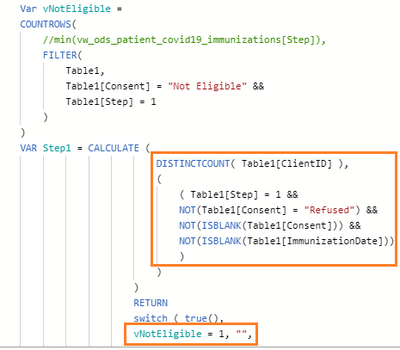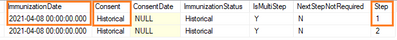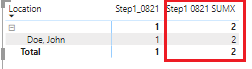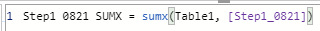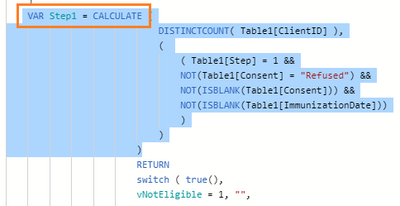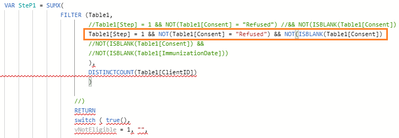FabCon is coming to Atlanta
Join us at FabCon Atlanta from March 16 - 20, 2026, for the ultimate Fabric, Power BI, AI and SQL community-led event. Save $200 with code FABCOMM.
Register now!- Power BI forums
- Get Help with Power BI
- Desktop
- Service
- Report Server
- Power Query
- Mobile Apps
- Developer
- DAX Commands and Tips
- Custom Visuals Development Discussion
- Health and Life Sciences
- Power BI Spanish forums
- Translated Spanish Desktop
- Training and Consulting
- Instructor Led Training
- Dashboard in a Day for Women, by Women
- Galleries
- Data Stories Gallery
- Themes Gallery
- Contests Gallery
- QuickViz Gallery
- Quick Measures Gallery
- Visual Calculations Gallery
- Notebook Gallery
- Translytical Task Flow Gallery
- TMDL Gallery
- R Script Showcase
- Webinars and Video Gallery
- Ideas
- Custom Visuals Ideas (read-only)
- Issues
- Issues
- Events
- Upcoming Events
The Power BI Data Visualization World Championships is back! Get ahead of the game and start preparing now! Learn more
- Power BI forums
- Forums
- Get Help with Power BI
- DAX Commands and Tips
- Re: Trying to understand usage/logic of SUMX (outc...
- Subscribe to RSS Feed
- Mark Topic as New
- Mark Topic as Read
- Float this Topic for Current User
- Bookmark
- Subscribe
- Printer Friendly Page
- Mark as New
- Bookmark
- Subscribe
- Mute
- Subscribe to RSS Feed
- Permalink
- Report Inappropriate Content
Trying to understand usage/logic of SUMX (outcome is illogical)
I am sharing my Pbix file here.
I am trying to understand about "SUMX" in general (because somebody suggested to use it), but I am not sure how it works. I got the impression that SUMX counts all occurrence/evaluation in the row context.
I decided to use "SUMX" because I have cases where I have to make the outcome as "", and if I do not use SUMX, Total comes out to be "" in Maxtrix, and that is not it should look.
I am working on measures called "Step1_0821" & "Step1 0821 SUMX".
According to the logic, it should generate 1 in both"Step1_0821" & "Step1 0821 SUMX", but on "Step1 0821 SUMX", the outcome is 2, and that is why I am trying to get a feedback from the community.
If I understand the flow of logic correctly in this case, the logic did not meet the requirement for vNotEligible, so it goes to the final choice option, Step1, for the outcome of 1.
But, with the logic of Step1, it should generate only 1 row for Step1 0821 SUMX or I am writing the DAX formula correctly.
Where am I missing the logic?
Please help me. Thank you so much!
Solved! Go to Solution.
- Mark as New
- Bookmark
- Subscribe
- Mute
- Subscribe to RSS Feed
- Permalink
- Report Inappropriate Content
@JustinDoh1 Right, in general you either use CALCULATE or SUMX. When you mix the two you could definitely get some odd results.
Follow on LinkedIn
@ me in replies or I'll lose your thread!!!
Instead of a Kudo, please vote for this idea
Become an expert!: Enterprise DNA
External Tools: MSHGQM
YouTube Channel!: Microsoft Hates Greg
Latest book!: DAX For Humans
DAX is easy, CALCULATE makes DAX hard...
- Mark as New
- Bookmark
- Subscribe
- Mute
- Subscribe to RSS Feed
- Permalink
- Report Inappropriate Content
@JustinDoh1 Sorry, I don't see SUMX in your formulas? Reasons to use SUMX. SUMX accepts a table expression as the first parameter so you can filter it however you please and then SUMX takes the second parameter, evaluates the expression for each row of the table and then sums the results together. You can see the difference between SUMX and CALCULATE. Take a simple table like below:
ItemQuantityValue
| One | 5 | 5 |
| Two | 10 | 10 |
| Three | 20 | 20 |
And the following measures:
Sumx1 = SUMX(FILTER('Items',[Item]<>"Two"),[Quantity]*[Value])
Caculate1 = CALCULATE(SUM('Items'[Quantity])*SUM('Items'[Value]),'Items'[Item]<>"Two")SUMX returns the correct answer 425 while CALCULATE returns the wrong answer 625. SUMX got the right answer because it evaluated at the row level, 5*5 + 20*20. CALCULATE got it wrong because it calculated (20 + 5) * (20 + 5).
Follow on LinkedIn
@ me in replies or I'll lose your thread!!!
Instead of a Kudo, please vote for this idea
Become an expert!: Enterprise DNA
External Tools: MSHGQM
YouTube Channel!: Microsoft Hates Greg
Latest book!: DAX For Humans
DAX is easy, CALCULATE makes DAX hard...
- Mark as New
- Bookmark
- Subscribe
- Mute
- Subscribe to RSS Feed
- Permalink
- Report Inappropriate Content
@Greg_Deckler Thank you for your feedback. I was using SUMX calling measure "Step1_0821" like this:
So, you suggest to use SUMX on this area directly?
- Mark as New
- Bookmark
- Subscribe
- Mute
- Subscribe to RSS Feed
- Permalink
- Report Inappropriate Content
@JustinDoh1 Right, in general you either use CALCULATE or SUMX. When you mix the two you could definitely get some odd results.
Follow on LinkedIn
@ me in replies or I'll lose your thread!!!
Instead of a Kudo, please vote for this idea
Become an expert!: Enterprise DNA
External Tools: MSHGQM
YouTube Channel!: Microsoft Hates Greg
Latest book!: DAX For Humans
DAX is easy, CALCULATE makes DAX hard...
- Mark as New
- Bookmark
- Subscribe
- Mute
- Subscribe to RSS Feed
- Permalink
- Report Inappropriate Content
@Greg_Deckler Thank you so much. I am getting close to make this work.
When I tried with two criteria within filter, it would not give me error.
But when I tried with more than two, it would not let me, but gives me an error.
Do I go about doing this?
- Mark as New
- Bookmark
- Subscribe
- Mute
- Subscribe to RSS Feed
- Permalink
- Report Inappropriate Content
@JustinDoh1 Your NOT(ISBLANK is missing a closing paren. Should be
NOT(ISBLANK(Table1[Consent]))
Follow on LinkedIn
@ me in replies or I'll lose your thread!!!
Instead of a Kudo, please vote for this idea
Become an expert!: Enterprise DNA
External Tools: MSHGQM
YouTube Channel!: Microsoft Hates Greg
Latest book!: DAX For Humans
DAX is easy, CALCULATE makes DAX hard...
- Mark as New
- Bookmark
- Subscribe
- Mute
- Subscribe to RSS Feed
- Permalink
- Report Inappropriate Content
@Greg_Deckler Thank you so much. I was searching for an example online for "SUMX multiple filters", and only found examples up to 2 filters, so I lost a confidence.
Helpful resources

Power BI Dataviz World Championships
The Power BI Data Visualization World Championships is back! Get ahead of the game and start preparing now!

| User | Count |
|---|---|
| 16 | |
| 7 | |
| 4 | |
| 3 | |
| 3 |
| User | Count |
|---|---|
| 25 | |
| 13 | |
| 12 | |
| 10 | |
| 6 |