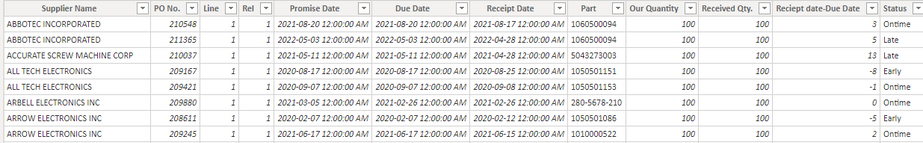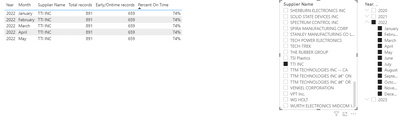FabCon is coming to Atlanta
Join us at FabCon Atlanta from March 16 - 20, 2026, for the ultimate Fabric, Power BI, AI and SQL community-led event. Save $200 with code FABCOMM.
Register now!- Power BI forums
- Get Help with Power BI
- Desktop
- Service
- Report Server
- Power Query
- Mobile Apps
- Developer
- DAX Commands and Tips
- Custom Visuals Development Discussion
- Health and Life Sciences
- Power BI Spanish forums
- Translated Spanish Desktop
- Training and Consulting
- Instructor Led Training
- Dashboard in a Day for Women, by Women
- Galleries
- Data Stories Gallery
- Themes Gallery
- Contests Gallery
- QuickViz Gallery
- Quick Measures Gallery
- Visual Calculations Gallery
- Notebook Gallery
- Translytical Task Flow Gallery
- TMDL Gallery
- R Script Showcase
- Webinars and Video Gallery
- Ideas
- Custom Visuals Ideas (read-only)
- Issues
- Issues
- Events
- Upcoming Events
The Power BI Data Visualization World Championships is back! Get ahead of the game and start preparing now! Learn more
- Power BI forums
- Forums
- Get Help with Power BI
- DAX Commands and Tips
- Re: Trying to calculate % On Time Delivery for our...
- Subscribe to RSS Feed
- Mark Topic as New
- Mark Topic as Read
- Float this Topic for Current User
- Bookmark
- Subscribe
- Printer Friendly Page
- Mark as New
- Bookmark
- Subscribe
- Mute
- Subscribe to RSS Feed
- Permalink
- Report Inappropriate Content
Trying to calculate % On Time Delivery for our suppliers
Hello
First I need to let everyone know I am very new to DAX, so please talk slow..... lol
I have a table that contains a list of all suppliers and multiple receipt dates and I want to calculate the percentage of reciepts that are on Time or Early per supplier based on the total count of the suppliers receipts
I addaed a new column titled "Reciept date - Due Date" to calculate how many days before or after the Due date the shippment arrived.
Then I added a status colum and defined the following
Solved! Go to Solution.
- Mark as New
- Bookmark
- Subscribe
- Mute
- Subscribe to RSS Feed
- Permalink
- Report Inappropriate Content
Hi, @Anonymous
Try formulas as below:
Early/Ontime records = CALCULATE(COUNT('Table'[Supplier Name]),FILTER(ALLEXCEPT('Table','Table'[Supplier Name]),'Table'[Status] in {"Early","OnTime"}))Total records = CALCULATE(COUNT('Table'[Supplier Name]),ALLEXCEPT('Table','Table'[Supplier Name]))Percentage = 'Table'[Early/Ontime records]/'Table'[Total records]
Please check my sample file for more details.
Best Regards,
Community Support Team _ Eason
- Mark as New
- Bookmark
- Subscribe
- Mute
- Subscribe to RSS Feed
- Permalink
- Report Inappropriate Content
Hi:
I believe you hould have separate date table and dimension table for Suppliers. Both of these tables only ontain unique values and they have a relationship to your fact table, connecting on both date and Supplier. I will attach a different file that shows a modeling set up like I am referring to.
To count the early on times a measure can be used.
On Time/Early=
SUMX ( SUMMARIZE ( 'Table', 'Table'[Supplier Name],'Table'[Due Date] ,
'Table'[Reciept Date]), CALCULATE ( IF ( INT('Table'[Reciept Date] - 'Table'[Due Date]> 1, 1 ) ) ))
Total Amt= COUNTROWS('Table')
% on time = DIVIDE([On time/Early], Total Amt],0)
https://drive.google.com/file/d/1QgEO4YwQQh2lqtXk1hnwQYVBuv6BbKcS/view?usp=sharing
Here is date table code below. You can go to Modeling>New Table
Dates =
-- Specify a start date and end date
VAR StartDate = Date(2021,1,1)
VAR EndDate = Today() + 243
VAR FiscalMonthEnd = 12
-- Generate a base table of dates
VAR BaseTable = Calendar(StartDate, EndDate)
-- Add the Year for each individual date
VAR Years = ADDCOLUMNS(BaseTable,"Year",YEAR([Date]))
-- Add the calendar month and other month related data for each date
VAR Months = ADDCOLUMNS(
Years,
"Month",MONTH([Date]),
"Year and Month Number",FORMAT([Date],"YYYY-MM"),
"Year and Month Name",FORMAT([Date],"YYYY-MMM"),
"Fiscal Year", IF( FiscalMonthEnd = 12, YEAR([Date]), IF( MONTH([DATE]) <= FiscalMonthEnd, YEAR([DATE])-1, YEAR([Date]))),
"Fiscal Month", IF( FiscalMonthEnd = 12, MONTH([Date]),
IF( MONTH([Date]) <= FiscalMonthEnd, FiscalMonthEnd + MONTH([Date]), MONTH([Date]) - FiscalMonthEnd))
)
-- Add the Quarter and other quarter related data for each date
VAR Quarters = ADDCOLUMNS(
Months,
"Quarter",ROUNDUP(MONTH([Date])/3,0),
"Year and Quarter",[Year] & "-Q" & ROUNDUP(MONTH([Date])/3,0))
-- Add the Day and other day related data for each date
VAR Days = ADDCOLUMNS(
Quarters,
"Day",DAY([Date]),
"Day Name",FORMAT([Date],"DDDD"),
"Day Of Week",WEEKDAY([Date]),
"Day Of Year", DATEDIFF (DATE(YEAR([Date]),1,1), [Date], DAY) + 1)
-- Add the Week (assuming each week starts on a Sunday) and other week related data for each date
VAR Weeks = ADDCOLUMNS(
Days,
"Week Of Month (Sunday)",INT((DAY([Date])-1)/7)+1,
"Week of Year (Sunday)",WEEKNUM([Date],1),
"Year and Week (Sunday)",[Year] & "-W" & WEEKNUM([Date],1))
-- Add an 'Is Working Day' column which will be true for all days but Saturday and Sunday.
var WorkingDays = ADDCOLUMNS(
Weeks,
"Is Working Day", NOT WEEKDAY( [Date] ) IN {1,7})
RETURN WorkingDays
To make your supplier table, just have additional table with only supplier names and an index column. e.g. 1-15.
You can join this table to yuor fact table on Supplier Name(this will work) but better yet you merge your new spllier table with index column and bring just index column into fact table. You can now delete supplier from your fact table and join the supplier table based on the index.
For all visuals use fields from date and new supplier table.
If you have sample file and this is too much, just send it across and I'll do it for you. Thanks..
- Mark as New
- Bookmark
- Subscribe
- Mute
- Subscribe to RSS Feed
- Permalink
- Report Inappropriate Content
Hello @Whitewater100
Thank you so much for your kind reply! I tried to enter your first formula but it produced an error and I could not get any furhter, See below
I dont see a way to send you my file as an attachment? Do your need my Power BI File and a sample of the source Data file?
- Mark as New
- Bookmark
- Subscribe
- Mute
- Subscribe to RSS Feed
- Permalink
- Report Inappropriate Content
Hi:
It looks like your question is solved, but if not,you can use GoogleDrive,WETRANSFER,DROPBOX by clicking on object above,to right of smiley face. Using a PBI file is generally the easiest to look at and reivew. I'm tied up most of today but can check your file out later if you want. Thanks..
- Mark as New
- Bookmark
- Subscribe
- Mute
- Subscribe to RSS Feed
- Permalink
- Report Inappropriate Content
Hi, @Anonymous
Try formulas as below:
Early/Ontime records = CALCULATE(COUNT('Table'[Supplier Name]),FILTER(ALLEXCEPT('Table','Table'[Supplier Name]),'Table'[Status] in {"Early","OnTime"}))Total records = CALCULATE(COUNT('Table'[Supplier Name]),ALLEXCEPT('Table','Table'[Supplier Name]))Percentage = 'Table'[Early/Ontime records]/'Table'[Total records]
Please check my sample file for more details.
Best Regards,
Community Support Team _ Eason
- Mark as New
- Bookmark
- Subscribe
- Mute
- Subscribe to RSS Feed
- Permalink
- Report Inappropriate Content
Hello @v-easonf-msft
First I would like to thank you very much for your kind reply ☺. I added the columns and formulas you stated and I now see the % Early/Ontime for each Supplier Name based on all my data rows that go back to Due Date Jan 1 2020.
However I need the ability to define the time period and see the coresponding "% On Time/Early". For example just calculate % On Time/Early based on Due Dates in 2021 or YTD 2022 or 1st Quarter 2022 or perhaps just January 2022. I thought I could accomplish this by simply adding in a slicer for "DUE DATE" but it does not appear to work. See screen capture below
Could you please advise if the selective Due Date range is possibleis and what I need to do to accomplish this? Thanks again!!
Helpful resources

Power BI Dataviz World Championships
The Power BI Data Visualization World Championships is back! Get ahead of the game and start preparing now!

Power BI Monthly Update - November 2025
Check out the November 2025 Power BI update to learn about new features.

| User | Count |
|---|---|
| 20 | |
| 10 | |
| 9 | |
| 4 | |
| 4 |
| User | Count |
|---|---|
| 33 | |
| 31 | |
| 19 | |
| 12 | |
| 11 |