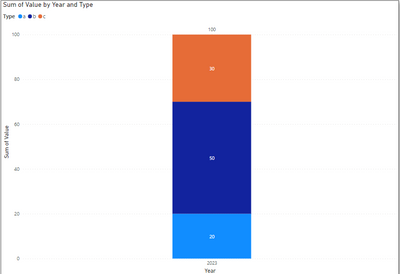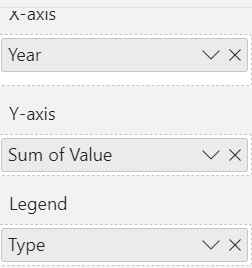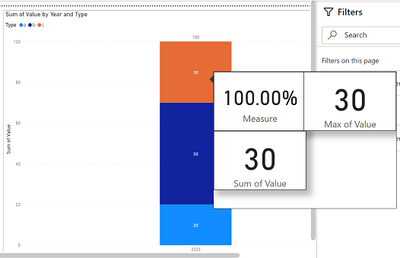FabCon is coming to Atlanta
Join us at FabCon Atlanta from March 16 - 20, 2026, for the ultimate Fabric, Power BI, AI and SQL community-led event. Save $200 with code FABCOMM.
Register now!Go To
- Power BI forums
- Get Help with Power BI
- Desktop
- Service
- Report Server
- Power Query
- Mobile Apps
- Developer
- DAX Commands and Tips
- Custom Visuals Development Discussion
- Health and Life Sciences
- Power BI Spanish forums
- Translated Spanish Desktop
- Training and Consulting
- Instructor Led Training
- Dashboard in a Day for Women, by Women
- Galleries
- Data Stories Gallery
- Themes Gallery
- Contests Gallery
- Quick Measures Gallery
- Notebook Gallery
- Translytical Task Flow Gallery
- TMDL Gallery
- R Script Showcase
- Webinars and Video Gallery
- Ideas
- Custom Visuals Ideas (read-only)
- Issues
- Issues
- Events
- Upcoming Events
Turn on suggestions
Auto-suggest helps you quickly narrow down your search results by suggesting possible matches as you type.
Showing results for
To celebrate FabCon Vienna, we are offering 50% off select exams. Ends October 3rd. Request your discount now.
- Power BI forums
- Forums
- Get Help with Power BI
- DAX Commands and Tips
- Trying to CREATE percentage as tooltip when I Hove...
Reply
Topic Options
- Subscribe to RSS Feed
- Mark Topic as New
- Mark Topic as Read
- Float this Topic for Current User
- Bookmark
- Subscribe
- Printer Friendly Page
- Mark as New
- Bookmark
- Subscribe
- Mute
- Subscribe to RSS Feed
- Permalink
- Report Inappropriate Content
Trying to CREATE percentage as tooltip when I Hover on bar graph
03-13-2023
10:52 PM
Here is the dataset:
Year Type Value
| 2023 | a | 20 |
| 2023 | b | 50 |
| 2023 | c | 30 |
Here is the Visual: I want to see percentage when hover over a category:
Here is how to make the visual:
Here is the DAX I used to make the code:
Measure =
var a = sum('Table'[Value])
var b = if(HASONEVALUE('Table'[Type]), max('Table'[Value]) )
return b / a
But the result does not show an accurate percentage when hovered:
Expected result: 30/100 = 30% and not 100%
Solved! Go to Solution.
1 ACCEPTED SOLUTION
- Mark as New
- Bookmark
- Subscribe
- Mute
- Subscribe to RSS Feed
- Permalink
- Report Inappropriate Content
03-13-2023
11:26 PM
Hi @bipowerbix
Please try
Measure =
DIVIDE (
SUM ( 'Table'[Value] ),
CALCULATE ( SUM ( 'Table'[Value] ), ALL ( 'Table'[Type] ) )
)
2 REPLIES 2
- Mark as New
- Bookmark
- Subscribe
- Mute
- Subscribe to RSS Feed
- Permalink
- Report Inappropriate Content
03-14-2023
12:02 AM
% = DIVIDE(sum('Table'[Value]), CALCULATE(SUM('Table'[value]),all('Table'[Type])))
try this one.
- Mark as New
- Bookmark
- Subscribe
- Mute
- Subscribe to RSS Feed
- Permalink
- Report Inappropriate Content
03-13-2023
11:26 PM
Hi @bipowerbix
Please try
Measure =
DIVIDE (
SUM ( 'Table'[Value] ),
CALCULATE ( SUM ( 'Table'[Value] ), ALL ( 'Table'[Type] ) )
)