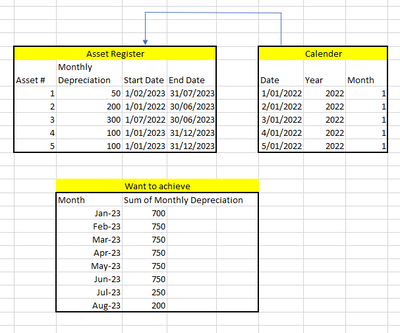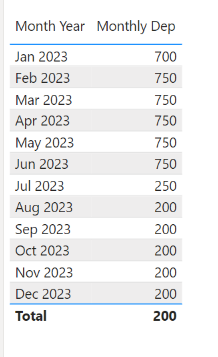FabCon is coming to Atlanta
Join us at FabCon Atlanta from March 16 - 20, 2026, for the ultimate Fabric, Power BI, AI and SQL community-led event. Save $200 with code FABCOMM.
Register now!- Power BI forums
- Get Help with Power BI
- Desktop
- Service
- Report Server
- Power Query
- Mobile Apps
- Developer
- DAX Commands and Tips
- Custom Visuals Development Discussion
- Health and Life Sciences
- Power BI Spanish forums
- Translated Spanish Desktop
- Training and Consulting
- Instructor Led Training
- Dashboard in a Day for Women, by Women
- Galleries
- Data Stories Gallery
- Themes Gallery
- Contests Gallery
- QuickViz Gallery
- Quick Measures Gallery
- Visual Calculations Gallery
- Notebook Gallery
- Translytical Task Flow Gallery
- TMDL Gallery
- R Script Showcase
- Webinars and Video Gallery
- Ideas
- Custom Visuals Ideas (read-only)
- Issues
- Issues
- Events
- Upcoming Events
Get Fabric Certified for FREE during Fabric Data Days. Don't miss your chance! Request now
- Power BI forums
- Forums
- Get Help with Power BI
- DAX Commands and Tips
- Re: Tricky SUM with two tables
- Subscribe to RSS Feed
- Mark Topic as New
- Mark Topic as Read
- Float this Topic for Current User
- Bookmark
- Subscribe
- Printer Friendly Page
- Mark as New
- Bookmark
- Subscribe
- Mute
- Subscribe to RSS Feed
- Permalink
- Report Inappropriate Content
Tricky SUM with two tables
Hi Gurus,
I have two tables like in the picture. There is a relationship between 'Calendar'[Date] and 'Asset Register'[Start Date].
Now I want to do a sum for [Monthly Depreciation] from the Asset Register table, however use the [Year] and [Month] from the 'Calendar' table as the row element to display the result. The requirement is simple, sum rows in column 'Asset Register'[Monthly Depreciation] if 'Calendar'[Year] and [Month] (e.g. 1 Jan 23) is between the 'Asset Register'[Start Date] and [End Date].
I have tried so many dax but couldn't work out the correct answer (also in the picture below). I know the relationship cause part of the problem but I cannot remove it because there are other measures using it.
Please help...
Solved! Go to Solution.
- Mark as New
- Bookmark
- Subscribe
- Mute
- Subscribe to RSS Feed
- Permalink
- Report Inappropriate Content
Hi @clubspec
You can use the CROSSFILTER function to remove the relationship just for this measure.
Something like this:
Monthly Dep =
VAR _MaxDate = MAX('Date'[Date])
VAR _Result =
CALCULATE(
SUM('Asset Register'[Monthly depreciation]),
CROSSFILTER('Date'[Date], 'Asset Register'[Start Date], None),
'Asset Register'[Start Date] <= _MaxDate,
'Asset Register'[End Date] >= _MaxDate
)
RETURN
_Result
- Mark as New
- Bookmark
- Subscribe
- Mute
- Subscribe to RSS Feed
- Permalink
- Report Inappropriate Content
Hi @clubspec
please try
Total Depreciation =
VAR CurrentDate =
MIN ( 'Calendar'[Date] )
VAR T1 =
CALCULATETABLE ( 'Asset Register', ALL ( 'Calendar' ) )
VAR T2 =
FILTER (
T1,
'Asset Register'[Start Date] <= CurrentDate
&& 'Asset Register'[End Date] >= CurrentDate
)
RETURN
SUMX ( T3, 'Asset Register'[Monthly Depreciation] )
- Mark as New
- Bookmark
- Subscribe
- Mute
- Subscribe to RSS Feed
- Permalink
- Report Inappropriate Content
Hi @clubspec
You can use the CROSSFILTER function to remove the relationship just for this measure.
Something like this:
Monthly Dep =
VAR _MaxDate = MAX('Date'[Date])
VAR _Result =
CALCULATE(
SUM('Asset Register'[Monthly depreciation]),
CROSSFILTER('Date'[Date], 'Asset Register'[Start Date], None),
'Asset Register'[Start Date] <= _MaxDate,
'Asset Register'[End Date] >= _MaxDate
)
RETURN
_Result
- Mark as New
- Bookmark
- Subscribe
- Mute
- Subscribe to RSS Feed
- Permalink
- Report Inappropriate Content
Thank you so much Paul, it is working 🙂
- Mark as New
- Bookmark
- Subscribe
- Mute
- Subscribe to RSS Feed
- Permalink
- Report Inappropriate Content
Hi @clubspec
I understand that your data, at least from picture, for Calendar / Date Table seems find (one day / date as unique and that table as Date table featured in PowerBI).
Still to "leverage" PowerBI features for calculating / reporting MTD amounts your data should be on respective granularity, meaning one single date: day or monthly level only. It will be great if you already have or you could have that level of data per asset item. It is a bit confusing seeing your column "Monthly Depreciation" and next two dates like period. It could be that you need to use PQ transformation or somehow prepare that to be with just one monthly dates / amounts, before any DAX. I do not know it by heart :). I hope this help.
Did I answer your question? Mark my post as a solution!
Proud to be a Super User!
Helpful resources

Power BI Monthly Update - November 2025
Check out the November 2025 Power BI update to learn about new features.

Fabric Data Days
Advance your Data & AI career with 50 days of live learning, contests, hands-on challenges, study groups & certifications and more!

| User | Count |
|---|---|
| 11 | |
| 9 | |
| 9 | |
| 6 | |
| 5 |
| User | Count |
|---|---|
| 27 | |
| 22 | |
| 19 | |
| 17 | |
| 11 |