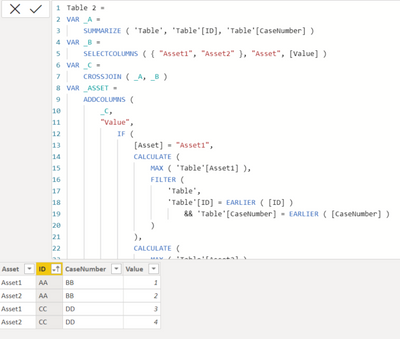Huge last-minute discounts for FabCon Vienna from September 15-18, 2025
Supplies are limited. Contact info@espc.tech right away to save your spot before the conference sells out.
Get your discount- Power BI forums
- Get Help with Power BI
- Desktop
- Service
- Report Server
- Power Query
- Mobile Apps
- Developer
- DAX Commands and Tips
- Custom Visuals Development Discussion
- Health and Life Sciences
- Power BI Spanish forums
- Translated Spanish Desktop
- Training and Consulting
- Instructor Led Training
- Dashboard in a Day for Women, by Women
- Galleries
- Data Stories Gallery
- Themes Gallery
- Contests Gallery
- Quick Measures Gallery
- Notebook Gallery
- Translytical Task Flow Gallery
- TMDL Gallery
- R Script Showcase
- Webinars and Video Gallery
- Ideas
- Custom Visuals Ideas (read-only)
- Issues
- Issues
- Events
- Upcoming Events
Score big with last-minute savings on the final tickets to FabCon Vienna. Secure your discount
- Power BI forums
- Forums
- Get Help with Power BI
- DAX Commands and Tips
- Re: Transposing / Transforming data with DAX
- Subscribe to RSS Feed
- Mark Topic as New
- Mark Topic as Read
- Float this Topic for Current User
- Bookmark
- Subscribe
- Printer Friendly Page
- Mark as New
- Bookmark
- Subscribe
- Mute
- Subscribe to RSS Feed
- Permalink
- Report Inappropriate Content
Transposing / Transforming data with DAX
I want to transform the data from this format:
| ID | CaseNumber | Asset1 | Asset2 |
| AA | BB | 1 | 2 |
| CC | DD | 3 | 4 |
To this format:
| ID | CaseNumber | Asset | Value |
| AA | BB | Asset1 | 1 |
| AA | BB | Asset2 | 2 |
| CC | DD | Asset1 | 3 |
| CC | DD | Asset2 | 4 |
Since columns Asset1, Asset2, Asset3, etc. are calculated column in DAX I cannot use PowerQuery to unpivot the data. Let me know any solutions with DAX.
Thanks!!
Solved! Go to Solution.
- Mark as New
- Bookmark
- Subscribe
- Mute
- Subscribe to RSS Feed
- Permalink
- Report Inappropriate Content
It's a bit manual, but you can do it as I demonstrated here:
https://stackoverflow.com/questions/50213905/is-it-possible-to-unpivot-in-power-bi-using-dax
UNION (
SELECTCOLUMNS (
T,
"ID", T[ID],
"CaseNumber", T[CaseNumber],
"Asset", "Asset1",
"Value", T[Asset1]
),
SELECTCOLUMNS (
T,
"ID", T[ID],
"CaseNumber", T[CaseNumber],
"Asset", "Asset2",
"Value", T[Asset2]
)
)- Mark as New
- Bookmark
- Subscribe
- Mute
- Subscribe to RSS Feed
- Permalink
- Report Inappropriate Content
It's a bit manual, but you can do it as I demonstrated here:
https://stackoverflow.com/questions/50213905/is-it-possible-to-unpivot-in-power-bi-using-dax
UNION (
SELECTCOLUMNS (
T,
"ID", T[ID],
"CaseNumber", T[CaseNumber],
"Asset", "Asset1",
"Value", T[Asset1]
),
SELECTCOLUMNS (
T,
"ID", T[ID],
"CaseNumber", T[CaseNumber],
"Asset", "Asset2",
"Value", T[Asset2]
)
)- Mark as New
- Bookmark
- Subscribe
- Mute
- Subscribe to RSS Feed
- Permalink
- Report Inappropriate Content
This was very helpful!!
One other question -- Some of the values under the Asset1, Asset2 columns are blank. Is there any way that I can ommit those?
- Mark as New
- Bookmark
- Subscribe
- Mute
- Subscribe to RSS Feed
- Permalink
- Report Inappropriate Content
You can wrap a FILTER around the whole thing.
FILTER (
UNION (
[...]
),
NOT ISBLANK ( [Asset] )
)- Mark as New
- Bookmark
- Subscribe
- Mute
- Subscribe to RSS Feed
- Permalink
- Report Inappropriate Content
Hi @mariajuliao
Try this code to create a new table with DAX:
Table 2 =
VAR _A =
SUMMARIZE ( 'Table', 'Table'[ID], 'Table'[CaseNumber] )
VAR _B =
SELECTCOLUMNS ( { "Asset1", "Asset2" }, "Asset", [Value] )
VAR _C =
CROSSJOIN ( _A, _B )
VAR _ASSET =
ADDCOLUMNS (
_C,
"Value",
IF (
[Asset] = "Asset1",
CALCULATE (
MAX ( 'Table'[Asset1] ),
FILTER (
'Table',
'Table'[ID] = EARLIER ( [ID] )
&& 'Table'[CaseNumber] = EARLIER ( [CaseNumber] )
)
),
CALCULATE (
MAX ( 'Table'[Asset2] ),
FILTER (
'Table',
'Table'[ID] = EARLIER ( [ID] )
&& 'Table'[CaseNumber] = EARLIER ( [CaseNumber] )
)
)
)
)
RETURN
_ASSET
Output:
Sample file attached.
If this post helps, please consider accepting it as the solution to help the other members find it more quickly.
Appreciate your Kudos!!
LinkedIn: www.linkedin.com/in/vahid-dm/
- Mark as New
- Bookmark
- Subscribe
- Mute
- Subscribe to RSS Feed
- Permalink
- Report Inappropriate Content
This was very helpful!!
One other question -- Some of the values under the Asset1, Asset2 columns are blank. Is there any way that I can ommit those?
Helpful resources
| User | Count |
|---|---|
| 12 | |
| 11 | |
| 8 | |
| 6 | |
| 6 |
| User | Count |
|---|---|
| 25 | |
| 19 | |
| 14 | |
| 8 | |
| 7 |