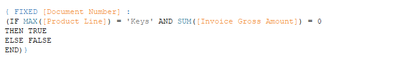FabCon is coming to Atlanta
Join us at FabCon Atlanta from March 16 - 20, 2026, for the ultimate Fabric, Power BI, AI and SQL community-led event. Save $200 with code FABCOMM.
Register now!- Power BI forums
- Get Help with Power BI
- Desktop
- Service
- Report Server
- Power Query
- Mobile Apps
- Developer
- DAX Commands and Tips
- Custom Visuals Development Discussion
- Health and Life Sciences
- Power BI Spanish forums
- Translated Spanish Desktop
- Training and Consulting
- Instructor Led Training
- Dashboard in a Day for Women, by Women
- Galleries
- Data Stories Gallery
- Themes Gallery
- Contests Gallery
- Quick Measures Gallery
- Notebook Gallery
- Translytical Task Flow Gallery
- TMDL Gallery
- R Script Showcase
- Webinars and Video Gallery
- Ideas
- Custom Visuals Ideas (read-only)
- Issues
- Issues
- Events
- Upcoming Events
Calling all Data Engineers! Fabric Data Engineer (Exam DP-700) live sessions are back! Starting October 16th. Sign up.
- Power BI forums
- Forums
- Get Help with Power BI
- DAX Commands and Tips
- Translate tableau expression to Dax
- Subscribe to RSS Feed
- Mark Topic as New
- Mark Topic as Read
- Float this Topic for Current User
- Bookmark
- Subscribe
- Printer Friendly Page
- Mark as New
- Bookmark
- Subscribe
- Mute
- Subscribe to RSS Feed
- Permalink
- Report Inappropriate Content
Translate tableau expression to Dax
Hi Everyone,
I need some help translating the following Tableau expression into Dax.
Tableau expression :
This is my current attempt for a Dax expression but I'm getting an error with power bi not recognizing product line column:
CALCULATE (
IF (
MAX ( RELATEDTABLE('Products')[Product Line] ) = "Keys"
&& 'Transactions'[Invoice Gross Amount] = 0,
TRUE (),
FALSE ()
),
ALLEXCEPT ( 'Transactions', 'Transactions'[Document Number] )
)
Solved! Go to Solution.
- Mark as New
- Bookmark
- Subscribe
- Mute
- Subscribe to RSS Feed
- Permalink
- Report Inappropriate Content
Your DAX expression seems close, but it looks like there might be an issue with how you're referencing the 'Products' table and the 'Product Line' column. In Power BI, you generally use relationships between tables to access columns from other tables. Here's a revised version of your DAX expression:
CALCULATE (
IF (
MAX ( 'Products'[Product Line] ) = "Keys"
&& 'Transactions'[Invoice Gross Amount] = 0,
TRUE (),
FALSE ()
),
ALLEXCEPT ( 'Transactions', 'Transactions'[Document Number] )
)
In this revision, I replaced RELATEDTABLE('Products') with direct reference to the 'Products' table, assuming there is a relationship between the 'Products' table and the 'Transactions' table. Ensure that there is a relationship established between the 'Products' table and the 'Transactions' table on the relevant columns.
If the issue persists, please check the column names and make sure they match the actual column names in your data model. Additionally, make sure that the relationships between tables are set up correctly.
If you're still encountering errors, providing more details about your data model and the relationships between tables would help in providing a more accurate solution.
- Mark as New
- Bookmark
- Subscribe
- Mute
- Subscribe to RSS Feed
- Permalink
- Report Inappropriate Content
Your DAX expression seems close, but it looks like there might be an issue with how you're referencing the 'Products' table and the 'Product Line' column. In Power BI, you generally use relationships between tables to access columns from other tables. Here's a revised version of your DAX expression:
CALCULATE (
IF (
MAX ( 'Products'[Product Line] ) = "Keys"
&& 'Transactions'[Invoice Gross Amount] = 0,
TRUE (),
FALSE ()
),
ALLEXCEPT ( 'Transactions', 'Transactions'[Document Number] )
)
In this revision, I replaced RELATEDTABLE('Products') with direct reference to the 'Products' table, assuming there is a relationship between the 'Products' table and the 'Transactions' table. Ensure that there is a relationship established between the 'Products' table and the 'Transactions' table on the relevant columns.
If the issue persists, please check the column names and make sure they match the actual column names in your data model. Additionally, make sure that the relationships between tables are set up correctly.
If you're still encountering errors, providing more details about your data model and the relationships between tables would help in providing a more accurate solution.
- Mark as New
- Bookmark
- Subscribe
- Mute
- Subscribe to RSS Feed
- Permalink
- Report Inappropriate Content
Thank you for the reply.
I was able to get the expression to work using:
CALCULATE (
IF (
MAX ( 'Products'[Product Line] ) = "Keys"
&& SUM ( 'Transactions'[Invoice Gross Amount]) = 0,
TRUE (),
FALSE ()
),
ALLEXCEPT ( 'Transactions', 'Transactions'[Document Number] )
)
I guess the piece I was missing was that you can't use the related function while using calculate
- Mark as New
- Bookmark
- Subscribe
- Mute
- Subscribe to RSS Feed
- Permalink
- Report Inappropriate Content
ou're correct! In DAX, when you're inside the CALCULATE function, the context for evaluation is already determined, and you typically use column references directly without the need for the RELATED or RELATEDTABLE functions.
Your modified expression looks good. The CALCULATE function changes the context for evaluation, and within its scope, you can directly refer to columns in the current table or use aggregation functions like SUM without the need for the RELATED functions.
If you have any more questions or if there's anything else I can help you with, feel free to ask!
Helpful resources
| User | Count |
|---|---|
| 10 | |
| 9 | |
| 7 | |
| 4 | |
| 4 |