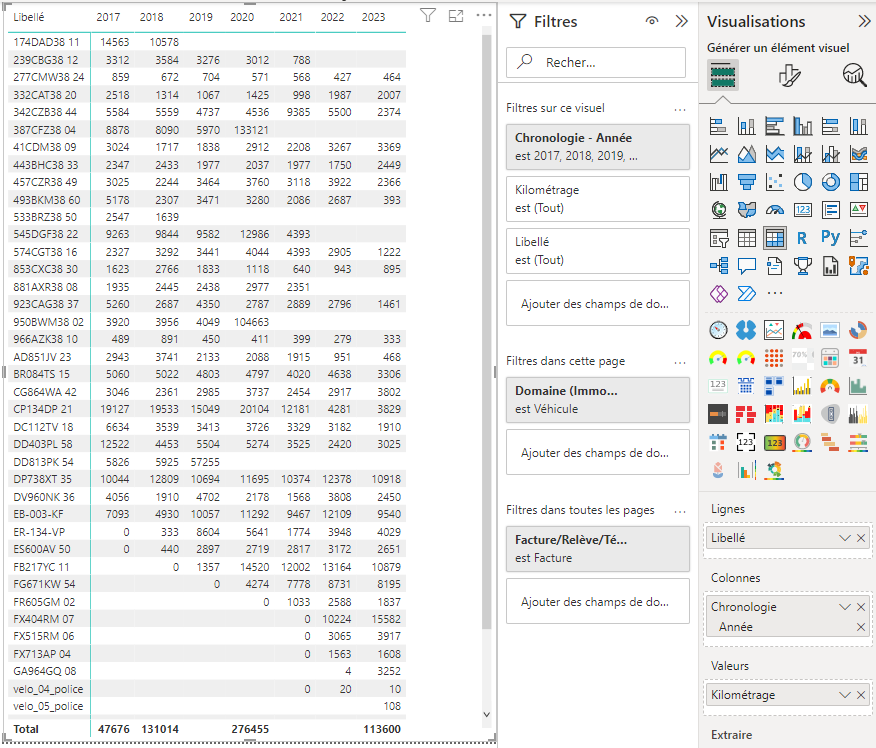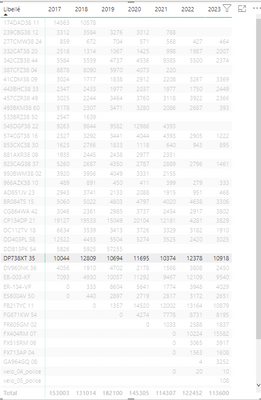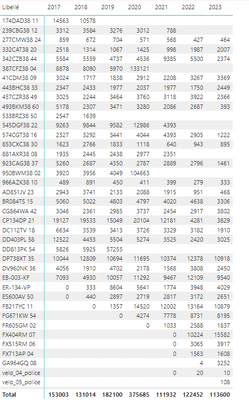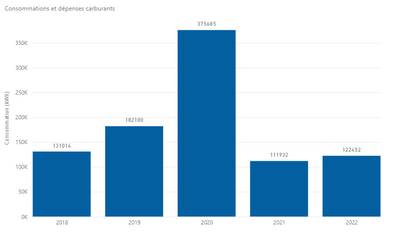FabCon is coming to Atlanta
Join us at FabCon Atlanta from March 16 - 20, 2026, for the ultimate Fabric, Power BI, AI and SQL community-led event. Save $200 with code FABCOMM.
Register now!- Power BI forums
- Get Help with Power BI
- Desktop
- Service
- Report Server
- Power Query
- Mobile Apps
- Developer
- DAX Commands and Tips
- Custom Visuals Development Discussion
- Health and Life Sciences
- Power BI Spanish forums
- Translated Spanish Desktop
- Training and Consulting
- Instructor Led Training
- Dashboard in a Day for Women, by Women
- Galleries
- Data Stories Gallery
- Themes Gallery
- Contests Gallery
- QuickViz Gallery
- Quick Measures Gallery
- Visual Calculations Gallery
- Notebook Gallery
- Translytical Task Flow Gallery
- TMDL Gallery
- R Script Showcase
- Webinars and Video Gallery
- Ideas
- Custom Visuals Ideas (read-only)
- Issues
- Issues
- Events
- Upcoming Events
Get Fabric Certified for FREE during Fabric Data Days. Don't miss your chance! Request now
- Power BI forums
- Forums
- Get Help with Power BI
- DAX Commands and Tips
- Total sum of showed values
- Subscribe to RSS Feed
- Mark Topic as New
- Mark Topic as Read
- Float this Topic for Current User
- Bookmark
- Subscribe
- Printer Friendly Page
- Mark as New
- Bookmark
- Subscribe
- Mute
- Subscribe to RSS Feed
- Permalink
- Report Inappropriate Content
Total sum of showed values
Hello everyone,
I created a measure allowing to subtract indexes between 2 dates, but the total displayed is not the correct one, and I would like to have the total of the values displayed in my matrix.
Here are some screenshots to show you how it works.
Table Index kilométrique :
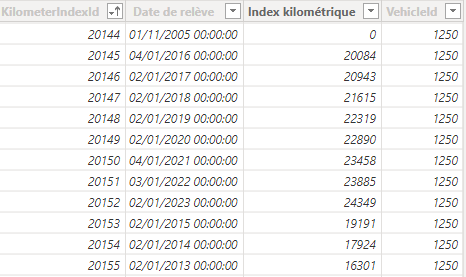
Measure 1 : Index kilométrique(km) = SUM('Index Kilométrique'[Index kilométrique])
Measure 2:
Kilométrage =
Matrice :
I would like finally to make a graph with annual kms for my fleet.
Thanks for your help !
Solved! Go to Solution.
- Mark as New
- Bookmark
- Subscribe
- Mute
- Subscribe to RSS Feed
- Permalink
- Report Inappropriate Content
Please try
Kilométrage =
IF (
ISFILTERED ( 'Chronologie'[Chronologie] ),
ERROR ( "Les mesures rapides de Time Intelligence peuvent être regroupées ou filtrées seulement par la hiérarchie de dates ou les colonnes de dates principales fournies par Power BI." ),
SUMX (
VALUES ( 'Table'[Libellé] ),
VAR __PREV_YEAR =
CALCULATE (
[Index kilométrique(km)],
DATEADD ( 'Chronologie'[Chronologie].[Date], -1, YEAR )
)
VAR __CURRENT_YEAR = [Index kilométrique(km)]
VAR __CALCUL = __CURRENT_YEAR - __PREV_YEAR
VAR __RESULTAT =
IF ( __CALCUL < 0, BLANK (), __CALCUL )
RETURN
__RESULTAT
)
)- Mark as New
- Bookmark
- Subscribe
- Mute
- Subscribe to RSS Feed
- Permalink
- Report Inappropriate Content
Hi @ecoflux38170
Not Sure if I fully understand. However, please try
Kilométrage =
IF (
ISFILTERED ( 'Chronologie'[Chronologie] ),
ERROR ( "Les mesures rapides de Time Intelligence peuvent être regroupées ou filtrées seulement par la hiérarchie de dates ou les colonnes de dates principales fournies par Power BI." ),
SUMX (
VALUES ( 'Table'[Libellé] ),
VAR __NEXT_YEAR =
CALCULATE (
[Index kilométrique(km)],
DATEADD ( 'Chronologie'[Chronologie].[Date], 1, YEAR )
)
VAR __CURRENT_YEAR = [Index kilométrique(km)]
VAR __CALCUL = __NEXT_YEAR - __CURRENT_YEAR
VAR __RESULTAT =
IF ( __CALCUL < 0, BLANK (), __CALCUL )
RETURN
__RESULTAT
)
)- Mark as New
- Bookmark
- Subscribe
- Mute
- Subscribe to RSS Feed
- Permalink
- Report Inappropriate Content
Please try
Kilométrage =
IF (
ISFILTERED ( 'Chronologie'[Chronologie] ),
ERROR ( "Les mesures rapides de Time Intelligence peuvent être regroupées ou filtrées seulement par la hiérarchie de dates ou les colonnes de dates principales fournies par Power BI." ),
SUMX (
VALUES ( 'Table'[Libellé] ),
VAR __PREV_YEAR =
CALCULATE (
[Index kilométrique(km)],
DATEADD ( 'Chronologie'[Chronologie].[Date], -1, YEAR )
)
VAR __CURRENT_YEAR = [Index kilométrique(km)]
VAR __CALCUL = __CURRENT_YEAR - __PREV_YEAR
VAR __RESULTAT =
IF ( __CALCUL < 0, BLANK (), __CALCUL )
RETURN
__RESULTAT
)
)- Mark as New
- Bookmark
- Subscribe
- Mute
- Subscribe to RSS Feed
- Permalink
- Report Inappropriate Content
@tamerj1 I've another question for you.
The measurement is correct, but the years are off (see image below)
Here are the readings used:
This means that :
For a statement made in 2017, the mileage corresponds to 2016; however, on the matrix, it is displayed in 2017.
Is there a solution to work around this problem?
Thanks for your help !
- Mark as New
- Bookmark
- Subscribe
- Mute
- Subscribe to RSS Feed
- Permalink
- Report Inappropriate Content
Hi @ecoflux38170
Not Sure if I fully understand. However, please try
Kilométrage =
IF (
ISFILTERED ( 'Chronologie'[Chronologie] ),
ERROR ( "Les mesures rapides de Time Intelligence peuvent être regroupées ou filtrées seulement par la hiérarchie de dates ou les colonnes de dates principales fournies par Power BI." ),
SUMX (
VALUES ( 'Table'[Libellé] ),
VAR __NEXT_YEAR =
CALCULATE (
[Index kilométrique(km)],
DATEADD ( 'Chronologie'[Chronologie].[Date], 1, YEAR )
)
VAR __CURRENT_YEAR = [Index kilométrique(km)]
VAR __CALCUL = __NEXT_YEAR - __CURRENT_YEAR
VAR __RESULTAT =
IF ( __CALCUL < 0, BLANK (), __CALCUL )
RETURN
__RESULTAT
)
)- Mark as New
- Bookmark
- Subscribe
- Mute
- Subscribe to RSS Feed
- Permalink
- Report Inappropriate Content
- Mark as New
- Bookmark
- Subscribe
- Mute
- Subscribe to RSS Feed
- Permalink
- Report Inappropriate Content
Helpful resources

Power BI Monthly Update - November 2025
Check out the November 2025 Power BI update to learn about new features.

Fabric Data Days
Advance your Data & AI career with 50 days of live learning, contests, hands-on challenges, study groups & certifications and more!

| User | Count |
|---|---|
| 9 | |
| 9 | |
| 8 | |
| 6 | |
| 6 |
| User | Count |
|---|---|
| 20 | |
| 20 | |
| 17 | |
| 14 | |
| 14 |