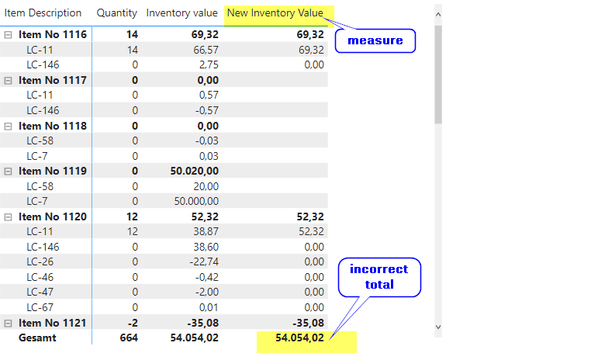FabCon is coming to Atlanta
Join us at FabCon Atlanta from March 16 - 20, 2026, for the ultimate Fabric, Power BI, AI and SQL community-led event. Save $200 with code FABCOMM.
Register now!- Power BI forums
- Get Help with Power BI
- Desktop
- Service
- Report Server
- Power Query
- Mobile Apps
- Developer
- DAX Commands and Tips
- Custom Visuals Development Discussion
- Health and Life Sciences
- Power BI Spanish forums
- Translated Spanish Desktop
- Training and Consulting
- Instructor Led Training
- Dashboard in a Day for Women, by Women
- Galleries
- Data Stories Gallery
- Themes Gallery
- Contests Gallery
- QuickViz Gallery
- Quick Measures Gallery
- Visual Calculations Gallery
- Notebook Gallery
- Translytical Task Flow Gallery
- TMDL Gallery
- R Script Showcase
- Webinars and Video Gallery
- Ideas
- Custom Visuals Ideas (read-only)
- Issues
- Issues
- Events
- Upcoming Events
The Power BI Data Visualization World Championships is back! Get ahead of the game and start preparing now! Learn more
- Power BI forums
- Forums
- Get Help with Power BI
- DAX Commands and Tips
- Re: Total sum not showing correctly
- Subscribe to RSS Feed
- Mark Topic as New
- Mark Topic as Read
- Float this Topic for Current User
- Bookmark
- Subscribe
- Printer Friendly Page
- Mark as New
- Bookmark
- Subscribe
- Mute
- Subscribe to RSS Feed
- Permalink
- Report Inappropriate Content
Total sum not showing correctly
Dear BI pros,
I am stuck with the typical probelm of showing the correct grand total from a measure ('New Inventory Value').
Basically I am re-calculating the value on stock per item and location.
Every item is stored on different locations.
The data only shows the correct quantity per stock location, but the value is not calculated correctly per stock location.
Therefore I have entered a new measure calculating the correct value. I add up the total value per item, divide it with the total quantity of the item to receive the price per item. This I then multiply with the quantity shown on the stock location.
Since I have items with zero quantity but an overall value, this value needs to be set to zero, which the measure correctly does (dividing by zero quantity results in no value).
Therefore I will end up with a new overall value. It shows up correctly on an item level, but not as the overall total.
Here is the measure I have come up with so far:
I guess I have to somehow add a filter on the item number, but I am not sure where. I tried various ways, but always ended up in a mess.
Since I do not have a cloud storage from my work that is accesible from outside the company, I have pasted the fact_table below, in case that helps.
I also have a dimension table for the items, from which the item description is pulled, but I guess that is not really relevant
| Item No | Location Code | Quantity | Inventory value |
| IN-1116 | LC-11 | 14 | 66,57 |
| IN-1116 | LC-146 | 0 | 2,75 |
| IN-1117 | LC-11 | 0 | 0,57 |
| IN-1117 | LC-146 | 0 | -0,57 |
| IN-1118 | LC-7 | 0 | 0,03 |
| IN-1118 | LC-58 | 0 | -0,03 |
| IN-1119 | LC-7 | 0 | 50.000,00 |
| IN-1119 | LC-58 | 0 | 20,00 |
| IN-1120 | LC-11 | 12 | 38,87 |
| IN-1120 | LC-26 | 0 | -22,74 |
| IN-1120 | LC-46 | 0 | -0,42 |
| IN-1120 | LC-47 | 0 | -2,00 |
| IN-1120 | LC-67 | 0 | 0,01 |
| IN-1120 | LC-146 | 0 | 38,60 |
| IN-1121 | LC-67 | 0 | -2,44 |
| IN-1121 | LC-146 | -2 | -32,64 |
| IN-1123 | LC-67 | 0 | -2,40 |
| IN-1123 | LC-146 | -2 | -26,35 |
| IN-1125 | LC-11 | 19 | 855,81 |
| IN-1125 | LC-47 | 0 | 185,50 |
| IN-1125 | LC-48 | 0 | -162,31 |
| IN-1126 | LC-11 | 19 | 169,29 |
| IN-1126 | LC-46 | 0 | -0,01 |
| IN-1126 | LC-47 | 0 | -30,87 |
| IN-1127 | LC-11 | 22 | 173,14 |
| IN-1127 | LC-47 | 0 | -3,05 |
| IN-1127 | LC-55 | 0 | -3,13 |
| IN-1128 | LC-11 | 143 | 1.255,92 |
| IN-1128 | LC-53 | 14 | 125,79 |
| IN-1130 | LC-11 | 19 | 146,16 |
| IN-1130 | LC-47 | 0 | 49,21 |
| IN-1131 | LC-11 | 27 | 496,75 |
| IN-1131 | LC-47 | 0 | -129,09 |
| IN-1132 | LC-11 | 337 | 479,80 |
| IN-1132 | LC-47 | 0 | 39,23 |
| IN-1134 | LC-3 | 0 | -0,01 |
| IN-1134 | LC-11 | 0 | 0,01 |
| IN-1138 | LC-11 | 1 | 3,33 |
| IN-1138 | LC-53 | 11 | 91,96 |
| IN-1138 | LC-146 | 0 | 5,03 |
| IN-1139 | LC-11 | 30 | 223,92 |
| IN-1139 | LC-46 | 0 | 3,83 |
Can anyone help?
Thanks a mill,
SmeeK
Solved! Go to Solution.
- Mark as New
- Bookmark
- Subscribe
- Mute
- Subscribe to RSS Feed
- Permalink
- Report Inappropriate Content
Please try this expression. It triggers fewer SE queries and should be more performant.
New Total 3 =
VAR thiscontext =
SUMMARIZE (
Fact_Values,
Fact_Values[Item No],
Fact_Values[Location Code],
"cQty1", SUM ( Fact_Values[Quantity] )
)
VAR summary =
CALCULATETABLE (
SUMMARIZE (
Fact_Values,
Fact_Values[Item No],
Fact_Values[Location Code],
"cValue", SUM ( Fact_Values[Inventory value] ),
"cQty2", SUM ( Fact_Values[Quantity] )
),
REMOVEFILTERS ( Fact_Values[Location Code] )
)
VAR result =
SUMX (
FILTER(thiscontext, [cQty1]<>0),
VAR thisitem = Fact_Values[Item No]
RETURN
[cQty1]
* DIVIDE (
SUMX ( FILTER ( summary, Fact_Values[Item No] = thisitem ), [cValue] ),
SUMX ( FILTER ( summary, Fact_Values[Item No] = thisitem ), [cQty2] )
)
)
RETURN
result
Pat
Did I answer your question? Mark my post as a solution! Kudos are also appreciated!
To learn more about Power BI, follow me on Twitter or subscribe on YouTube.
@mahoneypa HoosierBI on YouTube
- Mark as New
- Bookmark
- Subscribe
- Mute
- Subscribe to RSS Feed
- Permalink
- Report Inappropriate Content
Please try this expression. It triggers fewer SE queries and should be more performant.
New Total 3 =
VAR thiscontext =
SUMMARIZE (
Fact_Values,
Fact_Values[Item No],
Fact_Values[Location Code],
"cQty1", SUM ( Fact_Values[Quantity] )
)
VAR summary =
CALCULATETABLE (
SUMMARIZE (
Fact_Values,
Fact_Values[Item No],
Fact_Values[Location Code],
"cValue", SUM ( Fact_Values[Inventory value] ),
"cQty2", SUM ( Fact_Values[Quantity] )
),
REMOVEFILTERS ( Fact_Values[Location Code] )
)
VAR result =
SUMX (
FILTER(thiscontext, [cQty1]<>0),
VAR thisitem = Fact_Values[Item No]
RETURN
[cQty1]
* DIVIDE (
SUMX ( FILTER ( summary, Fact_Values[Item No] = thisitem ), [cValue] ),
SUMX ( FILTER ( summary, Fact_Values[Item No] = thisitem ), [cQty2] )
)
)
RETURN
result
Pat
Did I answer your question? Mark my post as a solution! Kudos are also appreciated!
To learn more about Power BI, follow me on Twitter or subscribe on YouTube.
@mahoneypa HoosierBI on YouTube
- Mark as New
- Bookmark
- Subscribe
- Mute
- Subscribe to RSS Feed
- Permalink
- Report Inappropriate Content
thanks a lot for your answer.
I still had problems with the amount of data, so I have now split the data into two queries. One query I group (anything older than two years) and then join it with the more recent data.
This way your measure does work, although the grouping takes long.
Thanks again to both of you for your help!
- Mark as New
- Bookmark
- Subscribe
- Mute
- Subscribe to RSS Feed
- Permalink
- Report Inappropriate Content
@Anonymous , Create a new measure and try
New Inventroy Sum = Sumx(Summarize(Table, Item [Item Description], Table[Location Code], "_sum", [New Inventroy]) , [_sum])
- Mark as New
- Bookmark
- Subscribe
- Mute
- Subscribe to RSS Feed
- Permalink
- Report Inappropriate Content
thanks for the measure.
It worked like a charm in the dummy file. Unfortunately the real file is too big (42million rows), it ran out of memory.
Unless you have another solution, I guess I will need to find a way to reduce the rows first.
Let me know if you can think of another solution.
Thanks,
SmeeK
Helpful resources

Power BI Dataviz World Championships
The Power BI Data Visualization World Championships is back! Get ahead of the game and start preparing now!

| User | Count |
|---|---|
| 19 | |
| 13 | |
| 9 | |
| 4 | |
| 4 |
| User | Count |
|---|---|
| 30 | |
| 26 | |
| 17 | |
| 11 | |
| 10 |