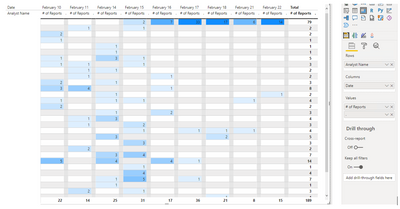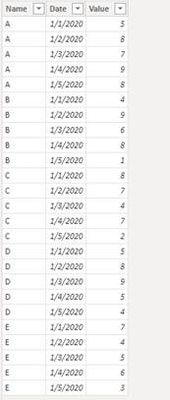Fabric Data Days starts November 4th!
Advance your Data & AI career with 50 days of live learning, dataviz contests, hands-on challenges, study groups & certifications and more!
Get registered- Power BI forums
- Get Help with Power BI
- Desktop
- Service
- Report Server
- Power Query
- Mobile Apps
- Developer
- DAX Commands and Tips
- Custom Visuals Development Discussion
- Health and Life Sciences
- Power BI Spanish forums
- Translated Spanish Desktop
- Training and Consulting
- Instructor Led Training
- Dashboard in a Day for Women, by Women
- Galleries
- Data Stories Gallery
- Themes Gallery
- Contests Gallery
- QuickViz Gallery
- Quick Measures Gallery
- Visual Calculations Gallery
- Notebook Gallery
- Translytical Task Flow Gallery
- TMDL Gallery
- R Script Showcase
- Webinars and Video Gallery
- Ideas
- Custom Visuals Ideas (read-only)
- Issues
- Issues
- Events
- Upcoming Events
Get Fabric Certified for FREE during Fabric Data Days. Don't miss your chance! Request now
- Power BI forums
- Forums
- Get Help with Power BI
- DAX Commands and Tips
- Total of a count on the left hand side of matrix
- Subscribe to RSS Feed
- Mark Topic as New
- Mark Topic as Read
- Float this Topic for Current User
- Bookmark
- Subscribe
- Printer Friendly Page
- Mark as New
- Bookmark
- Subscribe
- Mute
- Subscribe to RSS Feed
- Permalink
- Report Inappropriate Content
Total of a count on the left hand side of matrix
Hi all, I have been asked to move the matrix's total column onto the right hand side of the matrix. I have tried to do this on my own, but cannot find the correct measure. I am counting the number of analyst per day, and that is giving me the number of reports within their queue. It looks like this : (I have hidden the names)
The # of reports is the count of analyst names. I can't figure out how to put the total on the left side, as I am working with a count and not a sum. Is there anything I can do to achieve this? Thank you all.
Solved! Go to Solution.
- Mark as New
- Bookmark
- Subscribe
- Mute
- Subscribe to RSS Feed
- Permalink
- Report Inappropriate Content
Hi @abeirne ,
I have create a simple sample, please have a try.
Then create a calculated table.
column_total =
VAR _summarize =
SUMMARIZE ( Table2, [Name], "Date", " Total", "Value", SUM ( Table2[Value] ) )
RETURN
UNION ( Table2, _summarize )
Currently, there is no way to change the column subtotals to left. Please click the Idea link below and vote for this function.
Idea Link: https://ideas.powerbi.com/ideas/idea/?ideaid=fa4c855b-67ce-4970-b4ee-72226772ba79
- Mark as New
- Bookmark
- Subscribe
- Mute
- Subscribe to RSS Feed
- Permalink
- Report Inappropriate Content
Hi @abeirne ,
I have create a simple sample, please have a try.
Then create a calculated table.
column_total =
VAR _summarize =
SUMMARIZE ( Table2, [Name], "Date", " Total", "Value", SUM ( Table2[Value] ) )
RETURN
UNION ( Table2, _summarize )
Currently, there is no way to change the column subtotals to left. Please click the Idea link below and vote for this function.
Idea Link: https://ideas.powerbi.com/ideas/idea/?ideaid=fa4c855b-67ce-4970-b4ee-72226772ba79
- Mark as New
- Bookmark
- Subscribe
- Mute
- Subscribe to RSS Feed
- Permalink
- Report Inappropriate Content
Hey,
If you have e.g. table: Date, Analyst Name and # reports = count( Data[Analyst Name])
Then you can create calculated table
Analyst Total = Summarize ( Data, Data[Analyst Name], "Total", [# Reports])
Create Relationship based on Analyst Name between two tables
Then add these table columns into matrix Rows, and use Data (original table) columns Date in columns & measure [# Reports] in values
Then turn off row sub totals
and turn off in row headers Stepped Layout
Result
Let me know if that solves your problem
- Mark as New
- Bookmark
- Subscribe
- Mute
- Subscribe to RSS Feed
- Permalink
- Report Inappropriate Content
HI @abeirne
Check this link:
https://community.powerbi.com/t5/Desktop/Matrix-with-left-hand-totals/m-p/1238695
If this post helps, please consider accepting it as the solution to help the other members find it more quickly.
Appreciate your Kudos!!
LinkedIn: www.linkedin.com/in/vahid-dm/
Helpful resources

Fabric Data Days
Advance your Data & AI career with 50 days of live learning, contests, hands-on challenges, study groups & certifications and more!

Power BI Monthly Update - October 2025
Check out the October 2025 Power BI update to learn about new features.

| User | Count |
|---|---|
| 6 | |
| 6 | |
| 4 | |
| 4 | |
| 4 |
| User | Count |
|---|---|
| 24 | |
| 17 | |
| 10 | |
| 7 | |
| 6 |