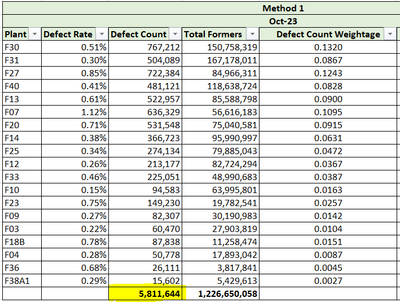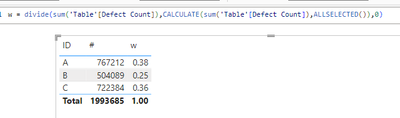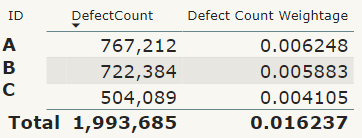Huge last-minute discounts for FabCon Vienna from September 15-18, 2025
Supplies are limited. Contact info@espc.tech right away to save your spot before the conference sells out.
Get your discount- Power BI forums
- Get Help with Power BI
- Desktop
- Service
- Report Server
- Power Query
- Mobile Apps
- Developer
- DAX Commands and Tips
- Custom Visuals Development Discussion
- Health and Life Sciences
- Power BI Spanish forums
- Translated Spanish Desktop
- Training and Consulting
- Instructor Led Training
- Dashboard in a Day for Women, by Women
- Galleries
- Data Stories Gallery
- Themes Gallery
- Contests Gallery
- Quick Measures Gallery
- Notebook Gallery
- Translytical Task Flow Gallery
- TMDL Gallery
- R Script Showcase
- Webinars and Video Gallery
- Ideas
- Custom Visuals Ideas (read-only)
- Issues
- Issues
- Events
- Upcoming Events
Score big with last-minute savings on the final tickets to FabCon Vienna. Secure your discount
- Power BI forums
- Forums
- Get Help with Power BI
- DAX Commands and Tips
- Re: Total Overall Value and Individual Value using...
- Subscribe to RSS Feed
- Mark Topic as New
- Mark Topic as Read
- Float this Topic for Current User
- Bookmark
- Subscribe
- Printer Friendly Page
- Mark as New
- Bookmark
- Subscribe
- Mute
- Subscribe to RSS Feed
- Permalink
- Report Inappropriate Content
Total Overall Value and Individual Value using the same Measure. How to divide them
Hi All.
I'm kind of stuck here. Need your help on this.
My problem is the measure used to get defect count and total defect count is the same, to differentiate it is using Plant (a column). I want to calculate defect count weightage as per formula below:
Defect count weightage = defect count / total defect countThe total defect count is the row that I highlighted in the screenshot. How to get that value if it's using the same measure?
Here is the measure used to calculate the defect count.
DefectCount = SUMX(FILTER(Joined_FactAIVC,Joined_FactAIVC[DefectClass]<> "Produced Glove" && Joined_FactAIVC[DefectClass]<> "Good Glove" && Joined_FactAIVC[DefectClass]<> "Empty Link" && Joined_FactAIVC[DefectClass]<> "System Status"),[Value])
Kindly help.
Solved! Go to Solution.
- Mark as New
- Bookmark
- Subscribe
- Mute
- Subscribe to RSS Feed
- Permalink
- Report Inappropriate Content
Not sure where you are going with this. Here is the standard approach
But it feels like you need something different?
- Mark as New
- Bookmark
- Subscribe
- Mute
- Subscribe to RSS Feed
- Permalink
- Report Inappropriate Content
Yaa I think this solved it. I chose different type of ALL previously.
- Mark as New
- Bookmark
- Subscribe
- Mute
- Subscribe to RSS Feed
- Permalink
- Report Inappropriate Content
Please provide sample data that covers your issue or question completely, in a usable format (not as a screenshot).
Do not include sensitive information or anything not related to the issue or question.
If you are unsure how to upload data please refer to https://community.fabric.microsoft.com/t5/Community-Blog/How-to-provide-sample-data-in-the-Power-BI-...
Please show the expected outcome based on the sample data you provided.
Want faster answers? https://community.fabric.microsoft.com/t5/Desktop/How-to-Get-Your-Question-Answered-Quickly/m-p/1447...
- Mark as New
- Bookmark
- Subscribe
- Mute
- Subscribe to RSS Feed
- Permalink
- Report Inappropriate Content
Above is the sample data that can be used.
My objective is to get the correct DAX to calculate defect count weightage.
Here is the formula
Defect count weightage = defect count / total defect count
Example,
for ID A : 767,212 / 1,993,685 = 0.3848
My current DAX,
DIVIDE(CALCULATE([DefectCount]),CALCULATE([DefectCount],ALL(Joined_FactAIVC))
which resulting to wrong output as below. The expected output is the same as the sample data above.
- Mark as New
- Bookmark
- Subscribe
- Mute
- Subscribe to RSS Feed
- Permalink
- Report Inappropriate Content
Not sure where you are going with this. Here is the standard approach
But it feels like you need something different?
- Mark as New
- Bookmark
- Subscribe
- Mute
- Subscribe to RSS Feed
- Permalink
- Report Inappropriate Content
Yaa I think this solved it. I chose different type of ALL previously.
- Mark as New
- Bookmark
- Subscribe
- Mute
- Subscribe to RSS Feed
- Permalink
- Report Inappropriate Content
ID | Defect Count | Defect Count Weightage |
A | 767,212 | 0.3848 |
B | 504,089 | 0.2528 |
C | 722,384 | 0.3623 |
Total | 1,993,685 |
|
Helpful resources
| User | Count |
|---|---|
| 13 | |
| 12 | |
| 8 | |
| 8 | |
| 6 |
| User | Count |
|---|---|
| 27 | |
| 19 | |
| 13 | |
| 11 | |
| 7 |