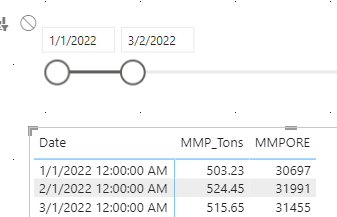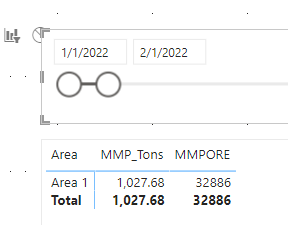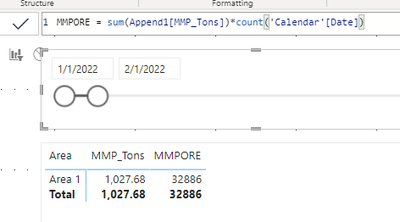FabCon is coming to Atlanta
Join us at FabCon Atlanta from March 16 - 20, 2026, for the ultimate Fabric, Power BI, AI and SQL community-led event. Save $200 with code FABCOMM.
Register now!- Power BI forums
- Get Help with Power BI
- Desktop
- Service
- Report Server
- Power Query
- Mobile Apps
- Developer
- DAX Commands and Tips
- Custom Visuals Development Discussion
- Health and Life Sciences
- Power BI Spanish forums
- Translated Spanish Desktop
- Training and Consulting
- Instructor Led Training
- Dashboard in a Day for Women, by Women
- Galleries
- Data Stories Gallery
- Themes Gallery
- Contests Gallery
- QuickViz Gallery
- Quick Measures Gallery
- Visual Calculations Gallery
- Notebook Gallery
- Translytical Task Flow Gallery
- TMDL Gallery
- R Script Showcase
- Webinars and Video Gallery
- Ideas
- Custom Visuals Ideas (read-only)
- Issues
- Issues
- Events
- Upcoming Events
View all the Fabric Data Days sessions on demand. View schedule
- Power BI forums
- Forums
- Get Help with Power BI
- DAX Commands and Tips
- Re: Total Calculation based on Total/Day for given...
- Subscribe to RSS Feed
- Mark Topic as New
- Mark Topic as Read
- Float this Topic for Current User
- Bookmark
- Subscribe
- Printer Friendly Page
- Mark as New
- Bookmark
- Subscribe
- Mute
- Subscribe to RSS Feed
- Permalink
- Report Inappropriate Content
Total Calculation based on Total/Day for given Month
Can't seem to work this one out....
I have a table that has budget amount per day for a given month with a date value in the format month/1/year per Area. Data below is for 'Area 1'
Using the per/day rate I'd like to calculate the total budget across any time period broken out by Area. The measure below of course works for a single month across any Area, but understandably as soon as I filter across multiple months it fails.
The correct value should be 16124.58=(503.23 * 31 days in Jan.) + (524.45 * 1 day in Feb).
How do I accomplish this?
Thanks!
Solved! Go to Solution.
- Mark as New
- Bookmark
- Subscribe
- Mute
- Subscribe to RSS Feed
- Permalink
- Report Inappropriate Content
@troyhimes
I Plead guilty 🙂
You are absolutely right. I overlooked the data and did not pay enough attention. I did not notice that the Tons/Day values are only in the first day while in other days are blank which is actually your original problem.
Please refer to updated file with the solution https://www.dropbox.com/t/RYcaBXfL2RcdQd5S
The code is little long. I know it can be shorter and more simple by using GENERATE function but I personally still did not learn how to use it properly. Also can be solved by adding a new calculated column. Pretty sure other methods are available out there. However this one seems to work
MMP_Tons =
VAR Table1 =
SUMMARIZE (
Actuals_and_MonthlyPlans,
Actuals_and_MonthlyPlans[Area],
'Calendar'[YYMM],
"@Tons", SUM ( Actuals_and_MonthlyPlans[MMP_Tons/Day])
)
VAR Table2 =
SELECTCOLUMNS (
Table1,
"@YYMM", 'Calendar'[YYMM],
"@@Tons", [@Tons]
)
VAR Table3 =
CROSSJOIN ( 'Calendar', Table2 )
VAR Table4 =
FILTER ( Table3, [YYMM] = [@YYMM] )
VAR Result =
SUMX ( Table4, [@@Tons] )
RETURN
Result
Please let me know if this solves your problem. Have a nice day!
- Mark as New
- Bookmark
- Subscribe
- Mute
- Subscribe to RSS Feed
- Permalink
- Report Inappropriate Content
Hi @troyhimes
Here is your file with the solution https://www.dropbox.com/t/lZdUKnpNp5E6wAXA
It is actually simple. you just need to iterate over the table with right granularity which is in this case, the 'Calendar' table
MMP_Tons =
VAR SumMMPTonDay =
SUM (Actuals_and_MonthlyPlans[MMP_Tons/Day] )
VAR Result =
SUMX (
'Calendar',
SumMMPTonDay
)
RETURN
ResultPlease let me know if this answers you query. Thank you
- Mark as New
- Bookmark
- Subscribe
- Mute
- Subscribe to RSS Feed
- Permalink
- Report Inappropriate Content
Hi @tamerj1 ,
Thanks for your attempt, but it looks like this yields the same result as my original measure....
Examples:
1. Date Filter=1/1/22 to 1/31/22, MMP_Tons/Day = 503.23, MMP_Tons = 15,600.01 (503.23 *31) CORRECT
2. Date Filter=2/1/22 to 2/28/22, MMP_Tons/Day = 524.45, MMP_Tons = 14,684.59 (524.45 * 28) CORRECT
3. Date Filter = 1/1/22 to 2/1/22, MMP_Tons = 32,885.62 (1027.68 * 32) INCORRECT
CORRECT VALUE = 16,124.58 = (503.23 * 31) + (524.45 * 1)
- Mark as New
- Bookmark
- Subscribe
- Mute
- Subscribe to RSS Feed
- Permalink
- Report Inappropriate Content
@troyhimes
I Plead guilty 🙂
You are absolutely right. I overlooked the data and did not pay enough attention. I did not notice that the Tons/Day values are only in the first day while in other days are blank which is actually your original problem.
Please refer to updated file with the solution https://www.dropbox.com/t/RYcaBXfL2RcdQd5S
The code is little long. I know it can be shorter and more simple by using GENERATE function but I personally still did not learn how to use it properly. Also can be solved by adding a new calculated column. Pretty sure other methods are available out there. However this one seems to work
MMP_Tons =
VAR Table1 =
SUMMARIZE (
Actuals_and_MonthlyPlans,
Actuals_and_MonthlyPlans[Area],
'Calendar'[YYMM],
"@Tons", SUM ( Actuals_and_MonthlyPlans[MMP_Tons/Day])
)
VAR Table2 =
SELECTCOLUMNS (
Table1,
"@YYMM", 'Calendar'[YYMM],
"@@Tons", [@Tons]
)
VAR Table3 =
CROSSJOIN ( 'Calendar', Table2 )
VAR Table4 =
FILTER ( Table3, [YYMM] = [@YYMM] )
VAR Result =
SUMX ( Table4, [@@Tons] )
RETURN
Result
Please let me know if this solves your problem. Have a nice day!
- Mark as New
- Bookmark
- Subscribe
- Mute
- Subscribe to RSS Feed
- Permalink
- Report Inappropriate Content
- Mark as New
- Bookmark
- Subscribe
- Mute
- Subscribe to RSS Feed
- Permalink
- Report Inappropriate Content
@troyhimes , Not very clear
Distributing/Allocating the Monthly Target(Convert to Daily Target): Measure ( Daily/MTD): https://community.powerbi.com/t5/Community-Blog/Power-BI-Distributing-Allocating-the-Monthly-Target-...
If this does not help
Can you share sample data and sample output in table format? Or a sample pbix after removing sensitive data.
Distributing/Allocating the Yearly Target(Convert to Daily Target): https://community.powerbi.com/t5/Community-Blog/Distributing-Allocating-the-Yearly-Target-Convert-to...
- Mark as New
- Bookmark
- Subscribe
- Mute
- Subscribe to RSS Feed
- Permalink
- Report Inappropriate Content
@amitchandak You're right, I wasn't very clear! I forgot to include the "measure below".
I scanned your linked post and will check it out closely in the morning. Prior to the measure above, I've determined the value per day using a technique similar to yours, but maybe the piece that I'm missing in the measure is the 'TotalMTD' for my day count(?)
- Mark as New
- Bookmark
- Subscribe
- Mute
- Subscribe to RSS Feed
- Permalink
- Report Inappropriate Content
@troyhimes .
Can you share sample data and sample output in table format? Or a sample pbix after removing sensitive data.
because TotalMTD blog I shared. I need to try with data
- Mark as New
- Bookmark
- Subscribe
- Mute
- Subscribe to RSS Feed
- Permalink
- Report Inappropriate Content
Here it is. The measure in question is 'MMP_Tons'. The plan per day for the given month is 'MMP_Tons/Day' and the date I've associated with that plan is always the 1st of the month. For a given time period I want to calculate the planned tons based on the plan per day.
Helpful resources

Power BI Monthly Update - November 2025
Check out the November 2025 Power BI update to learn about new features.

Fabric Data Days
Advance your Data & AI career with 50 days of live learning, contests, hands-on challenges, study groups & certifications and more!

| User | Count |
|---|---|
| 13 | |
| 9 | |
| 9 | |
| 5 | |
| 4 |
| User | Count |
|---|---|
| 28 | |
| 20 | |
| 20 | |
| 19 | |
| 12 |