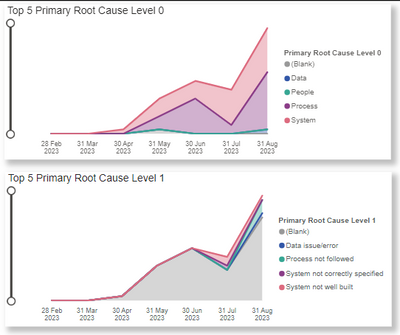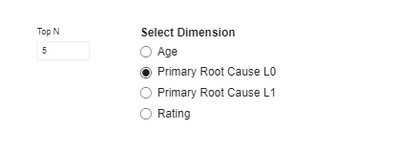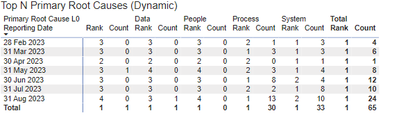FabCon is coming to Atlanta
Join us at FabCon Atlanta from March 16 - 20, 2026, for the ultimate Fabric, Power BI, AI and SQL community-led event. Save $200 with code FABCOMM.
Register now!- Power BI forums
- Get Help with Power BI
- Desktop
- Service
- Report Server
- Power Query
- Mobile Apps
- Developer
- DAX Commands and Tips
- Custom Visuals Development Discussion
- Health and Life Sciences
- Power BI Spanish forums
- Translated Spanish Desktop
- Training and Consulting
- Instructor Led Training
- Dashboard in a Day for Women, by Women
- Galleries
- Data Stories Gallery
- Themes Gallery
- Contests Gallery
- QuickViz Gallery
- Quick Measures Gallery
- Visual Calculations Gallery
- Notebook Gallery
- Translytical Task Flow Gallery
- TMDL Gallery
- R Script Showcase
- Webinars and Video Gallery
- Ideas
- Custom Visuals Ideas (read-only)
- Issues
- Issues
- Events
- Upcoming Events
The Power BI Data Visualization World Championships is back! It's time to submit your entry. Live now!
- Power BI forums
- Forums
- Get Help with Power BI
- DAX Commands and Tips
- Re: Top N Rank Dynamic Filter Using Field Paramete...
- Subscribe to RSS Feed
- Mark Topic as New
- Mark Topic as Read
- Float this Topic for Current User
- Bookmark
- Subscribe
- Printer Friendly Page
- Mark as New
- Bookmark
- Subscribe
- Mute
- Subscribe to RSS Feed
- Permalink
- Report Inappropriate Content
Top N Rank Dynamic Filter Using Field Parameters
Hi all,
First time poster here. I've tried searching for answers all over but don't seem to be able to find the exact answer I was looking for. So hoping the DAX gurus here can pass provide some guidance.
I'm trying to create a dynamic Top N numeric parameter filter that filters for the Top N for each category, which is determined by field parameter, similar to the one shown in this video. What I want this to look like is as follows. These were created using the Top N filter in the filter pane (selected as top 5), by filtering either Primary Root Cause Level 0 or Primary Root Cause Level 1.
Here are the parameters that I have put in place:
I've followed the video and created this Rank formula in DAX:
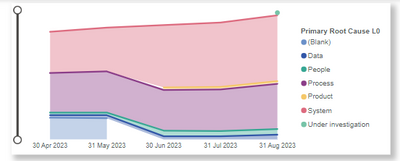
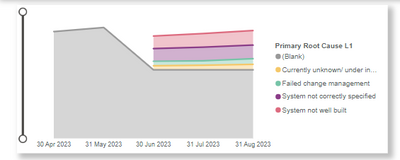
How can I write the correct DAX so that it replicates the behaviour of the static Top N filter dynamically?
Sorry for the long winded post. Hope I've illustrated my question clearly. Appreciate any help available.
- Mark as New
- Bookmark
- Subscribe
- Mute
- Subscribe to RSS Feed
- Permalink
- Report Inappropriate Content
Hi there, bumping this again as I still haven't found a solution to this problem.
Unfortunately it doesn't appear possible for me to upload the workbook publicly. Perhaps I can illustrate the problem via the matrix visual.
Essentially I want to rank the Total in the bottom row for each category (Data, People etc.), but the Rank calculation is ranking in the context of each month (see Rank columns). Hoping to get the solution to his last missing piece to the calculation.
- Mark as New
- Bookmark
- Subscribe
- Mute
- Subscribe to RSS Feed
- Permalink
- Report Inappropriate Content
Surround your RANKX statements with CALCULATE and add the Month filter modifier.
- Mark as New
- Bookmark
- Subscribe
- Mute
- Subscribe to RSS Feed
- Permalink
- Report Inappropriate Content
Hi Ibendlin, thanks for your response.
So this is what I've done, but it's not changed anything to my result. I'm pretty sure there's something that I'm not doing right.
- Mark as New
- Bookmark
- Subscribe
- Mute
- Subscribe to RSS Feed
- Permalink
- Report Inappropriate Content
You're nearly there.
var m = selectedvalue('Date-Reporting Dates'[Reporting Date])
return CALCULATE(
RANKX(
ALLSELECTED('[Dashboard]'[Primary Root Cause Level 0]),
[Count], , DESC),
'Date-Reporting Dates'[Reporting Date]=m)
)
- Mark as New
- Bookmark
- Subscribe
- Mute
- Subscribe to RSS Feed
- Permalink
- Report Inappropriate Content
Thanks Ibendlin. I've updated the DAX, but nothing appears to have changed. Here's the full formula.
Rank =
VAR _m=SELECTEDVALUE('Date-Reporting Dates'[Reporting Date])
Return
SWITCH(
TRUE(),
SELECTEDVALUE(pBreachesField[pBreachesField Fields])="'[Dashboard] Incidents'[Primary Root Cause Level 0]",
CALCULATE(
RANKX(
ALLSELECTED('[Dashboard] Incidents'[Primary Root Cause Level 0]),
[Count], , DESC),
'Date-Reporting Dates'[Reporting Date]=_m)
,
SELECTEDVALUE(pBreachesField[pBreachesField Fields])="'[Dashboard] Incidents'[Primary Root Cause Level 1]",
CALCULATE(
RANKX(
ALLSELECTED('[Dashboard] Incidents'[Primary Root Cause Level 1]),
[Count], ,DESC),
'Date-Reporting Dates'[Reporting Date]=_m
)
)
If it helps, this is the Dynamic Filter formula used to filter the chart.
Dynamic Filter Top N =
VAR _selectednumber = SELECTEDVALUE('Top N'[Top N])
return
IF(
ISFILTERED('Top N'),
INT(
[Rank] <= _selectednumber
),1
)
- Mark as New
- Bookmark
- Subscribe
- Mute
- Subscribe to RSS Feed
- Permalink
- Report Inappropriate Content
Can you post a sample .pbix ?
If you are unsure how to do that please refer to https://community.fabric.microsoft.com/t5/Community-Blog/How-to-provide-sample-data-in-the-Power-BI-...
- Mark as New
- Bookmark
- Subscribe
- Mute
- Subscribe to RSS Feed
- Permalink
- Report Inappropriate Content
Not sure if this link will work given that it's a work OneDrive link.
- Mark as New
- Bookmark
- Subscribe
- Mute
- Subscribe to RSS Feed
- Permalink
- Report Inappropriate Content
close but it requires authentication. see if you can find a way to share publicly.
- Mark as New
- Bookmark
- Subscribe
- Mute
- Subscribe to RSS Feed
- Permalink
- Report Inappropriate Content
Thanks mate. I'll have to check with my work admins to see how I can do that.
Helpful resources

Power BI Dataviz World Championships
The Power BI Data Visualization World Championships is back! It's time to submit your entry.

Power BI Monthly Update - January 2026
Check out the January 2026 Power BI update to learn about new features.

| User | Count |
|---|---|
| 10 | |
| 7 | |
| 4 | |
| 3 | |
| 3 |
| User | Count |
|---|---|
| 19 | |
| 14 | |
| 11 | |
| 8 | |
| 7 |