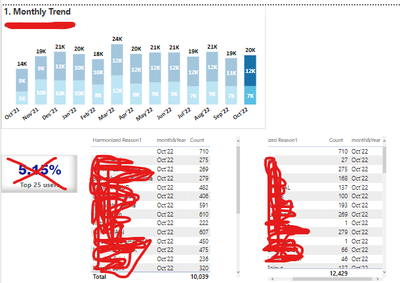Join us at FabCon Vienna from September 15-18, 2025
The ultimate Fabric, Power BI, SQL, and AI community-led learning event. Save €200 with code FABCOMM.
Get registered- Power BI forums
- Get Help with Power BI
- Desktop
- Service
- Report Server
- Power Query
- Mobile Apps
- Developer
- DAX Commands and Tips
- Custom Visuals Development Discussion
- Health and Life Sciences
- Power BI Spanish forums
- Translated Spanish Desktop
- Training and Consulting
- Instructor Led Training
- Dashboard in a Day for Women, by Women
- Galleries
- Data Stories Gallery
- Themes Gallery
- Contests Gallery
- Quick Measures Gallery
- Notebook Gallery
- Translytical Task Flow Gallery
- TMDL Gallery
- R Script Showcase
- Webinars and Video Gallery
- Ideas
- Custom Visuals Ideas (read-only)
- Issues
- Issues
- Events
- Upcoming Events
Compete to become Power BI Data Viz World Champion! First round ends August 18th. Get started.
- Power BI forums
- Forums
- Get Help with Power BI
- DAX Commands and Tips
- Re: Top 25 user document count in Numerator
- Subscribe to RSS Feed
- Mark Topic as New
- Mark Topic as Read
- Float this Topic for Current User
- Bookmark
- Subscribe
- Printer Friendly Page
- Mark as New
- Bookmark
- Subscribe
- Mute
- Subscribe to RSS Feed
- Permalink
- Report Inappropriate Content
Top 25 user document count in Numerator
Hi All,
I am trying to find the top 25 users document count in Numerator.
ex:
109969 count is Top 25 Users document count and 195098 is total user document count. 109969/195098= 56 % correct
Now problem is when select Month then need the Top 25 users document in Numerator.
Selected the Oct21 month then top 25 user count is 10039 and total count for that month 12429.
10039/12429 is required.
like that for all months need.
Please help on this query.
Thanks in Advance.
Solved! Go to Solution.
- Mark as New
- Bookmark
- Subscribe
- Mute
- Subscribe to RSS Feed
- Permalink
- Report Inappropriate Content
@nprasanthk , Try TOPN measure
calculate([Your Meausre], TOPN(25, allselected('Table'[User]), [Your Meausre],desc), values('Table'[User]))
TOPN: https://youtu.be/QIVEFp-QiOk
- Mark as New
- Bookmark
- Subscribe
- Mute
- Subscribe to RSS Feed
- Permalink
- Report Inappropriate Content
@nprasanthk , Try TOPN measure
calculate([Your Meausre], TOPN(25, allselected('Table'[User]), [Your Meausre],desc), values('Table'[User]))
- Mark as New
- Bookmark
- Subscribe
- Mute
- Subscribe to RSS Feed
- Permalink
- Report Inappropriate Content
Hi Amit,
pefectly working, thank you.
Helpful resources
| User | Count |
|---|---|
| 28 | |
| 12 | |
| 8 | |
| 7 | |
| 5 |
| User | Count |
|---|---|
| 36 | |
| 14 | |
| 12 | |
| 8 | |
| 7 |