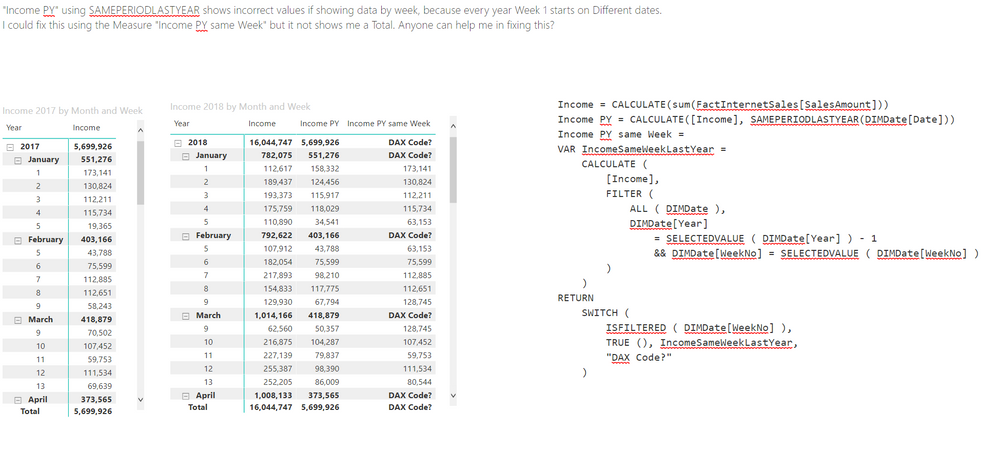FabCon is coming to Atlanta
Join us at FabCon Atlanta from March 16 - 20, 2026, for the ultimate Fabric, Power BI, AI and SQL community-led event. Save $200 with code FABCOMM.
Register now!- Power BI forums
- Get Help with Power BI
- Desktop
- Service
- Report Server
- Power Query
- Mobile Apps
- Developer
- DAX Commands and Tips
- Custom Visuals Development Discussion
- Health and Life Sciences
- Power BI Spanish forums
- Translated Spanish Desktop
- Training and Consulting
- Instructor Led Training
- Dashboard in a Day for Women, by Women
- Galleries
- Data Stories Gallery
- Themes Gallery
- Contests Gallery
- Quick Measures Gallery
- Notebook Gallery
- Translytical Task Flow Gallery
- TMDL Gallery
- R Script Showcase
- Webinars and Video Gallery
- Ideas
- Custom Visuals Ideas (read-only)
- Issues
- Issues
- Events
- Upcoming Events
Join the Fabric FabCon Global Hackathon—running virtually through Nov 3. Open to all skill levels. $10,000 in prizes! Register now.
- Power BI forums
- Forums
- Get Help with Power BI
- DAX Commands and Tips
- Timeintelligence DAX by Week previous Year not sho...
- Subscribe to RSS Feed
- Mark Topic as New
- Mark Topic as Read
- Float this Topic for Current User
- Bookmark
- Subscribe
- Printer Friendly Page
- Mark as New
- Bookmark
- Subscribe
- Mute
- Subscribe to RSS Feed
- Permalink
- Report Inappropriate Content
Timeintelligence DAX by Week previous Year not showing totals
"Income PY" using SAMEPERIODLASTYEAR shows incorrect values if showing data by week, because every year Week 1 starts on Different dates.
I could fix this using the Measure "Income PY same Week" but it not shows me a Total. Anyone can help me in fixing this?
I attach herbey the PowerBI-File DemoAdventureWorks for Easy Reference. Any Help arrpeciated!
Solved! Go to Solution.
- Mark as New
- Bookmark
- Subscribe
- Mute
- Subscribe to RSS Feed
- Permalink
- Report Inappropriate Content
See if these can help for last year
Last year Week= CALCULATE(sum('order'[Qty]), FILTER(ALL('Date'),'Date'[Week Rank]=(max('Date'[Week Rank]) -52)))
YTD= CALCULATE(sum('order'[Qty]), FILTER(ALL('Date'),'Date'[Year]=max('Date'[Year]) && 'Date'[Week] <= Max('Date'[Week]) ))
LYTD = CALCULATE(sum('order'[Qty]), FILTER(ALL('Date'),'Date'[Year]=max('Date'[Year])-1 && 'Date'[Week] <= Max('Date'[Week])))
You can also try
1 year back =
var _week = maxx(allselected(Date), Date[WEEK])
var _year = maxx(allselected(Date), Date[Year])
return
CALCULATE(sum('order'[Qty]), FILTER(ALL('Date'),'Date'[Year]=_year-1 && 'Date'[Week] = _week))
- Mark as New
- Bookmark
- Subscribe
- Mute
- Subscribe to RSS Feed
- Permalink
- Report Inappropriate Content
This was my final code. Thanks again for your precious help!
VAR IncomeSameWeekLastYear =
CALCULATE (
[Income],
FILTER (
ALL ( DIMDate ),
DIMDate[Year]
= SELECTEDVALUE ( DIMDate[Year] ) - 1
&& DIMDate[WeekNo] = SELECTEDVALUE ( DIMDate[WeekNo] )
)
)
VAR _week =
MAXX ( ALLSELECTED ( DIMDate), DIMDate[WeekNo] )
VAR _year =
CALCULATE(MAXX ( ALLSELECTED ( DIMDate), DIMDate[Year] ))
VAR IncomeSameWeekLastYearTotal =
CALCULATE (
[Income],
FILTER (
ALL ( DIMDate ),
DIMDate[Year] = _year - 1
&& DIMDate[WeekNo] <= _week
)
)
RETURN
SWITCH(
ISFILTERED ( DIMDate[WeekNo] ), //looks if a Weekno is displayed
TRUE (), IncomeSameWeekLastYear,
SWITCH(ISFILTERED(DIMDate[MonthName]), //looks if a Monthname is displayed
TRUE(), [Income PY],
IncomeSameWeekLastYearTotal
)
)
- Mark as New
- Bookmark
- Subscribe
- Mute
- Subscribe to RSS Feed
- Permalink
- Report Inappropriate Content
@miraglia , refer my WOW blog that can help
Power BI — Week on Week and WTD
https://medium.com/@amitchandak.1978/power-bi-wtd-questions-time-intelligence-4-5-98c30fab69d3
https://community.powerbi.com/t5/Community-Blog/Week-Is-Not-So-Weak-WTD-Last-WTD-and-This-Week-vs-La...
https://www.youtube.com/watch?v=pnAesWxYgJ8
Usually same week last year is 364 days behind, refer example
Year behind Sales = CALCULATE(SUM(Sales[Sales Amount]),dateadd('Date'[Date],-364,Day))
- Mark as New
- Bookmark
- Subscribe
- Mute
- Subscribe to RSS Feed
- Permalink
- Report Inappropriate Content
Thanks for your Blog Link. However the Problem is not to have the Sales by Week of Last Year. The Total of the Weeks of Last Year is missing also in your DAX Formuals of your Blog. There where on the Printscreen shows DaxCode? should be the Total of the showed values
- Mark as New
- Bookmark
- Subscribe
- Mute
- Subscribe to RSS Feed
- Permalink
- Report Inappropriate Content
See if these can help for last year
Last year Week= CALCULATE(sum('order'[Qty]), FILTER(ALL('Date'),'Date'[Week Rank]=(max('Date'[Week Rank]) -52)))
YTD= CALCULATE(sum('order'[Qty]), FILTER(ALL('Date'),'Date'[Year]=max('Date'[Year]) && 'Date'[Week] <= Max('Date'[Week]) ))
LYTD = CALCULATE(sum('order'[Qty]), FILTER(ALL('Date'),'Date'[Year]=max('Date'[Year])-1 && 'Date'[Week] <= Max('Date'[Week])))
You can also try
1 year back =
var _week = maxx(allselected(Date), Date[WEEK])
var _year = maxx(allselected(Date), Date[Year])
return
CALCULATE(sum('order'[Qty]), FILTER(ALL('Date'),'Date'[Year]=_year-1 && 'Date'[Week] = _week))
- Mark as New
- Bookmark
- Subscribe
- Mute
- Subscribe to RSS Feed
- Permalink
- Report Inappropriate Content
This was my final code. Thanks again for your precious help!
VAR IncomeSameWeekLastYear =
CALCULATE (
[Income],
FILTER (
ALL ( DIMDate ),
DIMDate[Year]
= SELECTEDVALUE ( DIMDate[Year] ) - 1
&& DIMDate[WeekNo] = SELECTEDVALUE ( DIMDate[WeekNo] )
)
)
VAR _week =
MAXX ( ALLSELECTED ( DIMDate), DIMDate[WeekNo] )
VAR _year =
CALCULATE(MAXX ( ALLSELECTED ( DIMDate), DIMDate[Year] ))
VAR IncomeSameWeekLastYearTotal =
CALCULATE (
[Income],
FILTER (
ALL ( DIMDate ),
DIMDate[Year] = _year - 1
&& DIMDate[WeekNo] <= _week
)
)
RETURN
SWITCH(
ISFILTERED ( DIMDate[WeekNo] ), //looks if a Weekno is displayed
TRUE (), IncomeSameWeekLastYear,
SWITCH(ISFILTERED(DIMDate[MonthName]), //looks if a Monthname is displayed
TRUE(), [Income PY],
IncomeSameWeekLastYearTotal
)
)