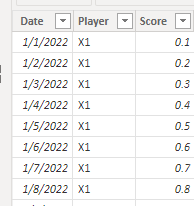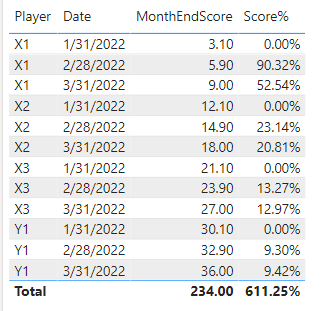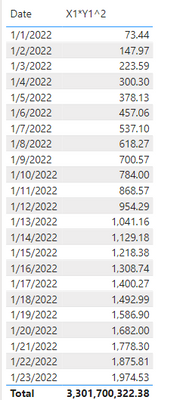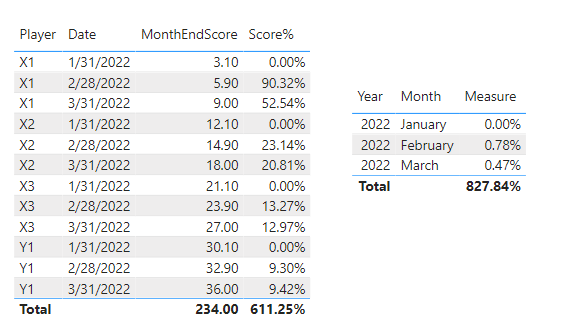Huge last-minute discounts for FabCon Vienna from September 15-18, 2025
Supplies are limited. Contact info@espc.tech right away to save your spot before the conference sells out.
Get your discount- Power BI forums
- Get Help with Power BI
- Desktop
- Service
- Report Server
- Power Query
- Mobile Apps
- Developer
- DAX Commands and Tips
- Custom Visuals Development Discussion
- Health and Life Sciences
- Power BI Spanish forums
- Translated Spanish Desktop
- Training and Consulting
- Instructor Led Training
- Dashboard in a Day for Women, by Women
- Galleries
- Data Stories Gallery
- Themes Gallery
- Contests Gallery
- Quick Measures Gallery
- Notebook Gallery
- Translytical Task Flow Gallery
- TMDL Gallery
- R Script Showcase
- Webinars and Video Gallery
- Ideas
- Custom Visuals Ideas (read-only)
- Issues
- Issues
- Events
- Upcoming Events
Score big with last-minute savings on the final tickets to FabCon Vienna. Secure your discount
- Power BI forums
- Forums
- Get Help with Power BI
- DAX Commands and Tips
- Re: Time Intelligence: Previous Month Value is In...
- Subscribe to RSS Feed
- Mark Topic as New
- Mark Topic as Read
- Float this Topic for Current User
- Bookmark
- Subscribe
- Printer Friendly Page
- Mark as New
- Bookmark
- Subscribe
- Mute
- Subscribe to RSS Feed
- Permalink
- Report Inappropriate Content
Time Intelligence: Previous Month Value is Incorrect
Hi,
I have 3 month daily data for 4 players (X1, X2, X3 and Y1). The data is arranged in 3 columns (Date, Player, Score). All the players have data for each date (no gaps). There is no score on weekend (no rows for weekend). I am able to get Score for end of the month (specific date). However, I am unable to get Data for the previous month (end of the month). I would like to see scores for X1, X2, X3 and Y1 on 2/28, 1/31, 12/31 in one column and calculate % change from the previous month.
The second problem I am having is I want to Filter X1 and X2 (on date) and use variable to calculate Sum of X1, or (X1*Y1^2). Please see the sample data in the file below.
PBI_Data (file://DESKTOP-47L4URJ/PBI_Data)PBI_Data (file://DESKTOP-47L4URJ/PBI_Data)
I am not sure how to attach PBI file. Pease let me know if the folder cannot be open (Dropbox).
Solved! Go to Solution.
- Mark as New
- Bookmark
- Subscribe
- Mute
- Subscribe to RSS Feed
- Permalink
- Report Inappropriate Content
Hi @VikrantC ,
I do not have access to the link you shared, please use SharePoint Online or other tools to share your file.
Based on my understanding, I created the following example data.
1. Then create the measure to calculate the month end score value and compare it to the previous month end.
MonthEndScore =
CALCULATE (
SUM ( 'Table'[Score] ),
FILTER ( 'Table', 'Table'[Date] = EOMONTH ( 'Table'[Date], 0 ) )
)Score% =
IF (
[MonthEndScore] <> BLANK (),
DIVIDE (
[MonthEndScore],
CALCULATE (
[MonthEndScore],
FILTER (
ALLSELECTED ( 'Table' ),
'Table'[Date] = EOMONTH ( MAX ( 'Table'[Date] ), -1 )
&& 'Table'[Player] = MAX ( 'Table'[Player] )
)
),
1
) - 1
)
2. Create the measure to calculate X1*Y1^2.
X1*Y1^2 =
CALCULATE ( SUM ( 'Table'[Score] ), 'Table'[Player] = "X1" )
* CALCULATE ( POWER ( SUM ( 'Table'[Score] ), 2 ), 'Table'[Player] = "Y1" )
If the problem is still not resolved, please provide detailed error information or the expected result you expect. Let me know immediately, looking forward to your reply.
Best Regards,
Winniz
If this post helps, then please consider Accept it as the solution to help the other members find it more quickly.
- Mark as New
- Bookmark
- Subscribe
- Mute
- Subscribe to RSS Feed
- Permalink
- Report Inappropriate Content
Hi @VikrantC ,
Sorry for the late reply. Please try the following formula:
Measure =
CALCULATE ( [Score%], 'Table'[Player] = "X1" )
* CALCULATE ( POWER ( [Score%], 2 ), 'Table'[Player] = "Y1" )
Best Regards,
Winniz
- Mark as New
- Bookmark
- Subscribe
- Mute
- Subscribe to RSS Feed
- Permalink
- Report Inappropriate Content
Hi @VikrantC ,
I do not have access to the link you shared, please use SharePoint Online or other tools to share your file.
Based on my understanding, I created the following example data.
1. Then create the measure to calculate the month end score value and compare it to the previous month end.
MonthEndScore =
CALCULATE (
SUM ( 'Table'[Score] ),
FILTER ( 'Table', 'Table'[Date] = EOMONTH ( 'Table'[Date], 0 ) )
)Score% =
IF (
[MonthEndScore] <> BLANK (),
DIVIDE (
[MonthEndScore],
CALCULATE (
[MonthEndScore],
FILTER (
ALLSELECTED ( 'Table' ),
'Table'[Date] = EOMONTH ( MAX ( 'Table'[Date] ), -1 )
&& 'Table'[Player] = MAX ( 'Table'[Player] )
)
),
1
) - 1
)
2. Create the measure to calculate X1*Y1^2.
X1*Y1^2 =
CALCULATE ( SUM ( 'Table'[Score] ), 'Table'[Player] = "X1" )
* CALCULATE ( POWER ( SUM ( 'Table'[Score] ), 2 ), 'Table'[Player] = "Y1" )
If the problem is still not resolved, please provide detailed error information or the expected result you expect. Let me know immediately, looking forward to your reply.
Best Regards,
Winniz
If this post helps, then please consider Accept it as the solution to help the other members find it more quickly.
- Mark as New
- Bookmark
- Subscribe
- Mute
- Subscribe to RSS Feed
- Permalink
- Report Inappropriate Content
One more question to add to the earlier question. How about I used % of change per month (instead of each date). Would it be easier to summarize X1, Y1 in columns?
- Mark as New
- Bookmark
- Subscribe
- Mute
- Subscribe to RSS Feed
- Permalink
- Report Inappropriate Content
Thank you very much. This is working. I have one question. Regarding X1*Y12. How do I use the Measure Score%.
Eventually, I was to use a Variable for (X1*Y1^2) using the Score% (% change over month for X1 and Y1).
Again, thank you very much.
Best Regards,
VC
- Mark as New
- Bookmark
- Subscribe
- Mute
- Subscribe to RSS Feed
- Permalink
- Report Inappropriate Content
Hi @VikrantC ,
Sorry for the late reply. Please try the following formula:
Measure =
CALCULATE ( [Score%], 'Table'[Player] = "X1" )
* CALCULATE ( POWER ( [Score%], 2 ), 'Table'[Player] = "Y1" )
Best Regards,
Winniz
- Mark as New
- Bookmark
- Subscribe
- Mute
- Subscribe to RSS Feed
- Permalink
- Report Inappropriate Content
Looks good. I am going to try it out tonight. Have a great day.
- Mark as New
- Bookmark
- Subscribe
- Mute
- Subscribe to RSS Feed
- Permalink
- Report Inappropriate Content
Hi Amit,
Your formula did not work. I am more interested in the second problem. Any idea?. Thanks.
- Mark as New
- Bookmark
- Subscribe
- Mute
- Subscribe to RSS Feed
- Permalink
- Report Inappropriate Content
Hi Amit,
Thank you very much. I used a similar formula. However, I am still stuck with "The second problem I am having is I want to Filter X1 and X2 (on date) and use variable to calculate Sum of X1, or (X1*Y1^2). Please see the sample data in the file below". The X1 and X2 have same dates and values.
If I have two variables (X1 and X2) with dates and values (3 columns total). How do I manipulate the formula. For example, I want to SUM (X1^2*X2). Basically, for each specific dates I want to calculate X1square and multiply it with X2, Ideally, I want this to be a variable so that I can use it as part of other DAX formula.
- Mark as New
- Bookmark
- Subscribe
- Mute
- Subscribe to RSS Feed
- Permalink
- Report Inappropriate Content
@VikrantC , Based on what I got last date of the month
example
MTD Sales = CALCULATE(lastnonblankvalues('Date'[Date],SUM(Sales[Sales Amount])),DATESMTD('Date'[Date]))
- Mark as New
- Bookmark
- Subscribe
- Mute
- Subscribe to RSS Feed
- Permalink
- Report Inappropriate Content
Thanks Amit. For some reason it did not work. I did get it. Again, thank you very much for your help.
Helpful resources
| User | Count |
|---|---|
| 12 | |
| 11 | |
| 8 | |
| 6 | |
| 6 |
| User | Count |
|---|---|
| 24 | |
| 19 | |
| 14 | |
| 10 | |
| 7 |