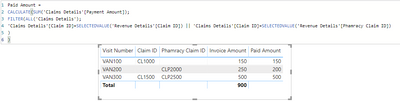FabCon is coming to Atlanta
Join us at FabCon Atlanta from March 16 - 20, 2026, for the ultimate Fabric, Power BI, AI and SQL community-led event. Save $200 with code FABCOMM.
Register now!- Power BI forums
- Get Help with Power BI
- Desktop
- Service
- Report Server
- Power Query
- Mobile Apps
- Developer
- DAX Commands and Tips
- Custom Visuals Development Discussion
- Health and Life Sciences
- Power BI Spanish forums
- Translated Spanish Desktop
- Training and Consulting
- Instructor Led Training
- Dashboard in a Day for Women, by Women
- Galleries
- Data Stories Gallery
- Themes Gallery
- Contests Gallery
- QuickViz Gallery
- Quick Measures Gallery
- Visual Calculations Gallery
- Notebook Gallery
- Translytical Task Flow Gallery
- TMDL Gallery
- R Script Showcase
- Webinars and Video Gallery
- Ideas
- Custom Visuals Ideas (read-only)
- Issues
- Issues
- Events
- Upcoming Events
The Power BI Data Visualization World Championships is back! Get ahead of the game and start preparing now! Learn more
- Power BI forums
- Forums
- Get Help with Power BI
- DAX Commands and Tips
- Re: Tables with Two Key
- Subscribe to RSS Feed
- Mark Topic as New
- Mark Topic as Read
- Float this Topic for Current User
- Bookmark
- Subscribe
- Printer Friendly Page
- Mark as New
- Bookmark
- Subscribe
- Mute
- Subscribe to RSS Feed
- Permalink
- Report Inappropriate Content
Tables with Two Key
Hello,
I Have two tables the first includes the Revenue Details and the other one claims, the tables looks something similar to the below,
| Medical Record No | Visit Number | Visit Date | Name | Claim ID | Phamracy Claim ID | Invoice Amount |
| XX | VAN100 | 1 Jan 20 | John | CL1000 | 150 | |
| YY | VAN200 | 1 Jan 20 | Adam | CLP2000 | 250 | |
| ZZ | VAN300 | 5 Jan 20 | Lawrance | CL1500 | CLP2500 | 500 |
And the other table Include the the Claims Details as follow:
| Claim ID | Payment Date | Payment Amount |
| CL1000 | 2 Feb 20 | 150 |
| CLP2000 | 5 Feb 20 | 200 |
| CL1500 | 3 March 20 | 200 |
| CLP2500 | 7 Feb 20 | 300 |
Im trying to create a relation between the two tables but since there is two coulmns in the first table as the primary key and only one in the second table i could not get, im looking to build a summary that looks like
| Visit Number ( Table 1 ) | Claimed Amount (Table 1) | Paid Amount (Table 2 ) |
| VAN100 | 150 | 150 |
| VAN200 | 250 | 200 |
| VAN300 | 500 | 500 |
- Mark as New
- Bookmark
- Subscribe
- Mute
- Subscribe to RSS Feed
- Permalink
- Report Inappropriate Content
Hi @Mamoun_issa
you can add a measure to your Revenue Details table
Paid Amount =
CALCULATE(SUM('Claims Details'[Payment Amount]);
FILTER(ALL('Claims Details');
'Claims Details'[Claim ID]=SELECTEDVALUE('Revenue Details'[Claim ID]) || 'Claims Details'[Claim ID]=SELECTEDVALUE('Revenue Details'[Phamracy Claim ID])
)
)
do not hesitate to give a kudo to useful posts and mark solutions as solution
- Mark as New
- Bookmark
- Subscribe
- Mute
- Subscribe to RSS Feed
- Permalink
- Report Inappropriate Content
@az38 Thank you for your response , but unfortunatly this did not work out since in the revenue details the claim ID and Pharmacy Claim ID are in the same row, so it took only the first expression (i.e. Claim ID)
- Mark as New
- Bookmark
- Subscribe
- Mute
- Subscribe to RSS Feed
- Permalink
- Report Inappropriate Content
Hi @Mamoun_issa
i don't understand. it works perfect on your data sample
please, extend your mention, what do you mean "first expression"?
do not hesitate to give a kudo to useful posts and mark solutions as solution
- Mark as New
- Bookmark
- Subscribe
- Mute
- Subscribe to RSS Feed
- Permalink
- Report Inappropriate Content
@az38 The Formula i made was like this :
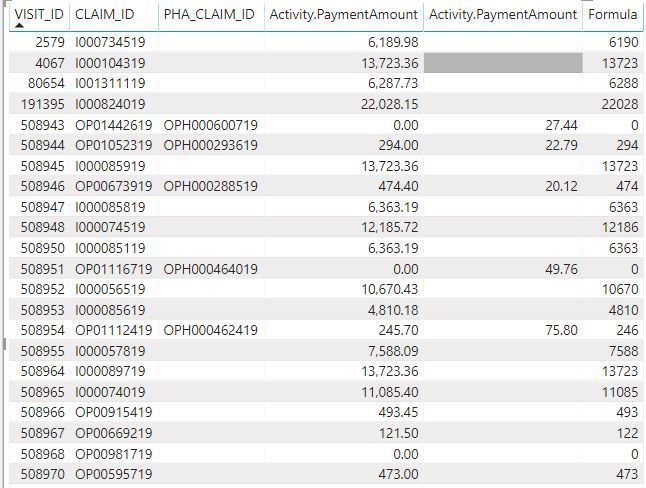
- Mark as New
- Bookmark
- Subscribe
- Mute
- Subscribe to RSS Feed
- Permalink
- Report Inappropriate Content
are you sure your PHA_CLAIM_ID and CLAIM_ID are clean and have no any spaces and other invisible symbols?
also, please, povide as your data looks like in original data sources, separately (ERAClaim and ACR)
do you create FOrmula as measure or calculated column?
do not hesitate to give a kudo to useful posts and mark solutions as solution
- Mark as New
- Bookmark
- Subscribe
- Mute
- Subscribe to RSS Feed
- Permalink
- Report Inappropriate Content
Yes Im sure the data is clean, i duplicated the table to check the details thats why it is appearing in two columns, i created a measure not a column
- Mark as New
- Bookmark
- Subscribe
- Mute
- Subscribe to RSS Feed
- Permalink
- Report Inappropriate Content
thats the result on your first data sample
let me see please on your original data sample
do not hesitate to give a kudo to useful posts and mark solutions as solution
Helpful resources

Power BI Dataviz World Championships
The Power BI Data Visualization World Championships is back! Get ahead of the game and start preparing now!

| User | Count |
|---|---|
| 19 | |
| 13 | |
| 8 | |
| 4 | |
| 4 |
| User | Count |
|---|---|
| 29 | |
| 19 | |
| 18 | |
| 11 | |
| 10 |