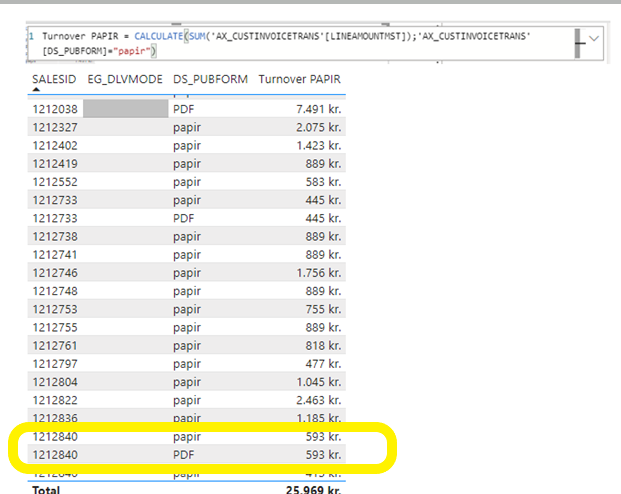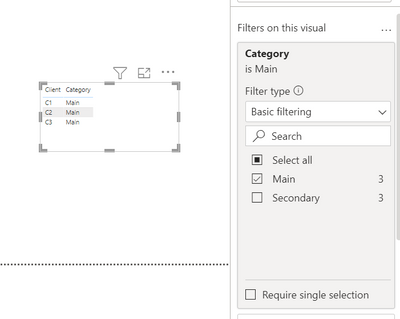Huge last-minute discounts for FabCon Vienna from September 15-18, 2025
Supplies are limited. Contact info@espc.tech right away to save your spot before the conference sells out.
Get your discount- Power BI forums
- Get Help with Power BI
- Desktop
- Service
- Report Server
- Power Query
- Mobile Apps
- Developer
- DAX Commands and Tips
- Custom Visuals Development Discussion
- Health and Life Sciences
- Power BI Spanish forums
- Translated Spanish Desktop
- Training and Consulting
- Instructor Led Training
- Dashboard in a Day for Women, by Women
- Galleries
- Data Stories Gallery
- Themes Gallery
- Contests Gallery
- Quick Measures Gallery
- Notebook Gallery
- Translytical Task Flow Gallery
- TMDL Gallery
- R Script Showcase
- Webinars and Video Gallery
- Ideas
- Custom Visuals Ideas (read-only)
- Issues
- Issues
- Events
- Upcoming Events
Score big with last-minute savings on the final tickets to FabCon Vienna. Secure your discount
- Power BI forums
- Forums
- Get Help with Power BI
- DAX Commands and Tips
- Table rows from measure not correct - Total amount...
- Subscribe to RSS Feed
- Mark Topic as New
- Mark Topic as Read
- Float this Topic for Current User
- Bookmark
- Subscribe
- Printer Friendly Page
- Mark as New
- Bookmark
- Subscribe
- Mute
- Subscribe to RSS Feed
- Permalink
- Report Inappropriate Content
Table rows from measure not correct - Total amount correct
Hi
I work for a bookstore will show how much of the turnover is sold in hard copy format ('Papir' in Danish).
I have made the measure below. The total amount is correct (PFD not included), but in the table I can also see rows including PDF even though PDF is not counted in the total.
PDF is only displayed in the table in cases where the same item number is sold in both PDF and hardcopy on the same order number.
Can anyone answer how I get PDF off the table?
Thank you
Turnover PAPIR =
CALCULATE(SUM('AX_CUSTINVOICETRANS'[LINEAMOUNTMST]);'AX_CUSTINVOICETRANS'[DS_PUBFORM]="papir")
Solved! Go to Solution.
- Mark as New
- Bookmark
- Subscribe
- Mute
- Subscribe to RSS Feed
- Permalink
- Report Inappropriate Content
@LangeJan try this
Turnover PAPIR =
CALCULATE (
SUM ( 'AX_CUSTINVOICETRANS'[LINEAMOUNTMST] ),
FILTER (
VALUES ( 'AX_CUSTINVOICETRANS'[DS_PUBFORM] ),
'AX_CUSTINVOICETRANS'[DS_PUBFORM] = "papir"
)
)
- Mark as New
- Bookmark
- Subscribe
- Mute
- Subscribe to RSS Feed
- Permalink
- Report Inappropriate Content
@LangeJan try this
Turnover PAPIR =
CALCULATE (
SUM ( 'AX_CUSTINVOICETRANS'[LINEAMOUNTMST] ),
FILTER (
VALUES ( 'AX_CUSTINVOICETRANS'[DS_PUBFORM] ),
'AX_CUSTINVOICETRANS'[DS_PUBFORM] = "papir"
)
)
- Mark as New
- Bookmark
- Subscribe
- Mute
- Subscribe to RSS Feed
- Permalink
- Report Inappropriate Content
- Mark as New
- Bookmark
- Subscribe
- Mute
- Subscribe to RSS Feed
- Permalink
- Report Inappropriate Content
Hi,
I think the most straightforward solution is to filter DS_DUBFORM on a visual level so either just place a filter here:
Or include a slicer selection on your report and use a simple dax like:
Revenue = SUM('AX_CUSTINVOICETRANS'[LINEAMOUNTMST])
If there isn't any specific reason to hard-code your product category selection I would stick to a slicer selection or a filter.
E.g. Slicer (in your example place 'AX_CUSTINVOICETRANS'[DS_PUBFORM] in the slicer)
I hope this helps and if it does consider accepting this as a solution and giving the post a thumbs up!
Did I answer your question? Mark my post as a solution!
Proud to be a Super User!
Helpful resources
| User | Count |
|---|---|
| 13 | |
| 12 | |
| 8 | |
| 8 | |
| 6 |
| User | Count |
|---|---|
| 28 | |
| 19 | |
| 13 | |
| 11 | |
| 7 |