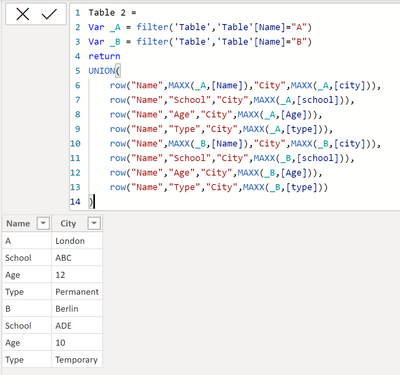Become a Certified Power BI Data Analyst!
Join us for an expert-led overview of the tools and concepts you'll need to pass exam PL-300. The first session starts on June 11th. See you there!
Get registered- Power BI forums
- Get Help with Power BI
- Desktop
- Service
- Report Server
- Power Query
- Mobile Apps
- Developer
- DAX Commands and Tips
- Custom Visuals Development Discussion
- Health and Life Sciences
- Power BI Spanish forums
- Translated Spanish Desktop
- Training and Consulting
- Instructor Led Training
- Dashboard in a Day for Women, by Women
- Galleries
- Webinars and Video Gallery
- Data Stories Gallery
- Themes Gallery
- Contests Gallery
- Quick Measures Gallery
- Notebook Gallery
- Translytical Task Flow Gallery
- R Script Showcase
- Ideas
- Custom Visuals Ideas (read-only)
- Issues
- Issues
- Events
- Upcoming Events
Power BI is turning 10! Let’s celebrate together with dataviz contests, interactive sessions, and giveaways. Register now.
- Power BI forums
- Forums
- Get Help with Power BI
- DAX Commands and Tips
- Table matrix custom representation - using any pos...
- Subscribe to RSS Feed
- Mark Topic as New
- Mark Topic as Read
- Float this Topic for Current User
- Bookmark
- Subscribe
- Printer Friendly Page
- Mark as New
- Bookmark
- Subscribe
- Mute
- Subscribe to RSS Feed
- Permalink
- Report Inappropriate Content
Table matrix custom representation - using any possible DAX queries
Hi All,
I have the below source table as my input which is a table matrix with a set of 5 coulmns namely :- Name ,city, school,Age,type etc.
Input source table:
| Name | city | school | Age | type |
| A | London | ABC | 12 | Permanent |
| B | Berlin | ADE | 10 | Temporary |
Output expected:
| Name | city |
| A | London |
| school | ABC |
| Age | 12 |
| type | Permanent |
| Name | city |
| B | Berlin |
| school | ADE |
| Age | 10 |
| type | Temporary |
Is it possible to get the expected output in the given format above .Each row should breakdown into row and column[contianing the row values].Is it possible through any DAX assuming the row headers and column headers wont change anytime in future and no new enteries will be added.
Kind regards
Sameer
- Mark as New
- Bookmark
- Subscribe
- Mute
- Subscribe to RSS Feed
- Permalink
- Report Inappropriate Content
Try this code to add a new table:
Table 2 =
Var _A = filter('Table','Table'[Name]="A")
Var _B = filter('Table','Table'[Name]="B")
return
UNION(
row("Name",MAXX(_A,[Name]),"City",MAXX(_A,[city])),
row("Name","School","City",MAXX(_A,[school])),
row("Name","Age","City",MAXX(_A,[Age])),
row("Name","Type","City",MAXX(_A,[type])),
row("Name",MAXX(_B,[Name]),"City",MAXX(_B,[city])),
row("Name","School","City",MAXX(_B,[school])),
row("Name","Age","City",MAXX(_B,[Age])),
row("Name","Type","City",MAXX(_B,[type]))
)
Output:
If this post helps, please consider accepting it as the solution to help the other members find it more quickly.
Appreciate your Kudos!!
- Mark as New
- Bookmark
- Subscribe
- Mute
- Subscribe to RSS Feed
- Permalink
- Report Inappropriate Content
Hi @VahidDM
Two things I observed below :-
1) Can we show this in the table visual , the same way you showed in tranformation tab.I need the same representation in table visual in PowerBI?
2) You have represented the above calculation with two variables A and B , what if there are 100 such enteries . I beleive we cannot define 100 variables or even more to handle it in that case so can we use some possible iterations to handle it?
If so ,then could you please let me know in your above apporach how to make the changes incase there are 100 entries which we need to show in the same format you have shown for two enteries.? Please suggest.
I will wait for your response on this..
Thankyou very much for the first approach but it will be great if we can know how to handle more number of entires?say 100 or may be more.
Kind regards
Sameer
- Mark as New
- Bookmark
- Subscribe
- Mute
- Subscribe to RSS Feed
- Permalink
- Report Inappropriate Content
1) You can use new table's columns to create a table visual in Power BI.
2) it's hard to solve that with DAX, can you use Power Query?
If this post helps, please consider accepting it as the solution to help the other members find it more quickly.
Appreciate your Kudos!!
- Mark as New
- Bookmark
- Subscribe
- Mute
- Subscribe to RSS Feed
- Permalink
- Report Inappropriate Content
Hi @VahidDM
Yes powerquery is also fine.Can you please demonstrate me how to do it using the above input source.I am kind of struggling to conclude this
Kind regards
Sameer
Helpful resources

Join our Fabric User Panel
This is your chance to engage directly with the engineering team behind Fabric and Power BI. Share your experiences and shape the future.

Power BI Monthly Update - June 2025
Check out the June 2025 Power BI update to learn about new features.

| User | Count |
|---|---|
| 15 | |
| 11 | |
| 11 | |
| 10 | |
| 10 |
| User | Count |
|---|---|
| 19 | |
| 14 | |
| 13 | |
| 11 | |
| 8 |