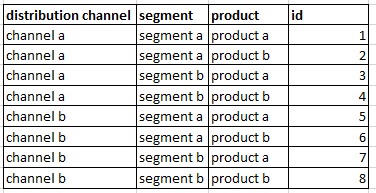FabCon is coming to Atlanta
Join us at FabCon Atlanta from March 16 - 20, 2026, for the ultimate Fabric, Power BI, AI and SQL community-led event. Save $200 with code FABCOMM.
Register now!- Power BI forums
- Get Help with Power BI
- Desktop
- Service
- Report Server
- Power Query
- Mobile Apps
- Developer
- DAX Commands and Tips
- Custom Visuals Development Discussion
- Health and Life Sciences
- Power BI Spanish forums
- Translated Spanish Desktop
- Training and Consulting
- Instructor Led Training
- Dashboard in a Day for Women, by Women
- Galleries
- Data Stories Gallery
- Themes Gallery
- Contests Gallery
- Quick Measures Gallery
- Notebook Gallery
- Translytical Task Flow Gallery
- TMDL Gallery
- R Script Showcase
- Webinars and Video Gallery
- Ideas
- Custom Visuals Ideas (read-only)
- Issues
- Issues
- Events
- Upcoming Events
To celebrate FabCon Vienna, we are offering 50% off select exams. Ends October 3rd. Request your discount now.
- Power BI forums
- Forums
- Get Help with Power BI
- DAX Commands and Tips
- Re: Table as Filter in CALCULATE
- Subscribe to RSS Feed
- Mark Topic as New
- Mark Topic as Read
- Float this Topic for Current User
- Bookmark
- Subscribe
- Printer Friendly Page
- Mark as New
- Bookmark
- Subscribe
- Mute
- Subscribe to RSS Feed
- Permalink
- Report Inappropriate Content
Table as Filter in CALCULATE
Hello,
first of all: the introduction takes a little longer, because I have to explain why we do what.
We need to create a report at our company that needs to show 3 values each for multiple distribution channels and multiple segments and products. There are 106 visuals in total. Each of these visuals is a multirow (some contain 2 values, some only 1 value). The visuals have different conditional formatting behind them, hence the 2 to 1 split.
Here is a short rough representation of how something like this looks. Each of the blue boxes is 1 visual:
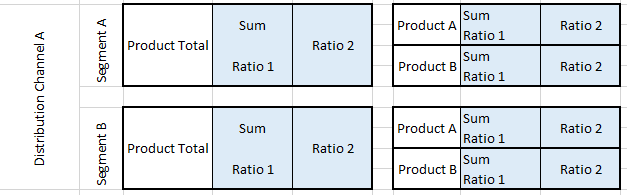
This representation repeats for all distribution channels.
The idea was that in each visual individually the filters are set. But I want to avoid setting the filters manually in 106 visuals. My idea was to create a measure for the metrics, which I can reuse:
Sum = SUM(Table[sum])Ratio 1 = DIVIDE(SUM(Table[sum2]);SUM(Table[sum3]))Ratio 2 = DIVIDE(SUM(Table[sum4]);SUM(Table[sum3]))This is the structure of the measure I would create for all combinations:
Distribution_Channel_1_Total =
CALCULATE(
[Sum];
Table[distribution_channel] = "A";
Table[segment] = "Segment A";
Table[product] = "Product A"))My question is, is it possible to use a table in Calculation as a filter? A table that contains all necessary attributes and via an ID these attributes are taken into account in the Calculate function.
Distribution_Channel_1_Total =
CALCULATE(
[Sum];
table_with_values = 1)
I hope I was able to explain my request reasonably clearly.
Thank you very much in advance!
Markus
Solved! Go to Solution.
- Mark as New
- Bookmark
- Subscribe
- Mute
- Subscribe to RSS Feed
- Permalink
- Report Inappropriate Content
You could try something like
Distribution channel 1 total =
VAR FilterTable =
CALCULATETABLE (
SUMMARIZE (
'Filter table',
'Filter table'[distribution channel],
'Filter table'[segment],
'Filter table'[product]
),
'Filter table'[id] = 1
)
VAR Result =
CALCULATE (
[Sum],
TREATAS (
FilterTable,
'Table'[distribution channel],
'Table'[segment],
'Table'[product]
)
)
RETURN
Result
- Mark as New
- Bookmark
- Subscribe
- Mute
- Subscribe to RSS Feed
- Permalink
- Report Inappropriate Content
You could try something like
Distribution channel 1 total =
VAR FilterTable =
CALCULATETABLE (
SUMMARIZE (
'Filter table',
'Filter table'[distribution channel],
'Filter table'[segment],
'Filter table'[product]
),
'Filter table'[id] = 1
)
VAR Result =
CALCULATE (
[Sum],
TREATAS (
FilterTable,
'Table'[distribution channel],
'Table'[segment],
'Table'[product]
)
)
RETURN
Result
- Mark as New
- Bookmark
- Subscribe
- Mute
- Subscribe to RSS Feed
- Permalink
- Report Inappropriate Content
Hi @johnt75 ,
great, thank you very much! This is exactly what I was looking for!
Thanks for your help!