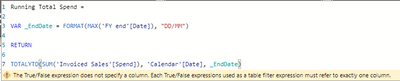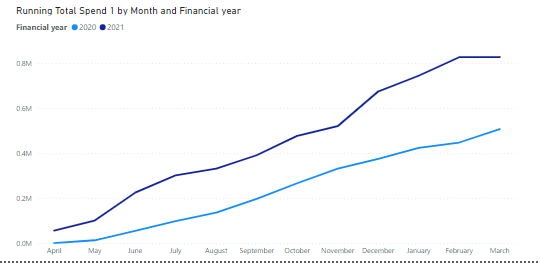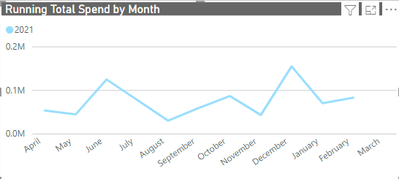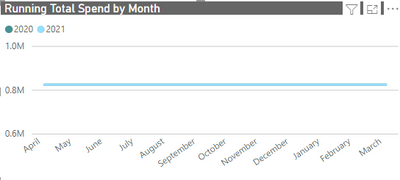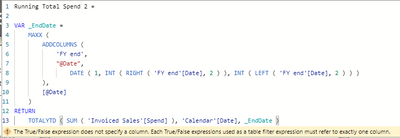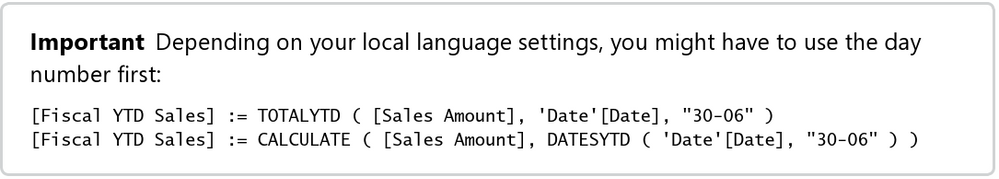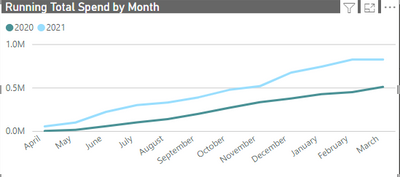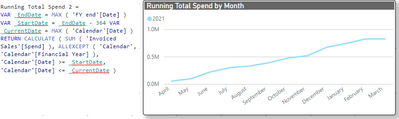Join us at FabCon Vienna from September 15-18, 2025
The ultimate Fabric, Power BI, SQL, and AI community-led learning event. Save €200 with code FABCOMM.
Get registered- Power BI forums
- Get Help with Power BI
- Desktop
- Service
- Report Server
- Power Query
- Mobile Apps
- Developer
- DAX Commands and Tips
- Custom Visuals Development Discussion
- Health and Life Sciences
- Power BI Spanish forums
- Translated Spanish Desktop
- Training and Consulting
- Instructor Led Training
- Dashboard in a Day for Women, by Women
- Galleries
- Data Stories Gallery
- Themes Gallery
- Contests Gallery
- Quick Measures Gallery
- Notebook Gallery
- Translytical Task Flow Gallery
- TMDL Gallery
- R Script Showcase
- Webinars and Video Gallery
- Ideas
- Custom Visuals Ideas (read-only)
- Issues
- Issues
- Events
- Upcoming Events
Enhance your career with this limited time 50% discount on Fabric and Power BI exams. Ends September 15. Request your voucher.
- Power BI forums
- Forums
- Get Help with Power BI
- DAX Commands and Tips
- Re: TOTALYTD variable year
- Subscribe to RSS Feed
- Mark Topic as New
- Mark Topic as Read
- Float this Topic for Current User
- Bookmark
- Subscribe
- Printer Friendly Page
- Mark as New
- Bookmark
- Subscribe
- Mute
- Subscribe to RSS Feed
- Permalink
- Report Inappropriate Content
TOTALYTD variable year
Hi
I need to pass thorugh a variable year end to TOTALYTD, however it's not working as hoped:
It seems as though the FORMAT function is changing the data type to text and therefore it isn't recognised by the TOTALYTD because it interperets the text as arguement 3 - ie the filter part.
Is there a way to pass a variable date through to the year end arguement of the TOTALYTD formula?
Many thanks
Solved! Go to Solution.
- Mark as New
- Bookmark
- Subscribe
- Mute
- Subscribe to RSS Feed
- Permalink
- Report Inappropriate Content
Hi @C4L84
Here is the file with the solution https://we.tl/t-LZzcXfkSG3
Your Mesure Code is
Running Total Spend =
VAR _EndDate =
MAX ( 'FY end'[Date] )
VAR _CurrentYear =
SELECTEDVALUE ( 'Calendar'[Financial year] )
VAR _StartDate =
DATE ( _CurrentYear, MONTH ( _EndDate ), DAY ( _EndDate ) )
VAR _CurrentDate =
MAX ( 'Calendar'[Date] )
VAR _Result =
CALCULATE (
SUM ( Sheet1[Spend] ),
'Calendar'[Date] >= _StartDate,
'Calendar'[Date] <= _CurrentDate
)
RETURN
_Result- Mark as New
- Bookmark
- Subscribe
- Mute
- Subscribe to RSS Feed
- Permalink
- Report Inappropriate Content
@C4L84 , I doubt you can use dynamic value for that. It can take date in dd/mm too
Try like
Running Total Spend =
VAR _EndDate = MAX('FY end'[Date])
VAR _StartDate = eomonth(_EndDate,-12)+1 //or// date(year(_EndDate)-1, month(_EndDate) , day(_EndDate)+1)
RETURN
calculate(SUM('Invoiced Sales'[Spend]), filter('Calendar','Calendar'[Date] >=_StartDate && 'Calendar'[Date] <= _EndDate ))
or
Running Total Spend =
VAR _EndDate = MAX('FY end'[Date])
VAR _StartDate = eomonth(_EndDate,-12)+1 //or// date(year(_EndDate)-1, month(_EndDate) , day(_EndDate)+1)
RETURN
calculate(SUM('Invoiced Sales'[Spend]), filter(all('Calendar'),'Calendar'[Date] >=_StartDate && 'Calendar'[Date] <= _EndDate ))
- Mark as New
- Bookmark
- Subscribe
- Mute
- Subscribe to RSS Feed
- Permalink
- Report Inappropriate Content
Thank you for your suggestions amitchandak, however neither of them work:
1.
2.
I've uploaded a test pbix to dropbox here
- Mark as New
- Bookmark
- Subscribe
- Mute
- Subscribe to RSS Feed
- Permalink
- Report Inappropriate Content
Hi tamerj1 - it's easier to understand
- Mark as New
- Bookmark
- Subscribe
- Mute
- Subscribe to RSS Feed
- Permalink
- Report Inappropriate Content
Then can you try without the time format?
- Mark as New
- Bookmark
- Subscribe
- Mute
- Subscribe to RSS Feed
- Permalink
- Report Inappropriate Content
I'm sorry, I don't understand... I'm not formatting the time - it's formatted dd/mm day/month eg 22/03
- Mark as New
- Bookmark
- Subscribe
- Mute
- Subscribe to RSS Feed
- Permalink
- Report Inappropriate Content
@C4L84
Ok. Then I guess you mean to say that the date has text data type and this is the source of the error. Usually you should check and fix data type of all columns in power query before loading the data. However, if this is not what you want to do and if you don't want to create a new column in the 'FY End' table with the correct data type date then you can use the following code. Hopefully, DAX will automatically convert the string numbers into integers:
Running Total Spend =
VAR _EndDate =
MAXX (
ADDCOLUMNS (
'FY end',
"@Date", DATE ( 1, RIGHT ( 'FY end'[Date], 2 ), LEFT ( 'FY end'[Date], 2 ) )
),
[@Date]
)
RETURN
TOTALYTD ( SUM ( 'Invoiced Sales'[Spend] ), 'Calendar'[Date], _EndDate )If the error remains then use this one
Running Total Spend =
VAR _EndDate =
MAXX (
ADDCOLUMNS (
'FY end',
"@Date",
DATE ( 1, INT ( RIGHT ( 'FY end'[Date], 2 ) ), INT ( LEFT ( 'FY end'[Date], 2 ) ) )
),
[@Date]
)
RETURN
TOTALYTD ( SUM ( 'Invoiced Sales'[Spend] ), 'Calendar'[Date], _EndDate )- Mark as New
- Bookmark
- Subscribe
- Mute
- Subscribe to RSS Feed
- Permalink
- Report Inappropriate Content
The data type of 'FY End'[Date] is date, not text.
The TOTALYTD formula will not accept dd/mm/yy format for the year end arguement, so I need to drop the year from 'FY End'[Date].
I attempted to do this using FORMAT but I think it changes the data type from date to text.
I used your suggested expression but had this:
"The True/False expression does not specify a column. Each True/False expressions used as a table filter expression must refer to exactly one column."
- Mark as New
- Bookmark
- Subscribe
- Mute
- Subscribe to RSS Feed
- Permalink
- Report Inappropriate Content
@C4L84
The last argument is the last date of your fiscal year. This is usually a fixed number. But who said you need to drop the year from 'FY End'[Date]? This should be a proper date. Am I missing something
- Mark as New
- Bookmark
- Subscribe
- Mute
- Subscribe to RSS Feed
- Permalink
- Report Inappropriate Content
In this instance the last arguement is not a fixed number, I have a parameter in the pbix that changes the 'FY End'[Date].
The year portion isn't required in the TOTALYTD year end arguement:
- Mark as New
- Bookmark
- Subscribe
- Mute
- Subscribe to RSS Feed
- Permalink
- Report Inappropriate Content
@C4L84
You need to check your local settings. Try insert dates manually untill you get it right with no error.
- Mark as New
- Bookmark
- Subscribe
- Mute
- Subscribe to RSS Feed
- Permalink
- Report Inappropriate Content
It works fine when the date is added manually, so I don't think it is because of the local settings.
- Mark as New
- Bookmark
- Subscribe
- Mute
- Subscribe to RSS Feed
- Permalink
- Report Inappropriate Content
Forget about time intelligence functions and try to do it manually. Try this
Running Total Spend =
VAR _EndDate =
MAX ( 'FY end'[Date] )
VAR _StartDate = _EndDate - 364
VAR _CurrentDate =
MAX ( 'Calendar'[Date] )
RETURN
CALCULATE (
SUM ( 'Invoiced Sales'[Spend] ),
REMOVEFILTERS ( 'Calendar' ),
'Calendar'[Date] >= _StartDate,
'Calendar'[Date] <= _CurrentDate
)- Mark as New
- Bookmark
- Subscribe
- Mute
- Subscribe to RSS Feed
- Permalink
- Report Inappropriate Content
tamerj1 - this does work to a degree, however it excludes the year on year comparison that I need:
Here's a test pbix file set up like mine.
I have to say I admire your tenacity!
- Mark as New
- Bookmark
- Subscribe
- Mute
- Subscribe to RSS Feed
- Permalink
- Report Inappropriate Content
Can you please explain further what is meant by "excludes the year on year comparison"??
- Mark as New
- Bookmark
- Subscribe
- Mute
- Subscribe to RSS Feed
- Permalink
- Report Inappropriate Content
As you can see in the top graph there are two financial years, whereas your measure only has one year
- Mark as New
- Bookmark
- Subscribe
- Mute
- Subscribe to RSS Feed
- Permalink
- Report Inappropriate Content
Not sure about that but you my try
Running Total Spend =
VAR _EndDate =
MAX ( 'FY end'[Date] )
VAR _StartDate = _EndDate - 364
VAR _CurrentDate =
MAX ( 'Calendar'[Date] )
RETURN
CALCULATE (
SUM ( 'Invoiced Sales'[Spend] ),
ALLEXCEPT ( 'Calendar', 'Calendar'[Year] ),
'Calendar'[Date] >= _StartDate,
'Calendar'[Date] <= _CurrentDate
)- Mark as New
- Bookmark
- Subscribe
- Mute
- Subscribe to RSS Feed
- Permalink
- Report Inappropriate Content
Unfortunately this has not worked:
- Mark as New
- Bookmark
- Subscribe
- Mute
- Subscribe to RSS Feed
- Permalink
- Report Inappropriate Content
Ok I have to admit that this the advantage of time intelligence functions 😜
However, I will try to think of something. Will get back to if I find a solution.
- Mark as New
- Bookmark
- Subscribe
- Mute
- Subscribe to RSS Feed
- Permalink
- Report Inappropriate Content
OK, thank you so much for your help. It's really appreciated!
- Mark as New
- Bookmark
- Subscribe
- Mute
- Subscribe to RSS Feed
- Permalink
- Report Inappropriate Content
Hi @C4L84
Here is the file with the solution https://we.tl/t-LZzcXfkSG3
Your Mesure Code is
Running Total Spend =
VAR _EndDate =
MAX ( 'FY end'[Date] )
VAR _CurrentYear =
SELECTEDVALUE ( 'Calendar'[Financial year] )
VAR _StartDate =
DATE ( _CurrentYear, MONTH ( _EndDate ), DAY ( _EndDate ) )
VAR _CurrentDate =
MAX ( 'Calendar'[Date] )
VAR _Result =
CALCULATE (
SUM ( Sheet1[Spend] ),
'Calendar'[Date] >= _StartDate,
'Calendar'[Date] <= _CurrentDate
)
RETURN
_ResultHelpful resources
| User | Count |
|---|---|
| 14 | |
| 12 | |
| 8 | |
| 6 | |
| 5 |
| User | Count |
|---|---|
| 29 | |
| 19 | |
| 13 | |
| 8 | |
| 5 |