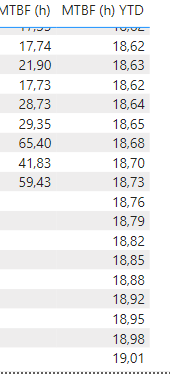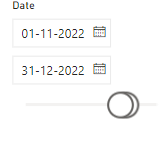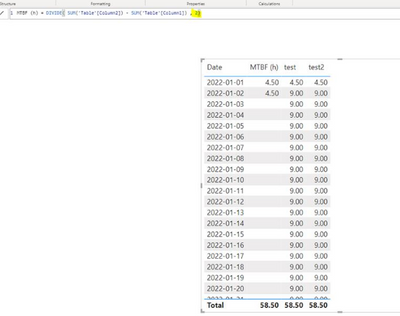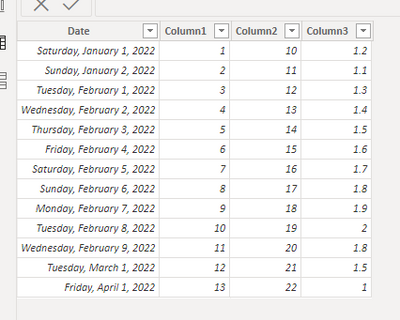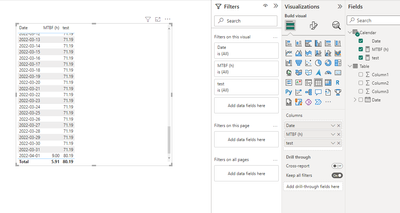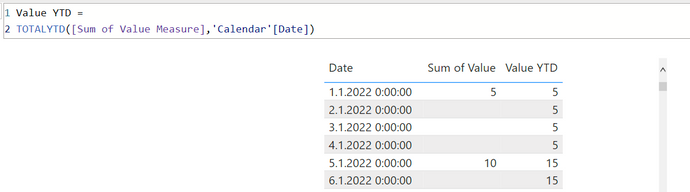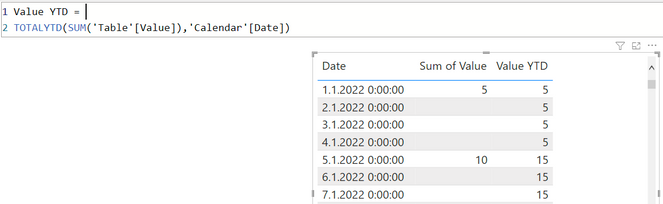FabCon is coming to Atlanta
Join us at FabCon Atlanta from March 16 - 20, 2026, for the ultimate Fabric, Power BI, AI and SQL community-led event. Save $200 with code FABCOMM.
Register now!- Power BI forums
- Get Help with Power BI
- Desktop
- Service
- Report Server
- Power Query
- Mobile Apps
- Developer
- DAX Commands and Tips
- Custom Visuals Development Discussion
- Health and Life Sciences
- Power BI Spanish forums
- Translated Spanish Desktop
- Training and Consulting
- Instructor Led Training
- Dashboard in a Day for Women, by Women
- Galleries
- Data Stories Gallery
- Themes Gallery
- Contests Gallery
- QuickViz Gallery
- Quick Measures Gallery
- Visual Calculations Gallery
- Notebook Gallery
- Translytical Task Flow Gallery
- TMDL Gallery
- R Script Showcase
- Webinars and Video Gallery
- Ideas
- Custom Visuals Ideas (read-only)
- Issues
- Issues
- Events
- Upcoming Events
Get Fabric Certified for FREE during Fabric Data Days. Don't miss your chance! Request now
- Power BI forums
- Forums
- Get Help with Power BI
- DAX Commands and Tips
- Re: TOTALYTD accumulating when it's not supposed t...
- Subscribe to RSS Feed
- Mark Topic as New
- Mark Topic as Read
- Float this Topic for Current User
- Bookmark
- Subscribe
- Printer Friendly Page
- Mark as New
- Bookmark
- Subscribe
- Mute
- Subscribe to RSS Feed
- Permalink
- Report Inappropriate Content
TOTALYTD accumulating when it's not supposed to
Hello, I'm using the TOTALYTD quick measure to calculate the year-to-date cummulative value of my MTBF metric but when i have no MTBF values, I was expecting the MTBF (h) YTD stay the same, but instead it's showing me increasing values and I don't know why or where they come from, any clue?
Here is the measure:
MTBF (h) YTD =
TOTALYTD([MTBF (h)],'Calendar'[Date])
Here's what's happening for my 'Calendar' [Date] selection
Solved! Go to Solution.
- Mark as New
- Bookmark
- Subscribe
- Mute
- Subscribe to RSS Feed
- Permalink
- Report Inappropriate Content
Hi , @Anonymous
Oh, sorry for not detailed explanation. Not for all the DIVIDE() function is not support for the TOTALYTD() function, just when the denominator is not dynamic. If the denominator is static , it works good,like this:
test2 = TOTALYTD([MTBF (h)],'Calendar'[Date])
For this reason, the actual logic is like this:
CALCULATE(DIVIDE( SUM('Table'[Column2]) - SUM('Table'[Column1]) , 2) , DATESYTD('Date'[Date]) )
If the denominators are different, then in different filtering contexts, the sum will not be performed but the average will be performed.
And the bottom layer of TOTAL YTD() is also implemented using the FILTER () function, so it is recommended that you use the above method for some special cases.
Thank you for your time and sharing, and thank you for your support and understanding of PowerBI!
Best Regards,
Aniya Zhang
If this post helps, then please consider Accept it as the solution to help the other members find it more quickly
- Mark as New
- Bookmark
- Subscribe
- Mute
- Subscribe to RSS Feed
- Permalink
- Report Inappropriate Content
Hi , @Anonymous
Oh, sorry for not detailed explanation. Not for all the DIVIDE() function is not support for the TOTALYTD() function, just when the denominator is not dynamic. If the denominator is static , it works good,like this:
test2 = TOTALYTD([MTBF (h)],'Calendar'[Date])
For this reason, the actual logic is like this:
CALCULATE(DIVIDE( SUM('Table'[Column2]) - SUM('Table'[Column1]) , 2) , DATESYTD('Date'[Date]) )
If the denominators are different, then in different filtering contexts, the sum will not be performed but the average will be performed.
And the bottom layer of TOTAL YTD() is also implemented using the FILTER () function, so it is recommended that you use the above method for some special cases.
Thank you for your time and sharing, and thank you for your support and understanding of PowerBI!
Best Regards,
Aniya Zhang
If this post helps, then please consider Accept it as the solution to help the other members find it more quickly
- Mark as New
- Bookmark
- Subscribe
- Mute
- Subscribe to RSS Feed
- Permalink
- Report Inappropriate Content
Hi , @Anonymous
I test the DIVIDE() function, in my side , when i use the TOTALYTD() function, it return the same as yours.
For this , you can try to use this method:
(1)This is my test data:
(2)I create a measure as [MTBF(h)] like you:
MTBF (h) = DIVIDE( SUM('Table'[Column2]) - SUM('Table'[Column1]) , SUM('Table'[Column3]))(3)We can create a measure like this to get the right YTD value:
test = var _cur_date = MAX('Calendar'[Date])
var _t = SUMMARIZE(ALL('Calendar') , 'Calendar'[Date] , "MTBF (h)", [MTBF (h)])
var _t2 = FILTER( _t , [Date]<=_cur_date && YEAR([Date]) = YEAR(_cur_date))
return
SUMX(_t2,[MTBF (h)])(4)Then we can put the fields we need on the visual and we can meet your need:
Thank you for your time and sharing, and thank you for your support and understanding of PowerBI!
Best Regards,
Aniya Zhang
If this post helps, then please consider Accept it as the solution to help the other members find it more quickly
- Mark as New
- Bookmark
- Subscribe
- Mute
- Subscribe to RSS Feed
- Permalink
- Report Inappropriate Content
Thank you so much for your help, but does that mean the TOTALYTD does not work if I use the DIVIDE()? I have another measure similar to MTBF that usess DIVIDE and the TOTALYTD there is working as I expected.
- Mark as New
- Bookmark
- Subscribe
- Mute
- Subscribe to RSS Feed
- Permalink
- Report Inappropriate Content
I see, but in the example you have you're using the sum of values from a column, and I'm using a measure as the <expression> for TOTALYTD.
- Mark as New
- Bookmark
- Subscribe
- Mute
- Subscribe to RSS Feed
- Permalink
- Report Inappropriate Content
Even If I switch my simple SUM with a measure (containing SUM), result is the same:
If my answer was helpful please give me a Kudos or even accept as a Solution.
Let's connect on LinkedIn!
- Mark as New
- Bookmark
- Subscribe
- Mute
- Subscribe to RSS Feed
- Permalink
- Report Inappropriate Content
I don't know what I'm doing wrong then... My "MTBF(h)" is just a divide with a subtraction :
DIVIDE(
[#M1] - [#M2] - [#M3] - [#M4],
[#M5]
)
- Mark as New
- Bookmark
- Subscribe
- Mute
- Subscribe to RSS Feed
- Permalink
- Report Inappropriate Content
How do you calculate M1, M2...?
Example you have above should not make any problems.
If my answer was helpful please give me a Kudos or even accept as a Solution.
Let's connect on LinkedIn!
- Mark as New
- Bookmark
- Subscribe
- Mute
- Subscribe to RSS Feed
- Permalink
- Report Inappropriate Content
They're all calculated in a similar way:
M1 =
SUM(Table1[ColumnA])The rest are as like:
# M2,M3,M4.. =
CALCULATE(
SUM(Table2[ColumnB]),
'Table3'[ColumnC] in {'x','y','z'}
)- Mark as New
- Bookmark
- Subscribe
- Mute
- Subscribe to RSS Feed
- Permalink
- Report Inappropriate Content
Frankly only thing which I have in mind is , that one of the "M" measures contains values. That would explain why you see some changes.
Otherwise try to debug the DEVIDE step by step.
If my answer was helpful please give me a Kudos or even accept as a Solution.
Let's connect on LinkedIn!
- Mark as New
- Bookmark
- Subscribe
- Mute
- Subscribe to RSS Feed
- Permalink
- Report Inappropriate Content
Hi @Anonymous ,
I think the cause might be done by the expression in the other measure yoou have
[MTBF (h)]
I used the same example with simple sum and everything works well:
If my answer was helpful please give me a Kudos or even accept as a Solution.
Let's connect on LinkedIn!
Helpful resources

Power BI Monthly Update - November 2025
Check out the November 2025 Power BI update to learn about new features.

Fabric Data Days
Advance your Data & AI career with 50 days of live learning, contests, hands-on challenges, study groups & certifications and more!

| User | Count |
|---|---|
| 9 | |
| 9 | |
| 8 | |
| 6 | |
| 6 |
| User | Count |
|---|---|
| 24 | |
| 20 | |
| 20 | |
| 14 | |
| 14 |