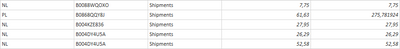Party with Power BI’s own Guy in a Cube
Power BI is turning 10! Tune in for a special live episode on July 24 with behind-the-scenes stories, product evolution highlights, and a sneak peek at what’s in store for the future.
Save the date- Power BI forums
- Get Help with Power BI
- Desktop
- Service
- Report Server
- Power Query
- Mobile Apps
- Developer
- DAX Commands and Tips
- Custom Visuals Development Discussion
- Health and Life Sciences
- Power BI Spanish forums
- Translated Spanish Desktop
- Training and Consulting
- Instructor Led Training
- Dashboard in a Day for Women, by Women
- Galleries
- Data Stories Gallery
- Themes Gallery
- Contests Gallery
- Quick Measures Gallery
- Notebook Gallery
- Translytical Task Flow Gallery
- TMDL Gallery
- R Script Showcase
- Webinars and Video Gallery
- Ideas
- Custom Visuals Ideas (read-only)
- Issues
- Issues
- Events
- Upcoming Events
Enhance your career with this limited time 50% discount on Fabric and Power BI exams. Ends August 31st. Request your voucher.
- Power BI forums
- Forums
- Get Help with Power BI
- DAX Commands and Tips
- Switching columns dynamically without unpivoting t...
- Subscribe to RSS Feed
- Mark Topic as New
- Mark Topic as Read
- Float this Topic for Current User
- Bookmark
- Subscribe
- Printer Friendly Page
- Mark as New
- Bookmark
- Subscribe
- Mute
- Subscribe to RSS Feed
- Permalink
- Report Inappropriate Content
Switching columns dynamically without unpivoting to display a line chart
Hey there,
I want to display sales data over time in a line chart.
My table looks similar to this one: The fourth column holds sales in currency code EUR, the fifth column holds it in the local currency if it is different from EUR.
I do not want to unpivot those columns in Power Query as every row would be duplicated in this process and the table becomes messy.
Addidtionally I have a slicer, where the user selects whether to show data in local currency or in EUR.
This selection should only impact the data, if a single country is selected (column1).
I want to achieve a DAX measure, that returns the whole column data - no aggregation - for displaying the data in a line chart.
Something like this:
IF(HASONEFILTER([Column1]) AND slicer[selection] = "Local Currency", [Column5], [Column4])
The problem is, that it throws an error because this expression would return a whole column, not a scalar value.
Is there a way to achieve this without unpivoting columns? Do I have to change my data structure?
Solved! Go to Solution.
- Mark as New
- Bookmark
- Subscribe
- Mute
- Subscribe to RSS Feed
- Permalink
- Report Inappropriate Content
@Anonymous
You cannot return a column in this case, you need to use an aggregator function. Use the following measure, modify the correct table and column names as per your model.
NewMeasure =
VAR __Slicer =
SELECTEDVALUE ( Slicer[selection] )
RETURN
IF (
HASONEFILTER ( TableName[Column1] ),
SWITCH (
TRUE (),
__Slicer = "Local Currency", CALCULATE ( SUM ( TableName[Column5] ) ),
__Slicer = "Foreign Currency", CALCULATE ( SUM ( TableName[Column4] ) )
)
)
⭕ Subscribe and learn Power BI from these videos
⚪ Website ⚪ LinkedIn ⚪ PBI User Group
- Mark as New
- Bookmark
- Subscribe
- Mute
- Subscribe to RSS Feed
- Permalink
- Report Inappropriate Content
@Anonymous
You cannot return a column in this case, you need to use an aggregator function. Use the following measure, modify the correct table and column names as per your model.
NewMeasure =
VAR __Slicer =
SELECTEDVALUE ( Slicer[selection] )
RETURN
IF (
HASONEFILTER ( TableName[Column1] ),
SWITCH (
TRUE (),
__Slicer = "Local Currency", CALCULATE ( SUM ( TableName[Column5] ) ),
__Slicer = "Foreign Currency", CALCULATE ( SUM ( TableName[Column4] ) )
)
)
⭕ Subscribe and learn Power BI from these videos
⚪ Website ⚪ LinkedIn ⚪ PBI User Group
- Mark as New
- Bookmark
- Subscribe
- Mute
- Subscribe to RSS Feed
- Permalink
- Report Inappropriate Content
First, thanks for your answer.
One more question: Would I then be able to display the sales data over time? A Column with datetimes is also in the table.
If I understand correctly, I can only show aggregated values for example on a card visual.
- Mark as New
- Bookmark
- Subscribe
- Mute
- Subscribe to RSS Feed
- Permalink
- Report Inappropriate Content
@Anonymous
Yes, you can, add the date/time column in a line chart and this measure.
It should show the correct value on a card visual as well.
⭕ Subscribe and learn Power BI from these videos
⚪ Website ⚪ LinkedIn ⚪ PBI User Group
Helpful resources
| User | Count |
|---|---|
| 22 | |
| 11 | |
| 8 | |
| 6 | |
| 6 |
| User | Count |
|---|---|
| 25 | |
| 12 | |
| 11 | |
| 7 | |
| 6 |