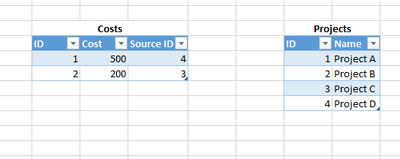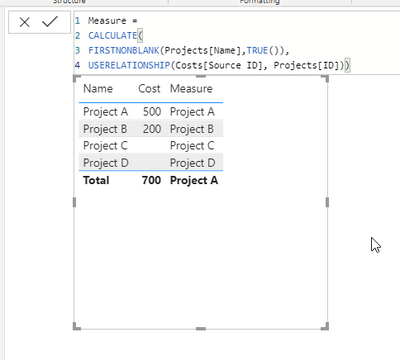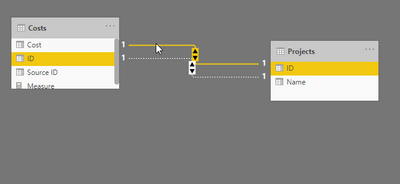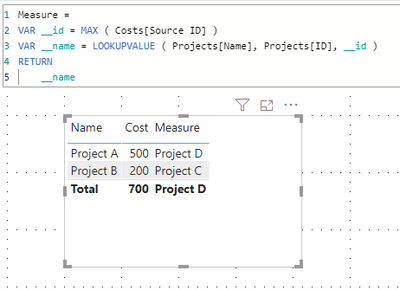FabCon is coming to Atlanta
Join us at FabCon Atlanta from March 16 - 20, 2026, for the ultimate Fabric, Power BI, AI and SQL community-led event. Save $200 with code FABCOMM.
Register now!- Power BI forums
- Get Help with Power BI
- Desktop
- Service
- Report Server
- Power Query
- Mobile Apps
- Developer
- DAX Commands and Tips
- Custom Visuals Development Discussion
- Health and Life Sciences
- Power BI Spanish forums
- Translated Spanish Desktop
- Training and Consulting
- Instructor Led Training
- Dashboard in a Day for Women, by Women
- Galleries
- Data Stories Gallery
- Themes Gallery
- Contests Gallery
- QuickViz Gallery
- Quick Measures Gallery
- Visual Calculations Gallery
- Notebook Gallery
- Translytical Task Flow Gallery
- TMDL Gallery
- R Script Showcase
- Webinars and Video Gallery
- Ideas
- Custom Visuals Ideas (read-only)
- Issues
- Issues
- Events
- Upcoming Events
Get Fabric Certified for FREE during Fabric Data Days. Don't miss your chance! Request now
- Power BI forums
- Forums
- Get Help with Power BI
- DAX Commands and Tips
- Switching between two relationships between two ta...
- Subscribe to RSS Feed
- Mark Topic as New
- Mark Topic as Read
- Float this Topic for Current User
- Bookmark
- Subscribe
- Printer Friendly Page
- Mark as New
- Bookmark
- Subscribe
- Mute
- Subscribe to RSS Feed
- Permalink
- Report Inappropriate Content
Switching between two relationships between two tables
Hello,
I've two tables that are conneted by two relations. One table is costs and the other is Projects.
They have an active relation based on there ID columns and an inactive relation between Costs[Source ID] abd Projects[ID].
Now I want to create a table in Power BI showing me: Project Name, Cost and Name of the Source project. The first two columns are no problem at all, but the last one doesn't want to work. I tried deactivating the active relation for that using Crossfilter function and activating the connection between Costs[Source ID] and Projects[ID] using USERELATIONSHIP but my table either is empty or shows wrong data all the time.
My measure:
Measure =
CALCULATE(
FIRSTNONBLANK(Projects[Name],TRUE()),
USERELATIONSHIP(Costs[Source ID, Projects[ID]), CROSSFILTER(Costs[ID],Projects[ID],none))
Solved! Go to Solution.
- Mark as New
- Bookmark
- Subscribe
- Mute
- Subscribe to RSS Feed
- Permalink
- Report Inappropriate Content
@LeoST , Try like
Measure =
CALCULATE(
FIRSTNONBLANK(Projects[Name],TRUE()),
USERELATIONSHIP(Costs[Source ID], Projects[ID]))
Not need crossfilter
refeR: https://youtu.be/e6Y-l_JtCq4
- Mark as New
- Bookmark
- Subscribe
- Mute
- Subscribe to RSS Feed
- Permalink
- Report Inappropriate Content
If you want to have a model where there is a(n) (inactive) relationship between Costs[SourceID] and Projects[ID] (but stick to one-way filtering, please) and you want to use this relationship insted of TREATAS (virtual relationship), then your measure would be this:
Source Project v2 =
var __shouldCalculate = true()
&& HASONEVALUE( Projects[ID] )
&& not ISEMPTY( Costs )
var __output =
IF( __shouldCalculate,
CALCULATE(
SELECTEDVALUE(
Projects[Name],
"Many Sources"
),
DISTINCT( Costs[SourceID] ),
ALL( Costs ),
USERELATIONSHIP(
Costs[SourceID],
Projects[ID]
),
CROSSFILTER(
Costs[SourceID],
Projects[ID],
Both
)
)
)
RETURN
__output
- Mark as New
- Bookmark
- Subscribe
- Mute
- Subscribe to RSS Feed
- Permalink
- Report Inappropriate Content
// In Costs, columns ID, Cost and Source ID
// should be hidden (yes, that's right).
// In Projects only Name can be visible.
// You join Projects[ID] to Costs[ID] using
// the standard one-way relationship.
// You join Projects[ID] to Costs[Source ID] using
// the standard one-way relationship (for these
// measures, though, this relationship is not required, so
// you can remove this relationship completely).
// The latter relationship will be inactive, if created.
// Once this CORRECT setup is in place, you define
// 2 measures below.
[Cost] = SUM( Costs[Cost] )
[Source Project] =
var __shouldCalculate = true()
&& HASONEVALUE( Projects[ID] )
&& not ISEMPTY( Costs )
var __output =
IF( __shouldCalculate,
CALCULATE(
SELECTEDVALUE(
Projects[Name],
"Many Sources"
),
TREATAS(
DISTINCT( Costs[Source ID] ),
Projects[ID]
),
ALL( Costs )
)
)
RETURN
__output
- Mark as New
- Bookmark
- Subscribe
- Mute
- Subscribe to RSS Feed
- Permalink
- Report Inappropriate Content
Hey,
I also tried that but it gives me this result (first row the measure should return "Project D"):
- Mark as New
- Bookmark
- Subscribe
- Mute
- Subscribe to RSS Feed
- Permalink
- Report Inappropriate Content
Hi, @LeoST , you might want to try this measure
Measure =
VAR __id = MAX ( Costs[Source ID] )
VAR __name = LOOKUPVALUE ( Projects[Name], Projects[ID], __id )
RETURN
__name| Thanks to the great efforts by MS engineers to simplify syntax of DAX! Most beginners are SUCCESSFULLY MISLED to think that they could easily master DAX; but it turns out that the intricacy of the most frequently used RANKX() is still way beyond their comprehension! |
DAX is simple, but NOT EASY! |
- Mark as New
- Bookmark
- Subscribe
- Mute
- Subscribe to RSS Feed
- Permalink
- Report Inappropriate Content
Hi @CNENFRNL
LOOKUPVALUE is a very slow function and should be use only when there's absolutely no other way to get what you want (there are situations like this but they are far and between). It's much better to use TREATAS in this case with a suitable expression. On top of that, there should be no value for the Total row if there is more than 1 row selected since "Project D" makes no sense in the above screenshot.
- Mark as New
- Bookmark
- Subscribe
- Mute
- Subscribe to RSS Feed
- Permalink
- Report Inappropriate Content
@LeoST , Try like
Measure =
CALCULATE(
FIRSTNONBLANK(Projects[Name],TRUE()),
USERELATIONSHIP(Costs[Source ID], Projects[ID]))
Not need crossfilter
refeR: https://youtu.be/e6Y-l_JtCq4
Helpful resources

Power BI Monthly Update - November 2025
Check out the November 2025 Power BI update to learn about new features.

Fabric Data Days
Advance your Data & AI career with 50 days of live learning, contests, hands-on challenges, study groups & certifications and more!

| User | Count |
|---|---|
| 9 | |
| 9 | |
| 8 | |
| 6 | |
| 6 |
| User | Count |
|---|---|
| 21 | |
| 20 | |
| 20 | |
| 14 | |
| 14 |