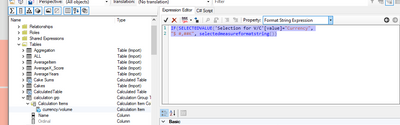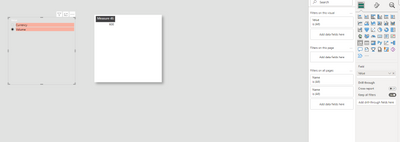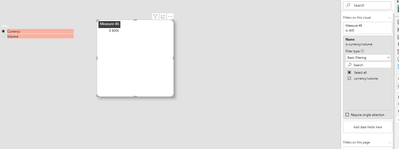Fabric Data Days starts November 4th!
Advance your Data & AI career with 50 days of live learning, dataviz contests, hands-on challenges, study groups & certifications and more!
Get registered- Power BI forums
- Get Help with Power BI
- Desktop
- Service
- Report Server
- Power Query
- Mobile Apps
- Developer
- DAX Commands and Tips
- Custom Visuals Development Discussion
- Health and Life Sciences
- Power BI Spanish forums
- Translated Spanish Desktop
- Training and Consulting
- Instructor Led Training
- Dashboard in a Day for Women, by Women
- Galleries
- Data Stories Gallery
- Themes Gallery
- Contests Gallery
- QuickViz Gallery
- Quick Measures Gallery
- Visual Calculations Gallery
- Notebook Gallery
- Translytical Task Flow Gallery
- TMDL Gallery
- R Script Showcase
- Webinars and Video Gallery
- Ideas
- Custom Visuals Ideas (read-only)
- Issues
- Issues
- Events
- Upcoming Events
Get Fabric Certified for FREE during Fabric Data Days. Don't miss your chance! Request now
- Power BI forums
- Forums
- Get Help with Power BI
- DAX Commands and Tips
- Re: Switch between Currency and Number
- Subscribe to RSS Feed
- Mark Topic as New
- Mark Topic as Read
- Float this Topic for Current User
- Bookmark
- Subscribe
- Printer Friendly Page
- Mark as New
- Bookmark
- Subscribe
- Mute
- Subscribe to RSS Feed
- Permalink
- Report Inappropriate Content
Switch between Currency and Number
Hi all!
I have a report where I would like to put a switch on top as a slicer to switch between currency and units.
For this objective I started with this approach:
SWITCH A =
VAR _Selection = SELECTEDVALUE('Currency/ Volume'[ID])
VAR _Volume = FORMAT(DIVIDE(SUM('Sales'[Value 1]),1000), "#,##K")
VAR _Dollar = FORMAT(DIVIDE(SUM('Sales'[Value 1 $]),1000), "$ #,##K")
RETURN
IF(_Selection = 1, _Dollar, _Volume)
I have an unrelated table with 2 columns
| Dimension | ID |
| Currency | 1 |
| Volumne | 2 |
Based on the selection of ID (1 or 2), I switch within the measure to Units or Dollars.
But now I get a Text Format as a result in the matrix. I would still like to have a number column in the matrix in the end with all values on the right alligned.
Any thoughts / optimizations on the approach above?
How would you do it?
Solved! Go to Solution.
- Mark as New
- Bookmark
- Subscribe
- Mute
- Subscribe to RSS Feed
- Permalink
- Report Inappropriate Content
@joshua1990
Sure,
Here is an example file
Did I answer your question? Mark my post as a solution!
Proud to be a Super User!
- Mark as New
- Bookmark
- Subscribe
- Mute
- Subscribe to RSS Feed
- Permalink
- Report Inappropriate Content
Hi ,
I would do this with a calculation group:
Expression:selectedmeasure()
Format string expression:
IF(SELECTEDVALUE('Selection for V/C'[value]="Currency", "$ #,##K", selectedmeasureformatstring())
Did I answer your question? Mark my post as a solution!
Proud to be a Super User!
- Mark as New
- Bookmark
- Subscribe
- Mute
- Subscribe to RSS Feed
- Permalink
- Report Inappropriate Content
- Mark as New
- Bookmark
- Subscribe
- Mute
- Subscribe to RSS Feed
- Permalink
- Report Inappropriate Content
@joshua1990
Sure,
Here is an example file
Did I answer your question? Mark my post as a solution!
Proud to be a Super User!
- Mark as New
- Bookmark
- Subscribe
- Mute
- Subscribe to RSS Feed
- Permalink
- Report Inappropriate Content
@ValtteriN :Thanks for sharing. Is it possible to use the same approach to switch between a Volume and a Dollar column with the indidivudal format? As of now it changing just the format for a single column, right?
- Mark as New
- Bookmark
- Subscribe
- Mute
- Subscribe to RSS Feed
- Permalink
- Report Inappropriate Content
@ValtteriN : Thanks a lot for providing this. It seems like the same column is display once in units and once in dollars, right?
But what I need is something the also multiplies the units into a dollar value. I have a column with units, I have a column with the price per unit and then if needed I have a calculated column with the total dollars (units x price)
- Mark as New
- Bookmark
- Subscribe
- Mute
- Subscribe to RSS Feed
- Permalink
- Report Inappropriate Content
@ValtteriN THanks a lot! Any workourant without Tabular Editor? I am not allowed to use this software.
- Mark as New
- Bookmark
- Subscribe
- Mute
- Subscribe to RSS Feed
- Permalink
- Report Inappropriate Content
@joshua1990 you can also manage calculation groups in Visual studio or after the upcoming release announced at MS Build calculation groups will be available in Power BI desktop. I think this was scheduled for June's release.
Did I answer your question? Mark my post as a solution!
Proud to be a Super User!
- Mark as New
- Bookmark
- Subscribe
- Mute
- Subscribe to RSS Feed
- Permalink
- Report Inappropriate Content
No ideas?
Helpful resources
| User | Count |
|---|---|
| 6 | |
| 6 | |
| 4 | |
| 4 | |
| 4 |
| User | Count |
|---|---|
| 24 | |
| 17 | |
| 10 | |
| 7 | |
| 6 |