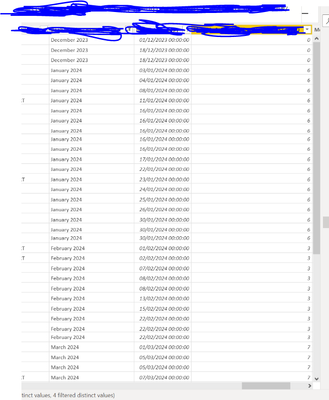Fabric Data Days starts November 4th!
Advance your Data & AI career with 50 days of live learning, dataviz contests, hands-on challenges, study groups & certifications and more!
Get registered- Power BI forums
- Get Help with Power BI
- Desktop
- Service
- Report Server
- Power Query
- Mobile Apps
- Developer
- DAX Commands and Tips
- Custom Visuals Development Discussion
- Health and Life Sciences
- Power BI Spanish forums
- Translated Spanish Desktop
- Training and Consulting
- Instructor Led Training
- Dashboard in a Day for Women, by Women
- Galleries
- Data Stories Gallery
- Themes Gallery
- Contests Gallery
- QuickViz Gallery
- Quick Measures Gallery
- Visual Calculations Gallery
- Notebook Gallery
- Translytical Task Flow Gallery
- TMDL Gallery
- R Script Showcase
- Webinars and Video Gallery
- Ideas
- Custom Visuals Ideas (read-only)
- Issues
- Issues
- Events
- Upcoming Events
Get Fabric Certified for FREE during Fabric Data Days. Don't miss your chance! Request now
- Power BI forums
- Forums
- Get Help with Power BI
- DAX Commands and Tips
- Re: Summing only one end result
- Subscribe to RSS Feed
- Mark Topic as New
- Mark Topic as Read
- Float this Topic for Current User
- Bookmark
- Subscribe
- Printer Friendly Page
- Mark as New
- Bookmark
- Subscribe
- Mute
- Subscribe to RSS Feed
- Permalink
- Report Inappropriate Content
Summing only one end result
Hi,
Thanks for looking at my post.
Any help will be appreciated
I have below table and i would like to get only one number as sum please. Currently it is summing each and every row and giving massive number. What i am expecting please is for Feb 2024 expecting result as 9 please and so on
Thanks a lot
- Mark as New
- Bookmark
- Subscribe
- Mute
- Subscribe to RSS Feed
- Permalink
- Report Inappropriate Content
Thanks for your reply.
I think i did not explain properly.
What i am after is 3 months of rolling average.
In this example above for Feb 2024 = Dec 2023 + Jan 2024+Feb 2024 = 0 + 6 + 3 = 9
For Mar 2024 = JAn 2024 + Feb 2024 + Mar 2024 = 6 +3 + 7 = 16
Hope this make sense.
Really appreciate your help 🙂
- Mark as New
- Bookmark
- Subscribe
- Mute
- Subscribe to RSS Feed
- Permalink
- Report Inappropriate Content
Thanks for the reply from @lbendlin , please allow me to provide another insight:
Hi @jimpatel ,
How was outcome 9 derived? One can try to modify the formula as follows:
3M =
VAR MaxDate =
MAX ( 'Calender'[Dates] )
RETURN
CALCULATE (
SUM ( 'Table1'[Colum3] ),
FILTER ( ALL ( 'Calender' ), 'Calender'[Dates] = MaxDate )
)
Best Regards,
Adamk Kong
If this post helps, then please consider Accept it as the solution to help the other members find it more quickly.
- Mark as New
- Bookmark
- Subscribe
- Mute
- Subscribe to RSS Feed
- Permalink
- Report Inappropriate Content
You can't use the MAX inside the CALCULATE like this. Move the MAX out into a variable.
Helpful resources

Fabric Data Days
Advance your Data & AI career with 50 days of live learning, contests, hands-on challenges, study groups & certifications and more!

Power BI Monthly Update - October 2025
Check out the October 2025 Power BI update to learn about new features.

| User | Count |
|---|---|
| 8 | |
| 6 | |
| 5 | |
| 4 | |
| 3 |
| User | Count |
|---|---|
| 25 | |
| 16 | |
| 8 | |
| 8 | |
| 8 |