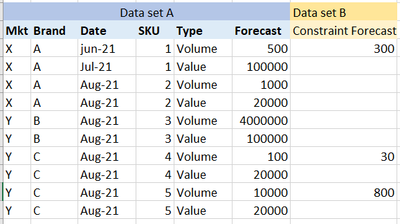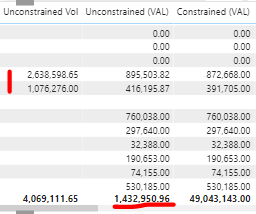Join us at FabCon Vienna from September 15-18, 2025
The ultimate Fabric, Power BI, SQL, and AI community-led learning event. Save €200 with code FABCOMM.
Get registered- Power BI forums
- Get Help with Power BI
- Desktop
- Service
- Report Server
- Power Query
- Mobile Apps
- Developer
- DAX Commands and Tips
- Custom Visuals Development Discussion
- Health and Life Sciences
- Power BI Spanish forums
- Translated Spanish Desktop
- Training and Consulting
- Instructor Led Training
- Dashboard in a Day for Women, by Women
- Galleries
- Data Stories Gallery
- Themes Gallery
- Contests Gallery
- Quick Measures Gallery
- Notebook Gallery
- Translytical Task Flow Gallery
- TMDL Gallery
- R Script Showcase
- Webinars and Video Gallery
- Ideas
- Custom Visuals Ideas (read-only)
- Issues
- Issues
- Events
- Upcoming Events
Enhance your career with this limited time 50% discount on Fabric and Power BI exams. Ends September 15. Request your voucher.
- Power BI forums
- Forums
- Get Help with Power BI
- DAX Commands and Tips
- Summing calculated column based on IF condition
- Subscribe to RSS Feed
- Mark Topic as New
- Mark Topic as Read
- Float this Topic for Current User
- Bookmark
- Subscribe
- Printer Friendly Page
- Mark as New
- Bookmark
- Subscribe
- Mute
- Subscribe to RSS Feed
- Permalink
- Report Inappropriate Content
Summing calculated column based on IF condition
Hi,
I have two data sets merged into 1 by a join.
in data set A I have complete data for forecast at volume and value level.
in data set B I only have the volumes only which are available for sales.
Sample data set:
I need to calculate the value of the constraint Forecast in value based on following:
- Blanks means the volume and value are same as the unconstraint forecast.
- Value is calculated by dividing value by volume for each SKU. (i m using sumx formula to calculate the value for each line)
For instance for SKU 4, the constraint value is 6000.
And total constraint value across all SKUs is 187,600
I am getting following result when I view it SKU-wise. However, at the total level its not summing up unconstrained + constrained forecast value and just giving a sum of constrained value.
(not based on sample above)
Would really appreciate if someone can help me out on calculating the correct total constraint value!
- Mark as New
- Bookmark
- Subscribe
- Mute
- Subscribe to RSS Feed
- Permalink
- Report Inappropriate Content
Hi @Anonymous ,
Try using this measure:
https://community.powerbi.com/t5/DAX-Commands-and-Tips/Cumulative-total-of-measure-to-show-in-card/m-p/1906157#M41150
I hope this helps!
- Mark as New
- Bookmark
- Subscribe
- Mute
- Subscribe to RSS Feed
- Permalink
- Report Inappropriate Content
Hi Thanks, but this isnt working for me.
Helpful resources
| User | Count |
|---|---|
| 14 | |
| 11 | |
| 8 | |
| 6 | |
| 5 |
| User | Count |
|---|---|
| 28 | |
| 19 | |
| 14 | |
| 8 | |
| 5 |