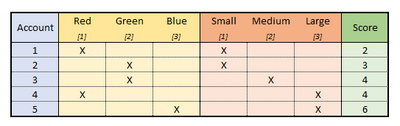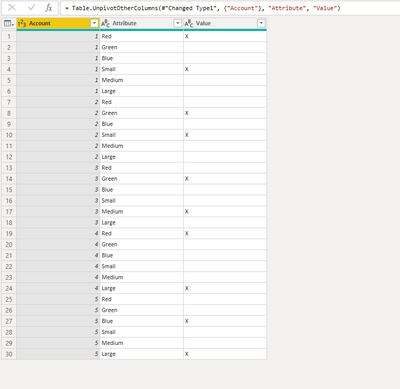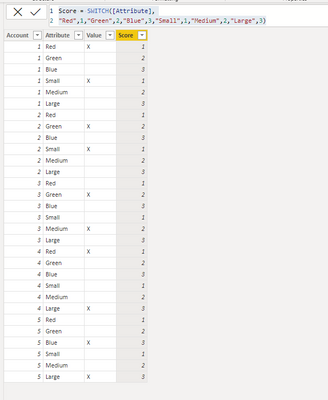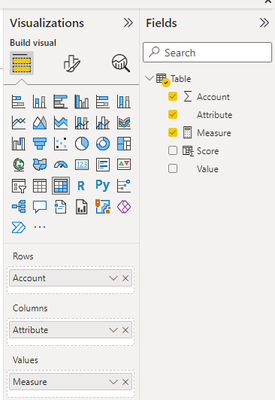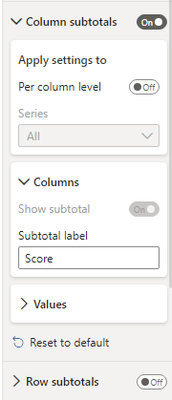Fabric Data Days starts November 4th!
Advance your Data & AI career with 50 days of live learning, dataviz contests, hands-on challenges, study groups & certifications and more!
Get registered- Power BI forums
- Get Help with Power BI
- Desktop
- Service
- Report Server
- Power Query
- Mobile Apps
- Developer
- DAX Commands and Tips
- Custom Visuals Development Discussion
- Health and Life Sciences
- Power BI Spanish forums
- Translated Spanish Desktop
- Training and Consulting
- Instructor Led Training
- Dashboard in a Day for Women, by Women
- Galleries
- Data Stories Gallery
- Themes Gallery
- Contests Gallery
- QuickViz Gallery
- Quick Measures Gallery
- Visual Calculations Gallery
- Notebook Gallery
- Translytical Task Flow Gallery
- TMDL Gallery
- R Script Showcase
- Webinars and Video Gallery
- Ideas
- Custom Visuals Ideas (read-only)
- Issues
- Issues
- Events
- Upcoming Events
Get Fabric Certified for FREE during Fabric Data Days. Don't miss your chance! Request now
- Power BI forums
- Forums
- Get Help with Power BI
- DAX Commands and Tips
- Summing Multiple IF Statements to get a score
- Subscribe to RSS Feed
- Mark Topic as New
- Mark Topic as Read
- Float this Topic for Current User
- Bookmark
- Subscribe
- Printer Friendly Page
- Mark as New
- Bookmark
- Subscribe
- Mute
- Subscribe to RSS Feed
- Permalink
- Report Inappropriate Content
Summing Multiple IF Statements to get a score
Hi All,
I am trying to calculate a score for each row within a table that contain a mark in various columns (example below):
Image:
Table:
| Account | Red | Green | Blue | Small | Medium | Large | Score |
| [1] | [2] | [3] | [1] | [2] | [3] | ||
| 1 | X | X | 2 | ||||
| 2 | X | X | 3 | ||||
| 3 | X | X | 4 | ||||
| 4 | X | X | 4 | ||||
| 5 | X | X | 6 |
So, if a column has an X in it, it needs to add the number underneath the column header for all the columns to give an overall total score. I oringally was do an if statement for each column saying IF column = X THEN column score ELSE 0 and then add them all together, but I couldn't get it to work.
Can anyone help?
Thanks in advance
Jon
Solved! Go to Solution.
- Mark as New
- Bookmark
- Subscribe
- Mute
- Subscribe to RSS Feed
- Permalink
- Report Inappropriate Content
Hi @reyno1j ,
Unpivot could help you achieve your goal.
Please try:
First, unpivot your data:
Output:
Here is the M code:
let
Source = Table.FromRows(Json.Document(Binary.Decompress(Binary.FromText("i45WckxOzi/NK1HSUQpKTQGS7kWpqXlA2imnNBVIBecm5uQAad/UlMzSXCDDJ7EoPVUpVidayRDIiwBiBShGsEGyRmiiqLLGGKIwNkjWBE0GoQIka4rVTrBsLAA=", BinaryEncoding.Base64), Compression.Deflate)), let _t = ((type nullable text) meta [Serialized.Text = true]) in type table [#"(blank)" = _t, #"(blank).1" = _t, #"(blank).2" = _t, #"(blank).3" = _t, #"(blank).4" = _t, #"(blank).5" = _t, #"(blank).6" = _t]),
#"Changed Type" = Table.TransformColumnTypes(Source,{{"(blank)", type text}, {"(blank).1", type text}, {"(blank).2", type text}, {"(blank).3", type text}, {"(blank).4", type text}, {"(blank).5", type text}, {"(blank).6", type text}}),
#"Promoted Headers" = Table.PromoteHeaders(#"Changed Type", [PromoteAllScalars=true]),
#"Changed Type1" = Table.TransformColumnTypes(#"Promoted Headers",{{"Account", Int64.Type}, {"Red", type text}, {"Green", type text}, {"Blue", type text}, {"Small", type text}, {"Medium", type text}, {"Large", type text}}),
#"Unpivoted Other Columns" = Table.UnpivotOtherColumns(#"Changed Type1", {"Account"}, "Attribute", "Value")
in
#"Unpivoted Other Columns"Then add a new column:
Create a measure:
Measure = IF(ISINSCOPE('Table'[Attribute]),MAX('Table'[Value]),CALCULATE(SUM('Table'[Score]),FILTER('Table',[Value]<>BLANK())))Apply to the matrix visual:
Turn off Row subtotals and rename Column subtotals:
Final output:
Best Regards,
Jianbo Li
If this post helps, then please consider Accept it as the solution to help the other members find it more quickly.
- Mark as New
- Bookmark
- Subscribe
- Mute
- Subscribe to RSS Feed
- Permalink
- Report Inappropriate Content
Hi @reyno1j ,
Unpivot could help you achieve your goal.
Please try:
First, unpivot your data:
Output:
Here is the M code:
let
Source = Table.FromRows(Json.Document(Binary.Decompress(Binary.FromText("i45WckxOzi/NK1HSUQpKTQGS7kWpqXlA2imnNBVIBecm5uQAad/UlMzSXCDDJ7EoPVUpVidayRDIiwBiBShGsEGyRmiiqLLGGKIwNkjWBE0GoQIka4rVTrBsLAA=", BinaryEncoding.Base64), Compression.Deflate)), let _t = ((type nullable text) meta [Serialized.Text = true]) in type table [#"(blank)" = _t, #"(blank).1" = _t, #"(blank).2" = _t, #"(blank).3" = _t, #"(blank).4" = _t, #"(blank).5" = _t, #"(blank).6" = _t]),
#"Changed Type" = Table.TransformColumnTypes(Source,{{"(blank)", type text}, {"(blank).1", type text}, {"(blank).2", type text}, {"(blank).3", type text}, {"(blank).4", type text}, {"(blank).5", type text}, {"(blank).6", type text}}),
#"Promoted Headers" = Table.PromoteHeaders(#"Changed Type", [PromoteAllScalars=true]),
#"Changed Type1" = Table.TransformColumnTypes(#"Promoted Headers",{{"Account", Int64.Type}, {"Red", type text}, {"Green", type text}, {"Blue", type text}, {"Small", type text}, {"Medium", type text}, {"Large", type text}}),
#"Unpivoted Other Columns" = Table.UnpivotOtherColumns(#"Changed Type1", {"Account"}, "Attribute", "Value")
in
#"Unpivoted Other Columns"Then add a new column:
Create a measure:
Measure = IF(ISINSCOPE('Table'[Attribute]),MAX('Table'[Value]),CALCULATE(SUM('Table'[Score]),FILTER('Table',[Value]<>BLANK())))Apply to the matrix visual:
Turn off Row subtotals and rename Column subtotals:
Final output:
Best Regards,
Jianbo Li
If this post helps, then please consider Accept it as the solution to help the other members find it more quickly.
- Mark as New
- Bookmark
- Subscribe
- Mute
- Subscribe to RSS Feed
- Permalink
- Report Inappropriate Content
Thats perfect! Thank you so much for this. Never worked with Unpivot, so this is a great intoduction.
Helpful resources

Fabric Data Days
Advance your Data & AI career with 50 days of live learning, contests, hands-on challenges, study groups & certifications and more!

Power BI Monthly Update - October 2025
Check out the October 2025 Power BI update to learn about new features.

| User | Count |
|---|---|
| 7 | |
| 6 | |
| 4 | |
| 4 | |
| 4 |
| User | Count |
|---|---|
| 25 | |
| 17 | |
| 9 | |
| 8 | |
| 7 |