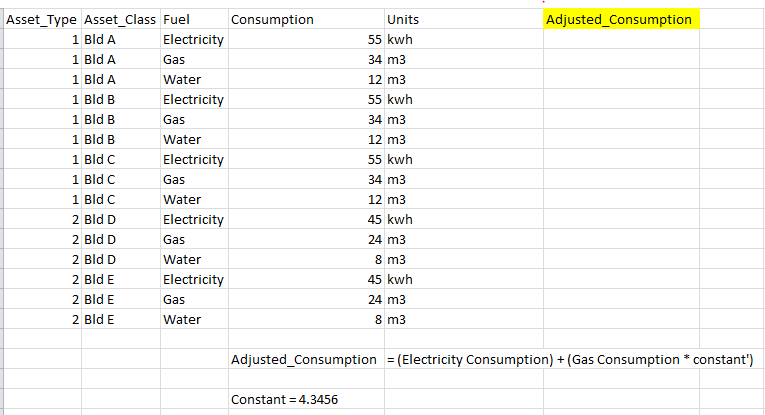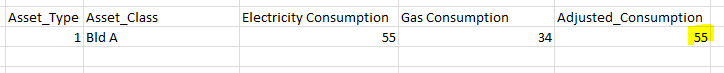Join us at FabCon Vienna from September 15-18, 2025
The ultimate Fabric, Power BI, SQL, and AI community-led learning event. Save €200 with code FABCOMM.
Get registered- Power BI forums
- Get Help with Power BI
- Desktop
- Service
- Report Server
- Power Query
- Mobile Apps
- Developer
- DAX Commands and Tips
- Custom Visuals Development Discussion
- Health and Life Sciences
- Power BI Spanish forums
- Translated Spanish Desktop
- Training and Consulting
- Instructor Led Training
- Dashboard in a Day for Women, by Women
- Galleries
- Data Stories Gallery
- Themes Gallery
- Contests Gallery
- Quick Measures Gallery
- Notebook Gallery
- Translytical Task Flow Gallery
- TMDL Gallery
- R Script Showcase
- Webinars and Video Gallery
- Ideas
- Custom Visuals Ideas (read-only)
- Issues
- Issues
- Events
- Upcoming Events
Compete to become Power BI Data Viz World Champion! First round ends August 18th. Get started.
- Power BI forums
- Forums
- Get Help with Power BI
- DAX Commands and Tips
- Re: Summing Column on Multiple Category
- Subscribe to RSS Feed
- Mark Topic as New
- Mark Topic as Read
- Float this Topic for Current User
- Bookmark
- Subscribe
- Printer Friendly Page
- Mark as New
- Bookmark
- Subscribe
- Mute
- Subscribe to RSS Feed
- Permalink
- Report Inappropriate Content
Summing Column on Multiple Category
Hello All,
I have this table
I already have a Tabular Model created to be used in Power BI. I was wondering how to calculated the adjusted consumption using DAX based on its formula shown below the table?
Thanks,
Solved! Go to Solution.
- Mark as New
- Bookmark
- Subscribe
- Mute
- Subscribe to RSS Feed
- Permalink
- Report Inappropriate Content
Hi @baw556
Do you want it across all asset types and classes? If so, place tis measure in a card visual:
Measure =
VAR Constant_ = 4.3456
RETURN
CALCULATE ( SUM ( Table1[Consumption] ), Table1[Fuel] = "Electricity" )
+ CALCULATE ( SUM ( Table1[Consumption] ), Table1[Fuel] = "Gas" ) * Constant_
Please mark the question solved when done and consider giving kudos if posts are helpful.
Cheers ![]()
- Mark as New
- Bookmark
- Subscribe
- Mute
- Subscribe to RSS Feed
- Permalink
- Report Inappropriate Content
Hi @baw556
Do you want it across all asset types and classes? If so, place tis measure in a card visual:
Measure =
VAR Constant_ = 4.3456
RETURN
CALCULATE ( SUM ( Table1[Consumption] ), Table1[Fuel] = "Electricity" )
+ CALCULATE ( SUM ( Table1[Consumption] ), Table1[Fuel] = "Gas" ) * Constant_
Please mark the question solved when done and consider giving kudos if posts are helpful.
Cheers ![]()
- Mark as New
- Bookmark
- Subscribe
- Mute
- Subscribe to RSS Feed
- Permalink
- Report Inappropriate Content
Thanks AIB for your response and I apologize for late reply.
Yes, I wanted to aggregate accross asset type and class.
When I appplied the formula, it only aggregates the valus for Electricity and doesn't include the secod part of the formula (Gas cons. * constant)
Any thoughts?
Thanks,
Baw556
- Mark as New
- Bookmark
- Subscribe
- Mute
- Subscribe to RSS Feed
- Permalink
- Report Inappropriate Content
The desired result from below should be Adjusted_consumption approx. 203. However, using the formula above, I'm still getting 55.
Thanks in advance.
Helpful resources
| User | Count |
|---|---|
| 28 | |
| 11 | |
| 8 | |
| 6 | |
| 5 |
| User | Count |
|---|---|
| 35 | |
| 14 | |
| 12 | |
| 9 | |
| 7 |