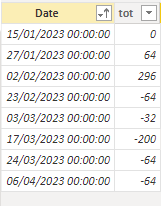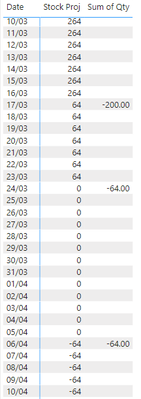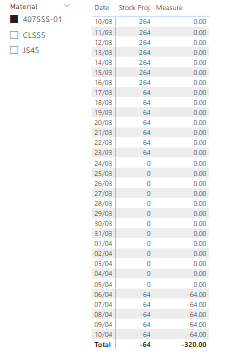Fabric Data Days starts November 4th!
Advance your Data & AI career with 50 days of live learning, dataviz contests, hands-on challenges, study groups & certifications and more!
Get registered- Power BI forums
- Get Help with Power BI
- Desktop
- Service
- Report Server
- Power Query
- Mobile Apps
- Developer
- DAX Commands and Tips
- Custom Visuals Development Discussion
- Health and Life Sciences
- Power BI Spanish forums
- Translated Spanish Desktop
- Training and Consulting
- Instructor Led Training
- Dashboard in a Day for Women, by Women
- Galleries
- Data Stories Gallery
- Themes Gallery
- Contests Gallery
- QuickViz Gallery
- Quick Measures Gallery
- Visual Calculations Gallery
- Notebook Gallery
- Translytical Task Flow Gallery
- TMDL Gallery
- R Script Showcase
- Webinars and Video Gallery
- Ideas
- Custom Visuals Ideas (read-only)
- Issues
- Issues
- Events
- Upcoming Events
Get Fabric Certified for FREE during Fabric Data Days. Don't miss your chance! Request now
- Power BI forums
- Forums
- Get Help with Power BI
- DAX Commands and Tips
- Re: Summarize table missing data
- Subscribe to RSS Feed
- Mark Topic as New
- Mark Topic as Read
- Float this Topic for Current User
- Bookmark
- Subscribe
- Printer Friendly Page
- Mark as New
- Bookmark
- Subscribe
- Mute
- Subscribe to RSS Feed
- Permalink
- Report Inappropriate Content
Summarize table missing data
Hello,
The following Table has been created:
Table =
SUMMARIZE(Data,'Date list'[Date],Data[Material],"tot",CALCULATE(SUM(Data[Qty]),FILTER(ALLSELECTED('Date list'[Date]),'Date list'[Date]<=MAX('Date list'[Date])),ALL(Data[Data type]))+0)
However, when I look at the results, I can see only few entries:
Since I calculate a cummulative number for each day, I was expecting to find the table similar to then one that shows up in the visualization. Instead, the Summarize function only takes the "physical" records and it overlooks the previous days values.
Is there a way to tell the summarize function to populate every day with the cummulative value?
thanks
Solved! Go to Solution.
- Mark as New
- Bookmark
- Subscribe
- Mute
- Subscribe to RSS Feed
- Permalink
- Report Inappropriate Content
@MagikJukas
Like this?
Measure =
SUMX (
ALLSELECTED ( Data[Material] ),
CALCULATE (
SUMX (
VALUES ( 'Date list'[Date] ),
VAR CurrentDate = 'Date list'[Date]
VAR Tot =
CALCULATE (
SUM ( Data[Qty] ),
'Date list'[Date] <= CurrentDate
)
RETURN
IF ( Tot < 0, Tot, 0 )
)
)
)- Mark as New
- Bookmark
- Subscribe
- Mute
- Subscribe to RSS Feed
- Permalink
- Report Inappropriate Content
Hi @MagikJukas
As you can see the first argument of SUMMARIZE is 'Data' table. Therefore, only the rows available in the Data table will exist in the sammary table.
you can try CROSSJOIN wrapped by ADDCOLUMNS. Or simply use SAMMARIZECOLUMNS
Table =
SUMMARIZECOLUMNS (
'Date list'[Date],
Data[Material],
"tot",
CALCULATE (
SUM ( Data[Qty] ),
FILTER (
ALLSELECTED ( 'Date list'[Date] ),
'Date list'[Date] <= MAX ( 'Date list'[Date] )
),
ALL ( Data[Data type] )
) + 0
)
- Mark as New
- Bookmark
- Subscribe
- Mute
- Subscribe to RSS Feed
- Permalink
- Report Inappropriate Content
Hello @tamerj1
fantastic, it works!
I am trying to use your code as a virtual table. I want to extract all the negative numbers in order to sum them up.
I got an error though, any idea or hints you can provide?
thank you
- Mark as New
- Bookmark
- Subscribe
- Mute
- Subscribe to RSS Feed
- Permalink
- Report Inappropriate Content
@MagikJukas
Please try
Measur1 =
SUMX (
CROSSJOIN ( VALUES ( 'Date list'[Date] ), VALUES ( Data[Material] ) ),
VAR Tot =
CALCULATE (
SUM ( Data[Qty] ),
FILTER (
ALLSELECTED ( 'Date list'[Date] ),
'Date list'[Date] <= MAX ( 'Date list'[Date] )
),
ALL ( Data[Data type] )
) + 0
RETURN
IF ( Tot < 0, Tot )
)- Mark as New
- Bookmark
- Subscribe
- Mute
- Subscribe to RSS Feed
- Permalink
- Report Inappropriate Content
Hi again @tamerj1
thanks for the code, but that does not work. the reuslts is showing a lot of blank rows.
your code for the static table works exactly as I wanted. I just need to figure out how to replicate it has a virtual table.
I am attaching the link of the file, I cleaned up the data to keep it light to the essential.
https://drive.google.com/file/d/19tcvWiDSksTOsQcgdptCibiujXKO1vyh/view?usp=share_link
I would appreciate if you gave it a look.
regards
- Mark as New
- Bookmark
- Subscribe
- Mute
- Subscribe to RSS Feed
- Permalink
- Report Inappropriate Content
@MagikJukas
Like this?
Measure =
SUMX (
ALLSELECTED ( Data[Material] ),
CALCULATE (
SUMX (
VALUES ( 'Date list'[Date] ),
VAR CurrentDate = 'Date list'[Date]
VAR Tot =
CALCULATE (
SUM ( Data[Qty] ),
'Date list'[Date] <= CurrentDate
)
RETURN
IF ( Tot < 0, Tot, 0 )
)
)
)- Mark as New
- Bookmark
- Subscribe
- Mute
- Subscribe to RSS Feed
- Permalink
- Report Inappropriate Content
just fantastic!
thanks a lot
Helpful resources

Fabric Data Days
Advance your Data & AI career with 50 days of live learning, contests, hands-on challenges, study groups & certifications and more!

Power BI Monthly Update - October 2025
Check out the October 2025 Power BI update to learn about new features.

| User | Count |
|---|---|
| 8 | |
| 6 | |
| 6 | |
| 5 | |
| 4 |
| User | Count |
|---|---|
| 25 | |
| 15 | |
| 8 | |
| 8 | |
| 8 |