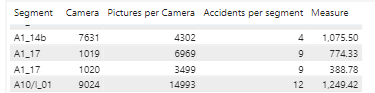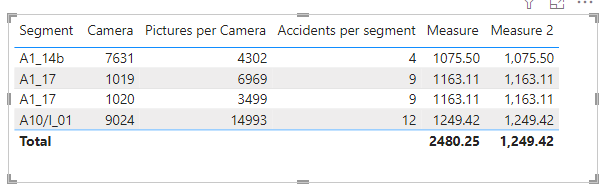Party with Power BI’s own Guy in a Cube
Power BI is turning 10! Tune in for a special live episode on July 24 with behind-the-scenes stories, product evolution highlights, and a sneak peek at what’s in store for the future.
Save the date- Power BI forums
- Get Help with Power BI
- Desktop
- Service
- Report Server
- Power Query
- Mobile Apps
- Developer
- DAX Commands and Tips
- Custom Visuals Development Discussion
- Health and Life Sciences
- Power BI Spanish forums
- Translated Spanish Desktop
- Training and Consulting
- Instructor Led Training
- Dashboard in a Day for Women, by Women
- Galleries
- Data Stories Gallery
- Themes Gallery
- Contests Gallery
- Quick Measures Gallery
- Notebook Gallery
- Translytical Task Flow Gallery
- TMDL Gallery
- R Script Showcase
- Webinars and Video Gallery
- Ideas
- Custom Visuals Ideas (read-only)
- Issues
- Issues
- Events
- Upcoming Events
Enhance your career with this limited time 50% discount on Fabric and Power BI exams. Ends August 31st. Request your voucher.
- Power BI forums
- Forums
- Get Help with Power BI
- DAX Commands and Tips
- Summarize DAX help
- Subscribe to RSS Feed
- Mark Topic as New
- Mark Topic as Read
- Float this Topic for Current User
- Bookmark
- Subscribe
- Printer Friendly Page
- Mark as New
- Bookmark
- Subscribe
- Mute
- Subscribe to RSS Feed
- Permalink
- Report Inappropriate Content
Summarize DAX help
Hello
I have the following visual
Measure=Pictures per camera / Accidents per segmet. How do i write the measure to summarize the data based on Segment.
I am expecting the result as
Segment Camera Pictures per Camera Accidents per segment Measure
A1_14b 7631 4302 4 1075.50
A1_17 1019 6969 9 1163.11
1020 3499
A10/I_01 9024 14993 12 1249.42
Please help me how to write the measure to summarize based on Segment.
Thanks in advance.
Solved! Go to Solution.
- Mark as New
- Bookmark
- Subscribe
- Mute
- Subscribe to RSS Feed
- Permalink
- Report Inappropriate Content
Hi, @Cevola
You can try the following methods.
Measure =
Var _N1=CALCULATE(SUM('Table'[Pictures per Camera]),ALLEXCEPT('Table','Table'[Segment]))
Var _N2=CALCULATE(MAX('Table'[Accidents per segment]),ALLEXCEPT('Table','Table'[Camera]))
Return
DIVIDE(_N1,_N2)Or:
Measure 2 =
Var _table=SUMMARIZE(ALL('Table'),'Table'[Segment],'Table'[Accidents per segment],"DIVIDE",SUM('Table'[Pictures per Camera])/MAX([Accidents per segment]))
Var _Divide=SUMX(FILTER(_table,[Segment]=MAX('Table'[Segment])),[DIVIDE])
Return
_DivideIs this the result you expect?
Best Regards,
Community Support Team _Charlotte
If this post helps, then please consider Accept it as the solution to help the other members find it more quickly.
- Mark as New
- Bookmark
- Subscribe
- Mute
- Subscribe to RSS Feed
- Permalink
- Report Inappropriate Content
Hi, @Cevola
You can try the following methods.
Measure =
Var _N1=CALCULATE(SUM('Table'[Pictures per Camera]),ALLEXCEPT('Table','Table'[Segment]))
Var _N2=CALCULATE(MAX('Table'[Accidents per segment]),ALLEXCEPT('Table','Table'[Camera]))
Return
DIVIDE(_N1,_N2)Or:
Measure 2 =
Var _table=SUMMARIZE(ALL('Table'),'Table'[Segment],'Table'[Accidents per segment],"DIVIDE",SUM('Table'[Pictures per Camera])/MAX([Accidents per segment]))
Var _Divide=SUMX(FILTER(_table,[Segment]=MAX('Table'[Segment])),[DIVIDE])
Return
_DivideIs this the result you expect?
Best Regards,
Community Support Team _Charlotte
If this post helps, then please consider Accept it as the solution to help the other members find it more quickly.
- Mark as New
- Bookmark
- Subscribe
- Mute
- Subscribe to RSS Feed
- Permalink
- Report Inappropriate Content
Measure=DIVIDE(CALCULATE(SUM(Table[Pictures per camera]),ALLSELECTED(Table[Camera])), MAX(Table[Accidents per segmet]))
Helpful resources
| User | Count |
|---|---|
| 25 | |
| 12 | |
| 8 | |
| 6 | |
| 6 |
| User | Count |
|---|---|
| 26 | |
| 12 | |
| 11 | |
| 9 | |
| 6 |