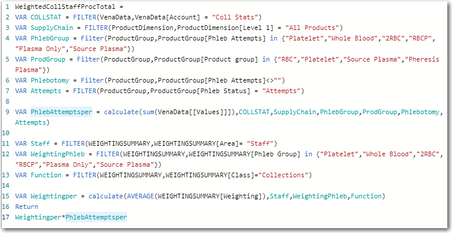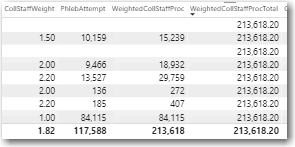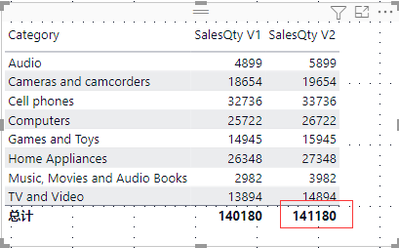Join us at FabCon Vienna from September 15-18, 2025
The ultimate Fabric, Power BI, SQL, and AI community-led learning event. Save €200 with code FABCOMM.
Get registered- Power BI forums
- Get Help with Power BI
- Desktop
- Service
- Report Server
- Power Query
- Mobile Apps
- Developer
- DAX Commands and Tips
- Custom Visuals Development Discussion
- Health and Life Sciences
- Power BI Spanish forums
- Translated Spanish Desktop
- Training and Consulting
- Instructor Led Training
- Dashboard in a Day for Women, by Women
- Galleries
- Data Stories Gallery
- Themes Gallery
- Contests Gallery
- Quick Measures Gallery
- Notebook Gallery
- Translytical Task Flow Gallery
- TMDL Gallery
- R Script Showcase
- Webinars and Video Gallery
- Ideas
- Custom Visuals Ideas (read-only)
- Issues
- Issues
- Events
- Upcoming Events
Compete to become Power BI Data Viz World Champion! First round ends August 18th. Get started.
- Subscribe to RSS Feed
- Mark Topic as New
- Mark Topic as Read
- Float this Topic for Current User
- Bookmark
- Subscribe
- Printer Friendly Page
- Mark as New
- Bookmark
- Subscribe
- Mute
- Subscribe to RSS Feed
- Permalink
- Report Inappropriate Content
SumX Total
I finally figured out a DAX to calculate the product of two attributes without creating a table:
That produces the third column below which looks great. The total row is off though as it is following the same logic.
If I add up the third column the true total should be 148,724, not 213,618. I really do not use the total and can hide it. The problem is that I am trying to create a formula for the 4th column that is the correct sum of all items in the 3rd column.
I am using the following formula which is not working:
WeightedCollStaffProcTotal = CALCULATE([WeightedCollStaffProc],All(BRG_PHLEBOTOMY_GROUP[Phlebotomy_Group]))
Suggestions?
Solved! Go to Solution.
- Mark as New
- Bookmark
- Subscribe
- Mute
- Subscribe to RSS Feed
- Permalink
- Report Inappropriate Content
Let me give you an example:
In the above picture :
you can see the total number of SalesQty V2 is incorrect. Because in the total line there is no filter.
So the calculation logic of the total number is to calculate all category sales quantity +1000, 140180+1000. But that's not your expectation. Your expectation is to SUM all the values in the Sales Qty V2 column in the matrix. At this time you need to do like the below picture to get the correct result.
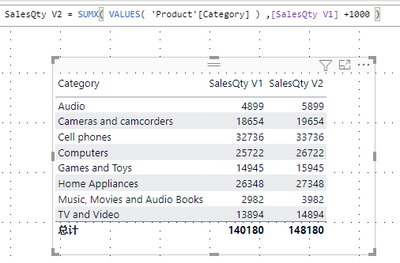
- Mark as New
- Bookmark
- Subscribe
- Mute
- Subscribe to RSS Feed
- Permalink
- Report Inappropriate Content
Hi, please try to use this method: Use SUMX+VALUES to wrap your Return.
SUMX(VALUES( the column of current row contents in your matrix ), Return Result)
- Mark as New
- Bookmark
- Subscribe
- Mute
- Subscribe to RSS Feed
- Permalink
- Report Inappropriate Content
Appreciate your response. Feel very ignorant here as I am not quite sure what you mean. Do you mean:
Sumx(Values(PhlebAttemptsper,Weightingper))
It keeps wanting a table. Or are you suggesting in the next metric, "WeightedCollStaffProcTotal" to create the sumx? I keep getting the request for a table name???
- Mark as New
- Bookmark
- Subscribe
- Mute
- Subscribe to RSS Feed
- Permalink
- Report Inappropriate Content
Let me give you an example:
In the above picture :
you can see the total number of SalesQty V2 is incorrect. Because in the total line there is no filter.
So the calculation logic of the total number is to calculate all category sales quantity +1000, 140180+1000. But that's not your expectation. Your expectation is to SUM all the values in the Sales Qty V2 column in the matrix. At this time you need to do like the below picture to get the correct result.
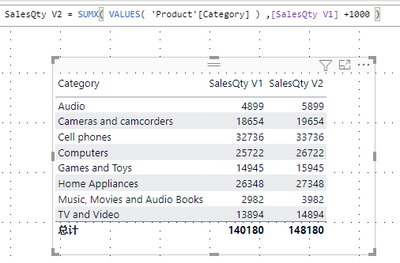
Helpful resources
| User | Count |
|---|---|
| 24 | |
| 9 | |
| 8 | |
| 7 | |
| 6 |
| User | Count |
|---|---|
| 29 | |
| 13 | |
| 11 | |
| 9 | |
| 9 |