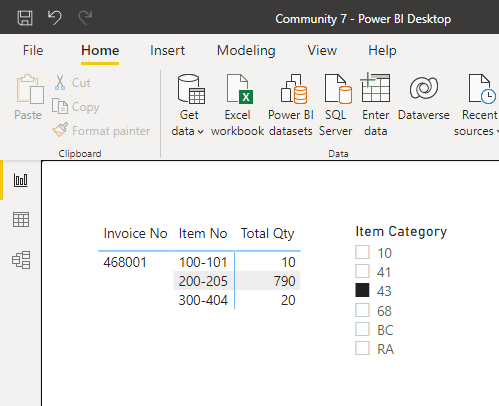Join the #PBI10 DataViz contest
Power BI is turning 10, and we’re marking the occasion with a special community challenge. Use your creativity to tell a story, uncover trends, or highlight something unexpected.
Get started- Power BI forums
- Get Help with Power BI
- Desktop
- Service
- Report Server
- Power Query
- Mobile Apps
- Developer
- DAX Commands and Tips
- Custom Visuals Development Discussion
- Health and Life Sciences
- Power BI Spanish forums
- Translated Spanish Desktop
- Training and Consulting
- Instructor Led Training
- Dashboard in a Day for Women, by Women
- Galleries
- Webinars and Video Gallery
- Data Stories Gallery
- Themes Gallery
- Contests Gallery
- Quick Measures Gallery
- Notebook Gallery
- Translytical Task Flow Gallery
- R Script Showcase
- Ideas
- Custom Visuals Ideas (read-only)
- Issues
- Issues
- Events
- Upcoming Events
Join us for an expert-led overview of the tools and concepts you'll need to become a Certified Power BI Data Analyst and pass exam PL-300. Register now.
- Power BI forums
- Forums
- Get Help with Power BI
- DAX Commands and Tips
- Re: Sum with multiple criteria
- Subscribe to RSS Feed
- Mark Topic as New
- Mark Topic as Read
- Float this Topic for Current User
- Bookmark
- Subscribe
- Printer Friendly Page
- Mark as New
- Bookmark
- Subscribe
- Mute
- Subscribe to RSS Feed
- Permalink
- Report Inappropriate Content
Sum with multiple criteria
I would like to filter so that I only have transactions with the criteria:
- The total weight of the invoice is > 20.000, only counting Items with Item Category = 43
Three tables include the information needed: Sales Header, Sales Details, Items
Sales Header:
| Invoice No | Customer ID |
| 468001 | 110 |
| 468002 | 111 |
| 468003 | 110 |
| 468004 | 112 |
Sales Details:
| Document No | Item No | Qty |
| 468001 | 100-101 | 10 |
| 468001 | 200-205 | 790 |
| 468001 | 300-404 | 20 |
| 468002 | 785-158 | 1 |
| 468002 | 648-427 | 58 |
| 468002 | 124-462 | 3 |
| 468003 | 127-752 | 960 |
| 468003 | 129-452 | 20 |
| 468004 | 124-475 | 1 |
| 468004 | 123-478 | 3 |
Items
| Item No | Item Category | Weight |
| 100-101 | 43 | 15 |
| 200-205 | 43 | 25 |
| 300-404 | 43 | 20 |
| 785-158 | 68 | 14 |
| 648-427 | BC | 5 |
| 124-462 | 41 | 1 |
| 127-752 | 10 | 25 |
| 129-452 | RA | 3 |
| 124-475 | 43 | 5 |
| 123-478 | 43 | 18 |
The wanted result is that only these transactions are viewed after the filter is applied:
| Invoice No | Item No | Qty |
| 468001 | 100-101 | 10 |
| 468001 | 200-205 | 790 |
| 468001 | 300-404 | 20 |
Solved! Go to Solution.
- Mark as New
- Bookmark
- Subscribe
- Mute
- Subscribe to RSS Feed
- Permalink
- Report Inappropriate Content
Hi @Plin0987 ,
I got there in two steps.
First, I created a calculated column called TotalWeight, where the total weight per Invoice Number is created:
TotalWeight =
CALCULATE (
SUMX ( 'Table12_SalesDetails', 'Table12_SalesDetails'[Qty] * RELATED ( 'Table12_Items'[Weight] ) ),
ALLEXCEPT ( Table12_SalesDetails,Table12_SalesDetails[Document No] )
)
From there, it was pretty easy to create a measure that displays the QTY with your constraints:
TomsMeasure12 =
CALCULATE (
SUM (Table12_SalesDetails[Qty]),
Table12_Items[Item Category] = "43",
Table12_SalesDetails[TotalWeight] > 20000
)
Does this work for you now? 🙂
/Tom
https://www.instagram.com/tackytechtom
| Did I answer your question❓➡️ Please, mark my post as a solution ✔️ |
| Also happily accepting Kudos 🙂 |
| Feel free to connect with me on LinkedIn! | |
| #proudtobeasuperuser |  |
- Mark as New
- Bookmark
- Subscribe
- Mute
- Subscribe to RSS Feed
- Permalink
- Report Inappropriate Content
Hi @Plin0987
Here is the solution exactly as you wish using a measure https://www.dropbox.com/t/lNGNxYZvB6Hao1Sn
Please let me know if you have any further requirements.
If my reply fulfills your requirement, kindly mark itas accepted solution. Kudos are allways appreciated.
- Mark as New
- Bookmark
- Subscribe
- Mute
- Subscribe to RSS Feed
- Permalink
- Report Inappropriate Content
Thanks for your reply @tamerj1
It did show the wanted results in the PBI you attached, but I get an error when applying it to my model. I looked at it for quite a while and then tried to replicate your model with the simplified data but still I ended up getting the same error message in the simplified model.
The error message I get when trying to add "Total Qty"-measure to the matrix is:
"MdxScript(Model) (191, 41) Calculation error in measure 'Sales Details'[Total Weight]: A table of multiple values was supplied where a single value was expected."
I'll post the measures made by @tamerj1 in case the link is gone and someone else might be helped/inspired by it.
Total Weight =
VAR CurrentInvoiceNo = VALUES ( SalesHeader[Invoice No] )
VAR TotalInvoiceWeight =
CALCULATE (
SUMX (
SalesDetail,
SalesDetail[Qty] * RELATED ( Items[Weight] )
),
SalesDetail[Document No] = CurrentInvoiceNo,
REMOVEFILTERS ( Items )
)
VAR Result =
IF (
TotalInvoiceWeight >= 20000,
TotalInvoiceWeight
)
RETURN
Result
Total Qty =
IF (
NOT ISBLANK ( [Total Weight] ),
SUM ( SalesDetail[Qty] )
)- Mark as New
- Bookmark
- Subscribe
- Mute
- Subscribe to RSS Feed
- Permalink
- Report Inappropriate Content
Hi @Plin0987 ,
I got there in two steps.
First, I created a calculated column called TotalWeight, where the total weight per Invoice Number is created:
TotalWeight =
CALCULATE (
SUMX ( 'Table12_SalesDetails', 'Table12_SalesDetails'[Qty] * RELATED ( 'Table12_Items'[Weight] ) ),
ALLEXCEPT ( Table12_SalesDetails,Table12_SalesDetails[Document No] )
)
From there, it was pretty easy to create a measure that displays the QTY with your constraints:
TomsMeasure12 =
CALCULATE (
SUM (Table12_SalesDetails[Qty]),
Table12_Items[Item Category] = "43",
Table12_SalesDetails[TotalWeight] > 20000
)
Does this work for you now? 🙂
/Tom
https://www.instagram.com/tackytechtom
| Did I answer your question❓➡️ Please, mark my post as a solution ✔️ |
| Also happily accepting Kudos 🙂 |
| Feel free to connect with me on LinkedIn! | |
| #proudtobeasuperuser |  |
- Mark as New
- Bookmark
- Subscribe
- Mute
- Subscribe to RSS Feed
- Permalink
- Report Inappropriate Content
- Mark as New
- Bookmark
- Subscribe
- Mute
- Subscribe to RSS Feed
- Permalink
- Report Inappropriate Content
Hi @Plin0987 ,
How about using the filter pane and adding your filter requirements there?
Or do you need a special measure for this?
/Tom
https://www.instagram.com/tackytechtom
| Did I answer your question❓➡️ Please, mark my post as a solution ✔️ |
| Also happily accepting Kudos 🙂 |
| Feel free to connect with me on LinkedIn! | |
| #proudtobeasuperuser |  |
- Mark as New
- Bookmark
- Subscribe
- Mute
- Subscribe to RSS Feed
- Permalink
- Report Inappropriate Content
I'm still taking my first baby steps with Power BI but if I understand it correctly, using the filter pane would only allow me to filter on transaction level (sales details) in this case? However, yes I would like to have it as a measure to do further visualisations. The measure would calculate if the order was transported by a full trailer directly from the distributor to customer or if the customer bought smaller volumes from our local site.
I would like to sum it at the Invoice No level. For example, the wanted result for Invoice No 468001 that I posted at the end would sum up to 150 + 19.750 + 400 = 20.300 and all of these items are within the Item Category "43".
I'm sure there are posted solutions somewhere but being new to DAX and being non-English native speaker, I'm yet a bit lost with what keywords to use. My aim is to level up to par with my google skills within excel 🙂
Helpful resources

Join our Fabric User Panel
This is your chance to engage directly with the engineering team behind Fabric and Power BI. Share your experiences and shape the future.

Power BI Monthly Update - June 2025
Check out the June 2025 Power BI update to learn about new features.

| User | Count |
|---|---|
| 9 | |
| 9 | |
| 7 | |
| 6 | |
| 5 |
| User | Count |
|---|---|
| 20 | |
| 11 | |
| 10 | |
| 9 | |
| 6 |