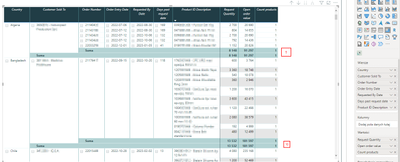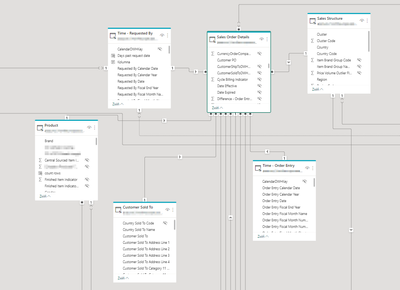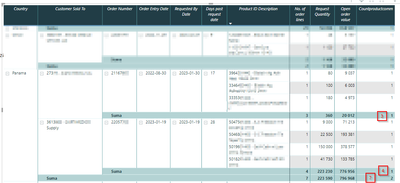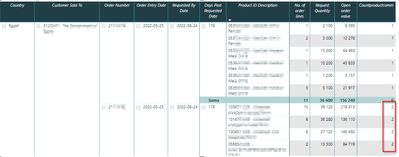FabCon is coming to Atlanta
Join us at FabCon Atlanta from March 16 - 20, 2026, for the ultimate Fabric, Power BI, AI and SQL community-led event. Save $200 with code FABCOMM.
Register now!- Power BI forums
- Get Help with Power BI
- Desktop
- Service
- Report Server
- Power Query
- Mobile Apps
- Developer
- DAX Commands and Tips
- Custom Visuals Development Discussion
- Health and Life Sciences
- Power BI Spanish forums
- Translated Spanish Desktop
- Training and Consulting
- Instructor Led Training
- Dashboard in a Day for Women, by Women
- Galleries
- Data Stories Gallery
- Themes Gallery
- Contests Gallery
- QuickViz Gallery
- Quick Measures Gallery
- Visual Calculations Gallery
- Notebook Gallery
- Translytical Task Flow Gallery
- TMDL Gallery
- R Script Showcase
- Webinars and Video Gallery
- Ideas
- Custom Visuals Ideas (read-only)
- Issues
- Issues
- Events
- Upcoming Events
View all the Fabric Data Days sessions on demand. View schedule
- Power BI forums
- Forums
- Get Help with Power BI
- DAX Commands and Tips
- Re: Sum visible rows in matrix visual
- Subscribe to RSS Feed
- Mark Topic as New
- Mark Topic as Read
- Float this Topic for Current User
- Bookmark
- Subscribe
- Printer Friendly Page
- Mark as New
- Bookmark
- Subscribe
- Mute
- Subscribe to RSS Feed
- Permalink
- Report Inappropriate Content
Sum visible rows in matrix visual
Hi,
I have a matrix table, with multiple rows and values. I wanted to count number of products but the measure I wrote is not summing in the table nor in card visual. Rows are coming from 6 different tables.
Some of the products repeat within the country and customer, but I want to count visible number of products.
Also I tried to calculate the average of the Days past request date but it gives me very high number, so I suppose it takes data from the whole table and I wanted to have it only for the data from the table.
I would appreciate any help.
Solved! Go to Solution.
- Mark as New
- Bookmark
- Subscribe
- Mute
- Subscribe to RSS Feed
- Permalink
- Report Inappropriate Content
@Maieev
In this case we need to force additivity
Count products =
SUMX (
SUMMARIZE (
'Sales Order Details',
'Sales Structure'[Country],
'Customer Sold To'[Customer Sold To],
'Sales Order Details'[Order Number]
),
COUNTROWS ( CALCULATETABLE ( VALUES ( 'Sales Order Details'[ItemDWHKey] ) ) )
)- Mark as New
- Bookmark
- Subscribe
- Mute
- Subscribe to RSS Feed
- Permalink
- Report Inappropriate Content
@Maieev
Please try
Count products =
SUMX (
SUMMARIZE (
'Sales Order Details',
'Sales Structure'[Country],
'Customer Sold To'[Customer Sold To],
'Sales Order Details'[Order Number]
),
COUNTROWS (
CALCULATETABLE (
VALUES ( 'Product'[Product ID Description] ),
CROSSFILTER ( 'sales Order Details'[ItemDWHKey], 'Product'[ItemDWHKey], BOTH )
)
)
)- Mark as New
- Bookmark
- Subscribe
- Mute
- Subscribe to RSS Feed
- Permalink
- Report Inappropriate Content
Hi @Maieev
Would you please indicate from which table each column in the matrix rows is coming from? Please present the relationshipd of these tables.
- Mark as New
- Bookmark
- Subscribe
- Mute
- Subscribe to RSS Feed
- Permalink
- Report Inappropriate Content
Sure,
Rows:
1. 'Sales Structure'[Country]
2. 'Customer Sold To'[Customer Sold To]
3. 'Sales Order Details'[Order Number]
4. 'Time - Order Entry'[Order Entry Date]
5. 'Time - Requested By'[Requested By Date]
6. 'Time -Requested By'[Days past request date] it's calculated column = DATEDIFF('Time - Requested By'[Requested By Date],TODAY(),DAY)
7. 'Product'[Product ID Description]
Values:
From 'Metrics' table, two measures:
- Request Quantity
- Request Value
and
- Count products = COUNTAX(Metrics,[Request Quantity])
It's a very big relationship model, this is a part of it, all of those are linked to Sales Order Details.
- Mark as New
- Bookmark
- Subscribe
- Mute
- Subscribe to RSS Feed
- Permalink
- Report Inappropriate Content
Hi @Maieev
let's try something simple like
Count products =
COUNTROWS ( VALUES ( 'Sales Order Details'[Order Number] ) )
- Mark as New
- Bookmark
- Subscribe
- Mute
- Subscribe to RSS Feed
- Permalink
- Report Inappropriate Content
It's counting the number of orders correctly but not the number of products:
- Mark as New
- Bookmark
- Subscribe
- Mute
- Subscribe to RSS Feed
- Permalink
- Report Inappropriate Content
Ok
please try
Count products =
COUNTROWS ( VALUES ( 'sales Order Details'[Product ID Description] ) )
- Mark as New
- Bookmark
- Subscribe
- Mute
- Subscribe to RSS Feed
- Permalink
- Report Inappropriate Content
Product ID Description field comes from a different table 'Product'[Product ID Description] and when I try to:
- Mark as New
- Bookmark
- Subscribe
- Mute
- Subscribe to RSS Feed
- Permalink
- Report Inappropriate Content
I meant to say
Count products =
COUNTROWS ( VALUES ( 'sales Order Details'[Product ID] ) )
I guess the Product ID exists in the Sales Order Details table.
Using 'Product'[Product ID Description] won't work unless you CROSSFILTER the relationship with Sales Order Details table to BOTH like
Count products =
COUNTROWS (
CALCULATETABLE (
VALUES ( 'Product'[Product ID Description] ),
CROSSFILTER ( 'sales Order Details'[Product ID], 'Product'[Product ID], BOTH )
)
)
- Mark as New
- Bookmark
- Subscribe
- Mute
- Subscribe to RSS Feed
- Permalink
- Report Inappropriate Content
Oh, getting closer.
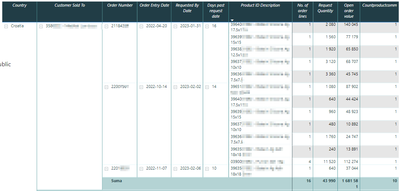
- Mark as New
- Bookmark
- Subscribe
- Mute
- Subscribe to RSS Feed
- Permalink
- Report Inappropriate Content
@Maieev
In this case we need to force additivity
Count products =
SUMX (
SUMMARIZE (
'Sales Order Details',
'Sales Structure'[Country],
'Customer Sold To'[Customer Sold To],
'Sales Order Details'[Order Number]
),
COUNTROWS ( CALCULATETABLE ( VALUES ( 'Sales Order Details'[ItemDWHKey] ) ) )
)- Mark as New
- Bookmark
- Subscribe
- Mute
- Subscribe to RSS Feed
- Permalink
- Report Inappropriate Content
- Mark as New
- Bookmark
- Subscribe
- Mute
- Subscribe to RSS Feed
- Permalink
- Report Inappropriate Content
- Mark as New
- Bookmark
- Subscribe
- Mute
- Subscribe to RSS Feed
- Permalink
- Report Inappropriate Content
'Product'[ItemDWHKey] 1
to
'Sales Order Details'[ItemDWHKey] many
- Mark as New
- Bookmark
- Subscribe
- Mute
- Subscribe to RSS Feed
- Permalink
- Report Inappropriate Content
@Maieev
Please try
Count products =
SUMX (
SUMMARIZE (
'Sales Order Details',
'Sales Structure'[Country],
'Customer Sold To'[Customer Sold To],
'Sales Order Details'[Order Number]
),
COUNTROWS (
CALCULATETABLE (
VALUES ( 'Product'[Product ID Description] ),
CROSSFILTER ( 'sales Order Details'[ItemDWHKey], 'Product'[ItemDWHKey], BOTH )
)
)
)- Mark as New
- Bookmark
- Subscribe
- Mute
- Subscribe to RSS Feed
- Permalink
- Report Inappropriate Content
Yes, exactly this is it. Thanks again!
- Mark as New
- Bookmark
- Subscribe
- Mute
- Subscribe to RSS Feed
- Permalink
- Report Inappropriate Content
Helpful resources

Power BI Monthly Update - November 2025
Check out the November 2025 Power BI update to learn about new features.

Fabric Data Days
Advance your Data & AI career with 50 days of live learning, contests, hands-on challenges, study groups & certifications and more!

| User | Count |
|---|---|
| 18 | |
| 11 | |
| 9 | |
| 4 | |
| 4 |
| User | Count |
|---|---|
| 31 | |
| 26 | |
| 21 | |
| 14 | |
| 12 |