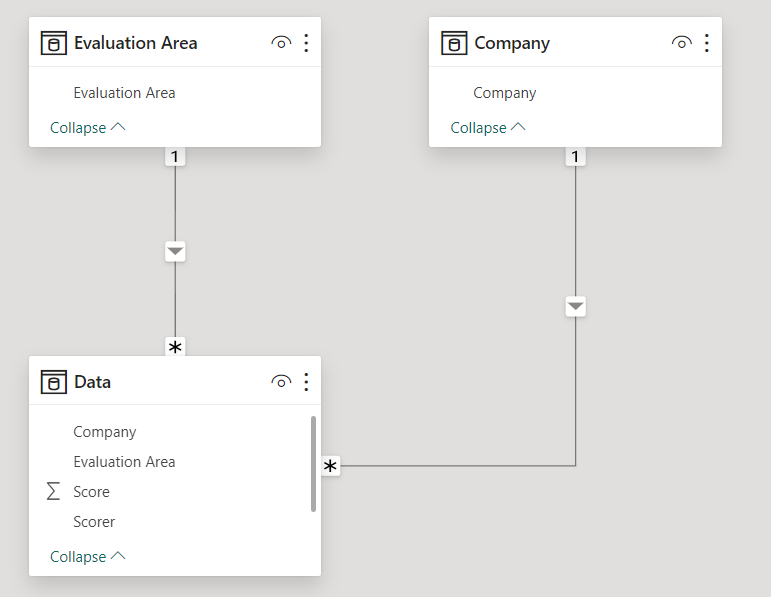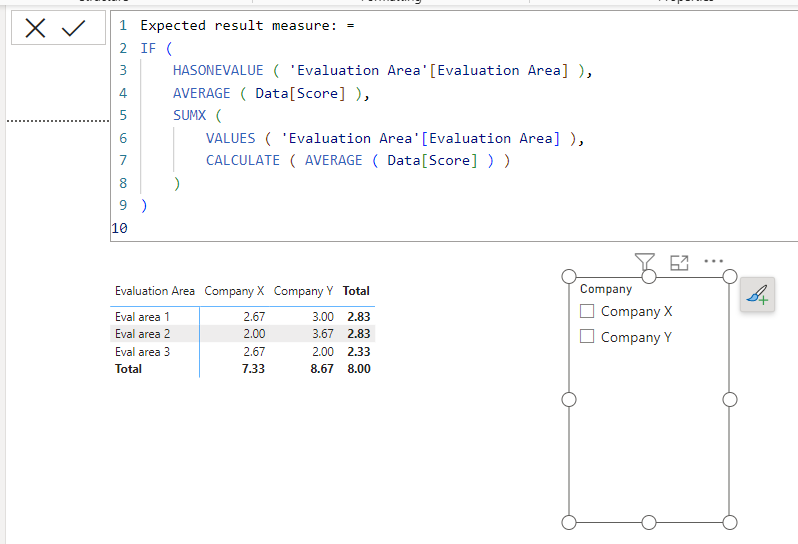Join us at FabCon Vienna from September 15-18, 2025
The ultimate Fabric, Power BI, SQL, and AI community-led learning event. Save €200 with code FABCOMM.
Get registered- Power BI forums
- Get Help with Power BI
- Desktop
- Service
- Report Server
- Power Query
- Mobile Apps
- Developer
- DAX Commands and Tips
- Custom Visuals Development Discussion
- Health and Life Sciences
- Power BI Spanish forums
- Translated Spanish Desktop
- Training and Consulting
- Instructor Led Training
- Dashboard in a Day for Women, by Women
- Galleries
- Data Stories Gallery
- Themes Gallery
- Contests Gallery
- Quick Measures Gallery
- Notebook Gallery
- Translytical Task Flow Gallery
- TMDL Gallery
- R Script Showcase
- Webinars and Video Gallery
- Ideas
- Custom Visuals Ideas (read-only)
- Issues
- Issues
- Events
- Upcoming Events
Compete to become Power BI Data Viz World Champion! First round ends August 18th. Get started.
- Power BI forums
- Forums
- Get Help with Power BI
- DAX Commands and Tips
- Re: Sum the averages of multiple categories
- Subscribe to RSS Feed
- Mark Topic as New
- Mark Topic as Read
- Float this Topic for Current User
- Bookmark
- Subscribe
- Printer Friendly Page
- Mark as New
- Bookmark
- Subscribe
- Mute
- Subscribe to RSS Feed
- Permalink
- Report Inappropriate Content
Sum the averages of multiple categories
Hello! I'm struggling to come up with a DAX formula (measure or calculated column) that will calculate the Sum of the average score for each evaluation area.
In my scenario, there are 3 people giving scores to 2 different companies based on 3 different evaluation areas (e.g., John scores Company X and Company Y based on criteria 1, 2 and 3). I want to calculate the average score of each evaluation area by company, and then sum those averages (so the sum of averages for each company). I'm hoping to make the formula dynamic so that if certain scorers or eval areas are filtered out, the end result would change accordingly. Thank you very much!
The end result will look like the last column in the table below. The calculations should look like this:
Company X:
Avg score of eval area 1 = 2.83
Avg score of Eval area 2 = 2.50
Avg score of Eval area 3 = 3.50
Sum of all eval areas = 8.83
Company Y:
Avg score of eval area 1 = 3.33
Avg score of Eval area 2 = 2.67
Avg score of Eval area 3 = 3.0
Sum of all eval areas = 9.0
Evaluation Area | Scorer | Score | Company | Calculated column/measure desired result |
| Eval area 1 | Andy | 3 | Company X | 8.83 |
| Eval area 1 | John | 4 | Company X | 8.83 |
| Eval area 1 | Beth | 1 | Company X | 8.83 |
| Eval area 2 | Andy | 2 | Company X | 8.83 |
| Eval area 2 | John | 3 | Company X | 8.83 |
| Eval area 2 | Beth | 1 | Company X | 8.83 |
| Eval area 3 | Andy | 5 | Company X | 8.83 |
| Eval area 3 | John | 1 | Company X | 8.83 |
| Eval area 3 | Beth | 2 | Company X | 8.83 |
| Eval area 1 | Andy | 5 | Company Y | 9.0 |
| Eval area 1 | John | 1 | Company Y | 9.0 |
| Eval area 1 | Beth | 3 | Company Y | 9.0 |
| Eval area 2 | Andy | 2 | Company Y | 9.0 |
| Eval area 2 | John | 4 | Company Y | 9.0 |
| Eval area 2 | Beth | 5 | Company Y | 9.0 |
| Eval area 3 | Andy | 3 | Company Y | 9.0 |
| Eval area 3 | John | 2 | Company Y | 9.0 |
| Eval area 3 | Beth | 1 | Company Y | 9.0 |
Solved! Go to Solution.
- Mark as New
- Bookmark
- Subscribe
- Mute
- Subscribe to RSS Feed
- Permalink
- Report Inappropriate Content
Hi,
I am not sure if I understood your question correctly, but please check the below picture and the attached pbix file if it suits your requirement.
Expected result measure: =
IF (
HASONEVALUE ( 'Evaluation Area'[Evaluation Area] ),
AVERAGE ( Data[Score] ),
SUMX (
VALUES ( 'Evaluation Area'[Evaluation Area] ),
CALCULATE ( AVERAGE ( Data[Score] ) )
)
)
If this post helps, then please consider accepting it as the solution to help other members find it faster, and give a big thumbs up.
Click here to visit my LinkedIn page
Click here to schedule a short Teams meeting to discuss your question.
- Mark as New
- Bookmark
- Subscribe
- Mute
- Subscribe to RSS Feed
- Permalink
- Report Inappropriate Content
This is exactly what I was looking for, thank you very much!
- Mark as New
- Bookmark
- Subscribe
- Mute
- Subscribe to RSS Feed
- Permalink
- Report Inappropriate Content
Hi,
I am not sure if I understood your question correctly, but please check the below picture and the attached pbix file if it suits your requirement.
Expected result measure: =
IF (
HASONEVALUE ( 'Evaluation Area'[Evaluation Area] ),
AVERAGE ( Data[Score] ),
SUMX (
VALUES ( 'Evaluation Area'[Evaluation Area] ),
CALCULATE ( AVERAGE ( Data[Score] ) )
)
)
If this post helps, then please consider accepting it as the solution to help other members find it faster, and give a big thumbs up.
Click here to visit my LinkedIn page
Click here to schedule a short Teams meeting to discuss your question.
Helpful resources
| User | Count |
|---|---|
| 24 | |
| 10 | |
| 8 | |
| 7 | |
| 6 |
| User | Count |
|---|---|
| 31 | |
| 12 | |
| 10 | |
| 10 | |
| 9 |