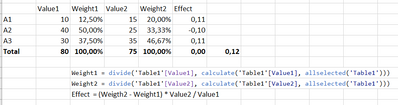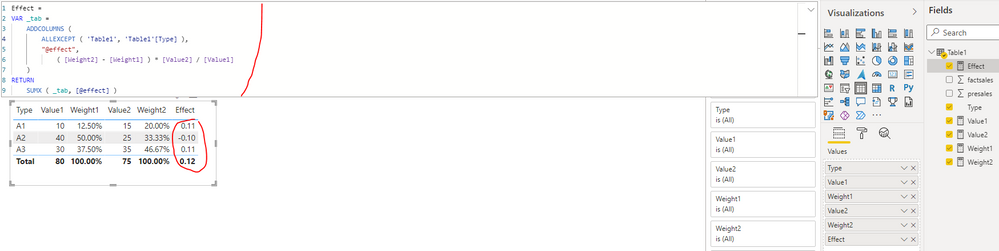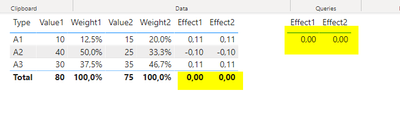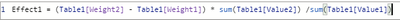Join us at FabCon Vienna from September 15-18, 2025
The ultimate Fabric, Power BI, SQL, and AI community-led learning event. Save €200 with code FABCOMM.
Get registered- Power BI forums
- Get Help with Power BI
- Desktop
- Service
- Report Server
- Power Query
- Mobile Apps
- Developer
- DAX Commands and Tips
- Custom Visuals Development Discussion
- Health and Life Sciences
- Power BI Spanish forums
- Translated Spanish Desktop
- Training and Consulting
- Instructor Led Training
- Dashboard in a Day for Women, by Women
- Galleries
- Data Stories Gallery
- Themes Gallery
- Contests Gallery
- Quick Measures Gallery
- Notebook Gallery
- Translytical Task Flow Gallery
- TMDL Gallery
- R Script Showcase
- Webinars and Video Gallery
- Ideas
- Custom Visuals Ideas (read-only)
- Issues
- Issues
- Events
- Upcoming Events
Compete to become Power BI Data Viz World Champion! First round ends August 18th. Get started.
- Power BI forums
- Forums
- Get Help with Power BI
- DAX Commands and Tips
- Sum of values on separate rows for a complicated f...
- Subscribe to RSS Feed
- Mark Topic as New
- Mark Topic as Read
- Float this Topic for Current User
- Bookmark
- Subscribe
- Printer Friendly Page
- Mark as New
- Bookmark
- Subscribe
- Mute
- Subscribe to RSS Feed
- Permalink
- Report Inappropriate Content
Sum of values on separate rows for a complicated formula.
Hello!
I have a table like that (I've simplified a real case to make it easier to demonstrate.):
There are two columns with some numeric values (Value 1 and Value2) and two columns with weights (Weight1 and Weight2), which are calculated according to the following formulas:
Weight1 = divide('Table1'[Value1], calculate('Table1'[Value1], allselected('Table1')))
Weight2 = divide('Table1'[Value2], calculate('Table1'[Value2], allselected('Table1')))
Then I try to calculate the effect using some complicated formula. For example, like this:
Effect = (Weigth2 - Weight1) * Value2 / Value1
So I got perfect row result. But on total line I got 0,00. This is correct if we apply the formula, but I want to show the sum by rows.
Maybe in different measure... I need to calculate 0,11 - 0,10 + 0,11 = 0,12
How to calculate it?
Solved! Go to Solution.
- Mark as New
- Bookmark
- Subscribe
- Mute
- Subscribe to RSS Feed
- Permalink
- Report Inappropriate Content
Hi @ikibirev ,
Please try to update the formula of your measure [Effect] as below and check whether it can get the correct result. Please find the details in the attachment.
PS: The part with red font is new added one...
|
Effect =
VAR _tab =
ADDCOLUMNS (
ALLEXCEPT ( 'Table1', 'Table1'[Type] ),
"@effect",
( [Weight2] - [Weight1] ) * [Value2] / [Value1]
)
RETURN
SUMX ( _tab, [@effect] )
|
If the above one can't help you get the correct result, please provide some raw date(exclude sensitive data) and your expected result with calculation logic and special examples. It is better if you can share a simplified pbix file. Thank you.
Best Regards
- Mark as New
- Bookmark
- Subscribe
- Mute
- Subscribe to RSS Feed
- Permalink
- Report Inappropriate Content
@ikibirev , hope these are measures like
Weight1 = divide(sum('Table1'[Value1]), calculate(sum('Table1'[Value1]), allselected('Table1')))
Weight2 = divide(sum('Table1'[Value2], calculate(sum('Table1'[Value2]), allselected('Table1')))
Effect = divide((Weigth2 - Weight1) * sum(Table1[Value2]) , sum(Table1[Value1]))
- Mark as New
- Bookmark
- Subscribe
- Mute
- Subscribe to RSS Feed
- Permalink
- Report Inappropriate Content
Amitchandak, thank you very much for your answer!
But I got zero value in total line for this variant of formula too...
How do I get the sum of the rows?
0,11 + (-0,10) + 0,11 = 0,12
- Mark as New
- Bookmark
- Subscribe
- Mute
- Subscribe to RSS Feed
- Permalink
- Report Inappropriate Content
Hi @ikibirev ,
Please try to update the formula of your measure [Effect] as below and check whether it can get the correct result. Please find the details in the attachment.
PS: The part with red font is new added one...
|
Effect =
VAR _tab =
ADDCOLUMNS (
ALLEXCEPT ( 'Table1', 'Table1'[Type] ),
"@effect",
( [Weight2] - [Weight1] ) * [Value2] / [Value1]
)
RETURN
SUMX ( _tab, [@effect] )
|
If the above one can't help you get the correct result, please provide some raw date(exclude sensitive data) and your expected result with calculation logic and special examples. It is better if you can share a simplified pbix file. Thank you.
Best Regards
- Mark as New
- Bookmark
- Subscribe
- Mute
- Subscribe to RSS Feed
- Permalink
- Report Inappropriate Content
You are a genius! You cannot imagine how grateful I'm to you! Many thanks!
It works! It remains to realize exactly how... 😉
Helpful resources
| User | Count |
|---|---|
| 28 | |
| 10 | |
| 8 | |
| 6 | |
| 5 |
| User | Count |
|---|---|
| 33 | |
| 13 | |
| 12 | |
| 9 | |
| 7 |