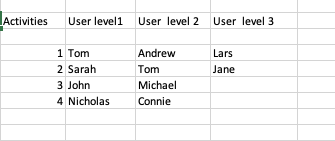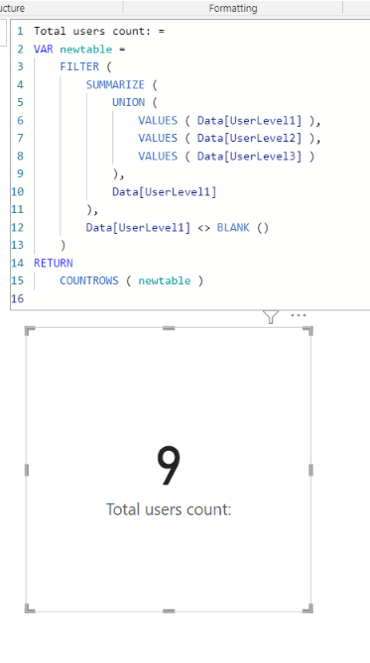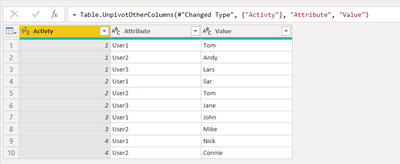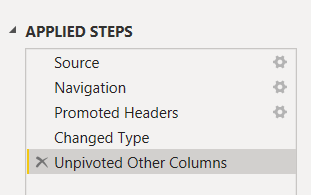Party with Power BI’s own Guy in a Cube
Power BI is turning 10! Tune in for a special live episode on July 24 with behind-the-scenes stories, product evolution highlights, and a sneak peek at what’s in store for the future.
Save the date- Power BI forums
- Get Help with Power BI
- Desktop
- Service
- Report Server
- Power Query
- Mobile Apps
- Developer
- DAX Commands and Tips
- Custom Visuals Development Discussion
- Health and Life Sciences
- Power BI Spanish forums
- Translated Spanish Desktop
- Training and Consulting
- Instructor Led Training
- Dashboard in a Day for Women, by Women
- Galleries
- Data Stories Gallery
- Themes Gallery
- Contests Gallery
- Quick Measures Gallery
- Notebook Gallery
- Translytical Task Flow Gallery
- TMDL Gallery
- R Script Showcase
- Webinars and Video Gallery
- Ideas
- Custom Visuals Ideas (read-only)
- Issues
- Issues
- Events
- Upcoming Events
Enhance your career with this limited time 50% discount on Fabric and Power BI exams. Ends August 31st. Request your voucher.
- Power BI forums
- Forums
- Get Help with Power BI
- DAX Commands and Tips
- Sum of unique values in multiple columns
- Subscribe to RSS Feed
- Mark Topic as New
- Mark Topic as Read
- Float this Topic for Current User
- Bookmark
- Subscribe
- Printer Friendly Page
- Mark as New
- Bookmark
- Subscribe
- Mute
- Subscribe to RSS Feed
- Permalink
- Report Inappropriate Content
Sum of unique values in multiple columns
Hi, I have 3 columns that I would like to sum their unique values and have a total number of users, for this example, the output should be 9, as Tom is repeated.
I tried to use a formula for a similar example situation but it gave me fewer numbers for some reason.
This is the formula that I tried:
Count Total Users= COUNTROWS(SUMMARIZE(Table[ User Level 1],[ User Level 2]Table[ User Level 3]))
Thanks for your help!
Solved! Go to Solution.
- Mark as New
- Bookmark
- Subscribe
- Mute
- Subscribe to RSS Feed
- Permalink
- Report Inappropriate Content
Hi,
Please check the below picture and the attached pbix file.
Total users count: =
VAR newtable =
FILTER (
SUMMARIZE (
UNION (
VALUES ( Data[UserLevel1] ),
VALUES ( Data[UserLevel2] ),
VALUES ( Data[UserLevel3] )
),
Data[UserLevel1]
),
Data[UserLevel1] <> BLANK ()
)
RETURN
COUNTROWS ( newtable )
If this post helps, then please consider accepting it as the solution to help other members find it faster, and give a big thumbs up.
Click here to visit my LinkedIn page
Click here to schedule a short Teams meeting to discuss your question.
- Mark as New
- Bookmark
- Subscribe
- Mute
- Subscribe to RSS Feed
- Permalink
- Report Inappropriate Content
Hi,
Please check the below picture and the attached pbix file.
Total users count: =
VAR newtable =
FILTER (
SUMMARIZE (
UNION (
VALUES ( Data[UserLevel1] ),
VALUES ( Data[UserLevel2] ),
VALUES ( Data[UserLevel3] )
),
Data[UserLevel1]
),
Data[UserLevel1] <> BLANK ()
)
RETURN
COUNTROWS ( newtable )
If this post helps, then please consider accepting it as the solution to help other members find it faster, and give a big thumbs up.
Click here to visit my LinkedIn page
Click here to schedule a short Teams meeting to discuss your question.
- Mark as New
- Bookmark
- Subscribe
- Mute
- Subscribe to RSS Feed
- Permalink
- Report Inappropriate Content
Hi:
If you don't mind using transform data and higlight the first column and unpivot others you get:
Then this measure will result in nine for the count.
- Mark as New
- Bookmark
- Subscribe
- Mute
- Subscribe to RSS Feed
- Permalink
- Report Inappropriate Content
Hi, Thanks for your help, it works fine that way is a bit of a work around with tables, so I`ll go for the DAX formula
Helpful resources
| User | Count |
|---|---|
| 22 | |
| 11 | |
| 8 | |
| 6 | |
| 6 |
| User | Count |
|---|---|
| 26 | |
| 13 | |
| 11 | |
| 9 | |
| 6 |