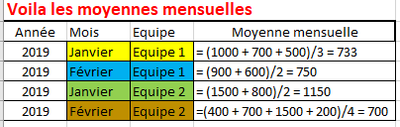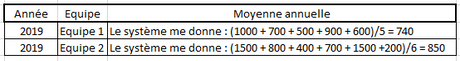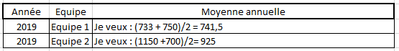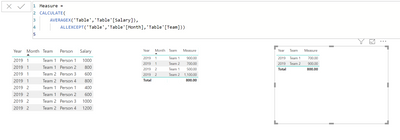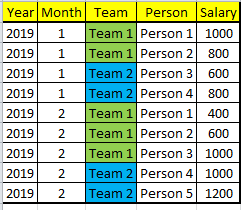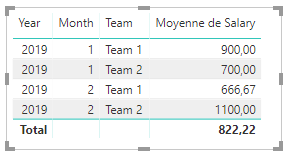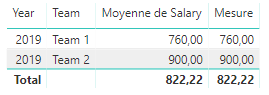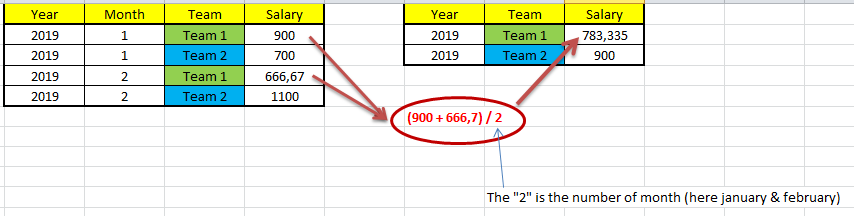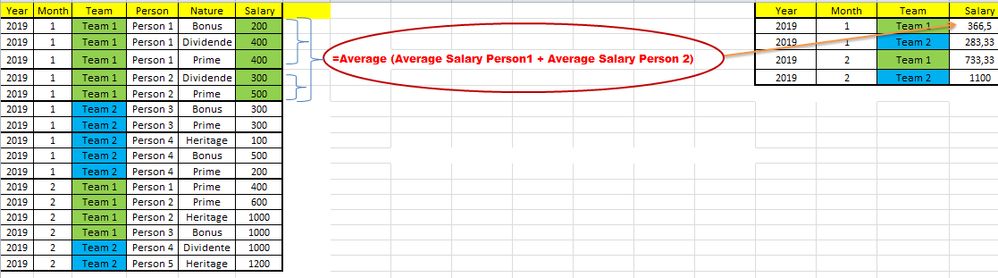FabCon is coming to Atlanta
Join us at FabCon Atlanta from March 16 - 20, 2026, for the ultimate Fabric, Power BI, AI and SQL community-led event. Save $200 with code FABCOMM.
Register now!- Power BI forums
- Get Help with Power BI
- Desktop
- Service
- Report Server
- Power Query
- Mobile Apps
- Developer
- DAX Commands and Tips
- Custom Visuals Development Discussion
- Health and Life Sciences
- Power BI Spanish forums
- Translated Spanish Desktop
- Training and Consulting
- Instructor Led Training
- Dashboard in a Day for Women, by Women
- Galleries
- Data Stories Gallery
- Themes Gallery
- Contests Gallery
- QuickViz Gallery
- Quick Measures Gallery
- Visual Calculations Gallery
- Notebook Gallery
- Translytical Task Flow Gallery
- TMDL Gallery
- R Script Showcase
- Webinars and Video Gallery
- Ideas
- Custom Visuals Ideas (read-only)
- Issues
- Issues
- Events
- Upcoming Events
Get Fabric Certified for FREE during Fabric Data Days. Don't miss your chance! Request now
- Power BI forums
- Forums
- Get Help with Power BI
- DAX Commands and Tips
- Re: Sum of average by month
- Subscribe to RSS Feed
- Mark Topic as New
- Mark Topic as Read
- Float this Topic for Current User
- Bookmark
- Subscribe
- Printer Friendly Page
- Mark as New
- Bookmark
- Subscribe
- Mute
- Subscribe to RSS Feed
- Permalink
- Report Inappropriate Content
Sum of average by month
Hi, sorry for my english, i'm french.
So i have this table :
For each month, i calculate the average (row :moyenne mensuelle) from salaire so i have this :
I will have the sum of average but the systeme give me this:
and i want this :
I want the sum of each average por month..
Can you help me please and give to me the good Dax formule ?
Thanks
Solved! Go to Solution.
- Mark as New
- Bookmark
- Subscribe
- Mute
- Subscribe to RSS Feed
- Permalink
- Report Inappropriate Content
Avg of Avg =
VAR __avgPerYearMonthTeamPerson =
ADDCOLUMNS (
SUMMARIZE (
'DataTable',
'DataTable'[Year],
'DataTable'[Month],
'DataTable'[Team],
'DataTable'[Person]
),
"Average",
CALCULATE (
AVERAGEX (
'DataTable',
'DataTable'[Salary]
)
)
)
VAR __avgPerYearMonthTeam =
ADDCOLUMNS(
SUMMARIZE(
__avgPerYearMonthTeamPerson,
'DataTable'[Year],
'DataTable'[Month],
'DataTable'[Team]
),
"Average2",
CALCULATE(
AVERAGEX(
__avgPerYearMonthTeamPerson,
[Average]
)
)
)
var __avgPerYearTeam =
ADDCOLUMNS(
SUMMARIZE(
__avgPerYearMonthTeam,
'DataTable'[Year],
'DataTable'[Team]
),
"Average3",
CALCULATE(
AVERAGEX(
__avgPerYearMonthTeam,
[Average2]
)
)
)
var __avgPerTeam =
ADDCOLUMNS(
SUMMARIZE(
__avgPerYearTeam,
'DataTable'[Team]
),
"Average4",
CALCULATE(
AVERAGEX(
__avgPerYearTeam,
[Average3]
)
)
)
var __avg =
AVERAGEX(
__avgPerTeam,
[Average4]
)
RETURN
__avgBest
Darek
- Mark as New
- Bookmark
- Subscribe
- Mute
- Subscribe to RSS Feed
- Permalink
- Report Inappropriate Content
What do you think about this?
- Mark as New
- Bookmark
- Subscribe
- Mute
- Subscribe to RSS Feed
- Permalink
- Report Inappropriate Content
Hi, thanks for answers but it's no good..
My problem is that i don't have the same number of personn each team.
So I have make 5 person in team 1 and 4 person in team 2; look like :
So the average value each month is :
The result with your Dax formule give :
But i want this result :
Thank for helping.
- Mark as New
- Bookmark
- Subscribe
- Mute
- Subscribe to RSS Feed
- Permalink
- Report Inappropriate Content
And what do you think about this result?
- Mark as New
- Bookmark
- Subscribe
- Mute
- Subscribe to RSS Feed
- Permalink
- Report Inappropriate Content
@avanderschilden : Mate, please note that you SHOULD NEVER use SUMMARIZE to do aggregations. This is well known in the DAX world. The SUMMARIZE function is very bad for performance and its behaviour is so complex that it's better to steer clear of it if you want to know what your formula calculates. Its only good use is for giving you distinct combinations of rows AND NOTHING ELSE. If you want to know more on this, please go to www.sqlbi.com and find the right articles about it by the two gurus, Alberto Ferrari and Marco Russo. Instead of using SUMMARIZE to do summaries, you should use a combination of SUMMARIZE+ADDCOLUMNS.
Best
Darek
- Mark as New
- Bookmark
- Subscribe
- Mute
- Subscribe to RSS Feed
- Permalink
- Report Inappropriate Content
@Anonymous thanks for the info. I never had performance issues with SUMMARIZE the way I use it, and I don't see any complexity in it. However, I will check out the article you advice.
- Mark as New
- Bookmark
- Subscribe
- Mute
- Subscribe to RSS Feed
- Permalink
- Report Inappropriate Content
Thanks,
so, can you telle me what is the new Dax formule for me if we used SUMMARIZE+ADDCOLUMNS ?
Thanks
- Mark as New
- Bookmark
- Subscribe
- Mute
- Subscribe to RSS Feed
- Permalink
- Report Inappropriate Content
Hello,
This would be the new measure with better performance;
New Measure =
AVERAGEX (
SUMMARIZE (
ADDCOLUMNS (
SUMMARIZE ( 'Table', 'Table'[Year], 'Table'[Month], 'Table'[Team] ),
"Average", CALCULATE ( AVERAGEX ( 'Table', 'Table'[Salary] ) )
),
'Table'[Year],
'Table'[Team],
"Average2", AVERAGEX (
ADDCOLUMNS (
SUMMARIZE ( 'Table', 'Table'[Year], 'Table'[Month], 'Table'[Team] ),
"Average", CALCULATE ( AVERAGEX ( 'Table', 'Table'[Salary] ) )
),
[Average]
)
),
[Average2]
)
- Mark as New
- Bookmark
- Subscribe
- Mute
- Subscribe to RSS Feed
- Permalink
- Report Inappropriate Content
Thank you all,
I have a new row that named "Nature", this is the type of Salary.
So can you tell me the new Dax code to have this :
And then :
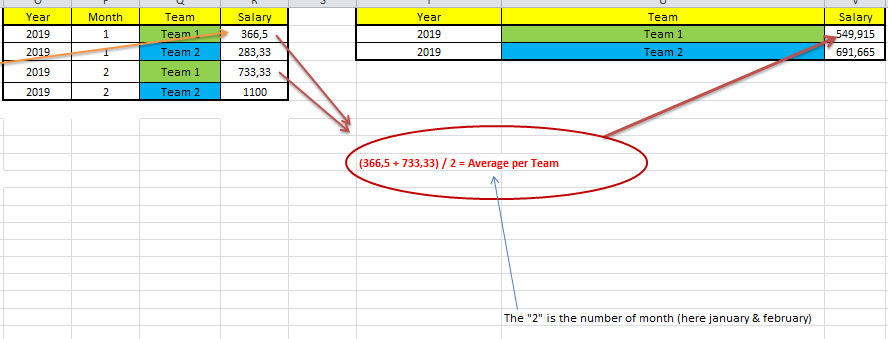
I must calculate the average per Team per Month
I must claculate the average per Team per Year.
Thank you for helping.
![]()
- Mark as New
- Bookmark
- Subscribe
- Mute
- Subscribe to RSS Feed
- Permalink
- Report Inappropriate Content
Avg of Avg =
VAR __avgPerYearMonthTeamPerson =
ADDCOLUMNS (
SUMMARIZE (
'DataTable',
'DataTable'[Year],
'DataTable'[Month],
'DataTable'[Team],
'DataTable'[Person]
),
"Average",
CALCULATE (
AVERAGEX (
'DataTable',
'DataTable'[Salary]
)
)
)
VAR __avgPerYearMonthTeam =
ADDCOLUMNS(
SUMMARIZE(
__avgPerYearMonthTeamPerson,
'DataTable'[Year],
'DataTable'[Month],
'DataTable'[Team]
),
"Average2",
CALCULATE(
AVERAGEX(
__avgPerYearMonthTeamPerson,
[Average]
)
)
)
var __avgPerYearTeam =
ADDCOLUMNS(
SUMMARIZE(
__avgPerYearMonthTeam,
'DataTable'[Year],
'DataTable'[Team]
),
"Average3",
CALCULATE(
AVERAGEX(
__avgPerYearMonthTeam,
[Average2]
)
)
)
var __avgPerTeam =
ADDCOLUMNS(
SUMMARIZE(
__avgPerYearTeam,
'DataTable'[Team]
),
"Average4",
CALCULATE(
AVERAGEX(
__avgPerYearTeam,
[Average3]
)
)
)
var __avg =
AVERAGEX(
__avgPerTeam,
[Average4]
)
RETURN
__avgBest
Darek
- Mark as New
- Bookmark
- Subscribe
- Mute
- Subscribe to RSS Feed
- Permalink
- Report Inappropriate Content
Hi,
thank you very much.
It's exactly what i want; it's nice.
Thanks to all people who has helping me too.
Have a good day
![]()
- Mark as New
- Bookmark
- Subscribe
- Mute
- Subscribe to RSS Feed
- Permalink
- Report Inappropriate Content
Here's a measure that does the same as the previous one but without the bad use of SUMMARIZE (which is still present in the above measure):
[Avg of Avg] =
VAR __DataTableOfAverages =
ADDCOLUMNS (
SUMMARIZE (
'DataTable',
'DataTable'[Year],
'DataTable'[Month],
'DataTable'[Team]
),
"Average",
CALCULATE (
AVERAGEX (
'DataTable',
'DataTable'[Salary]
)
)
)
VAR __DataTableOfAveragesOverAverages =
ADDCOLUMNS(
SUMMARIZE(
__DataTableOfAverages,
'DataTable'[Year],
'DataTable'[Team]
),
"Average2",
CALCULATE(
AVERAGEX(
__DataTableOfAverages,
[Average]
)
)
)
var __finalAverage =
AVERAGEX (
__DataTableOfAveragesOverAverages,
[Average2]
)
RETURN
__finalAverageYou might find this code more easily understandable as well.
Best
Darek
Helpful resources

Power BI Monthly Update - November 2025
Check out the November 2025 Power BI update to learn about new features.

Fabric Data Days
Advance your Data & AI career with 50 days of live learning, contests, hands-on challenges, study groups & certifications and more!

| User | Count |
|---|---|
| 11 | |
| 10 | |
| 9 | |
| 7 | |
| 6 |
| User | Count |
|---|---|
| 26 | |
| 22 | |
| 19 | |
| 17 | |
| 10 |