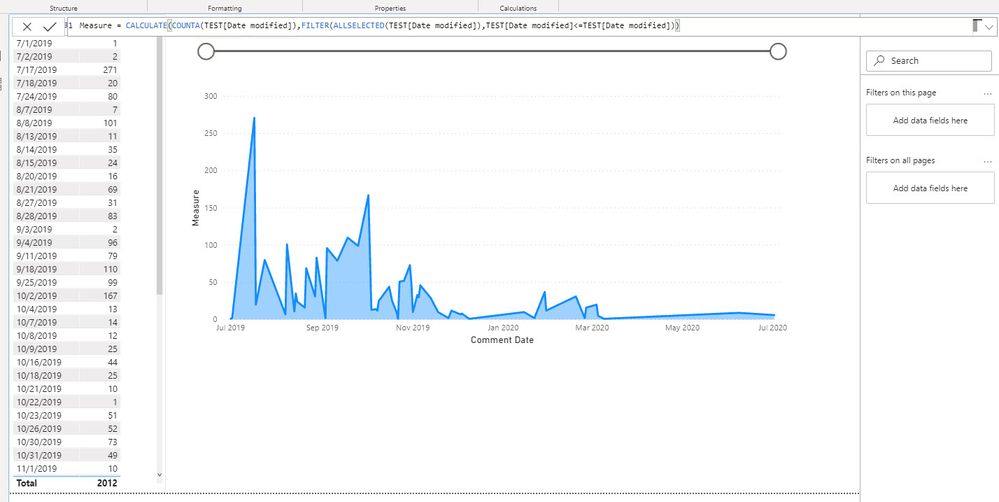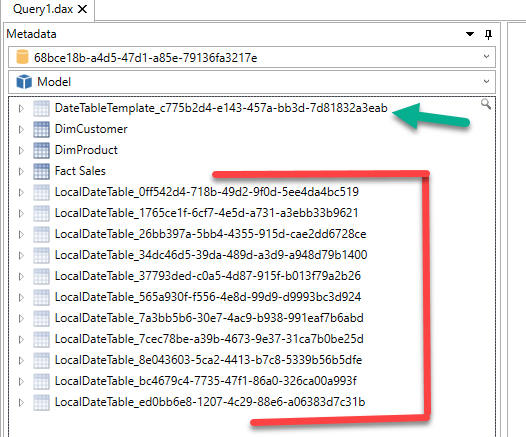Fabric Data Days starts November 4th!
Advance your Data & AI career with 50 days of live learning, dataviz contests, hands-on challenges, study groups & certifications and more!
Get registered- Power BI forums
- Get Help with Power BI
- Desktop
- Service
- Report Server
- Power Query
- Mobile Apps
- Developer
- DAX Commands and Tips
- Custom Visuals Development Discussion
- Health and Life Sciences
- Power BI Spanish forums
- Translated Spanish Desktop
- Training and Consulting
- Instructor Led Training
- Dashboard in a Day for Women, by Women
- Galleries
- Data Stories Gallery
- Themes Gallery
- Contests Gallery
- Quick Measures Gallery
- Visual Calculations Gallery
- Notebook Gallery
- Translytical Task Flow Gallery
- TMDL Gallery
- R Script Showcase
- Webinars and Video Gallery
- Ideas
- Custom Visuals Ideas (read-only)
- Issues
- Issues
- Events
- Upcoming Events
Join us at FabCon Atlanta from March 16 - 20, 2026, for the ultimate Fabric, Power BI, AI and SQL community-led event. Save $200 with code FABCOMM. Register now.
- Power BI forums
- Forums
- Get Help with Power BI
- DAX Commands and Tips
- Sum of Count if
- Subscribe to RSS Feed
- Mark Topic as New
- Mark Topic as Read
- Float this Topic for Current User
- Bookmark
- Subscribe
- Printer Friendly Page
- Mark as New
- Bookmark
- Subscribe
- Mute
- Subscribe to RSS Feed
- Permalink
- Report Inappropriate Content
Sum of Count if
Hi All,
I am still new to PowerBI and seeing if anyone could help me out. I know it can be down but I am struggeling to get a measure set up that has a rolling sum based on the date. I have gotten this work in excel but struggeling to repodcue it in PowerBI. I have a data set that contains dates, "modfied date" and then "comment date". The first measure i am trying to create is "Closed", in this measure i am trying to identify unique dates and in the "modified date". Then total up the count of thoes dates that are less than or equal to that date. The second measure is "Open" this meause would give a rolling sum as well, but it would only sum if the comment date is less than or equal to the date modified.
Below are two screenshots:
- First one is me producing the correct results in excel
- Second image is me taking a stab at reporducing it in PowerBI
Solved! Go to Solution.
- Mark as New
- Bookmark
- Subscribe
- Mute
- Subscribe to RSS Feed
- Permalink
- Report Inappropriate Content
- Mark as New
- Bookmark
- Subscribe
- Mute
- Subscribe to RSS Feed
- Permalink
- Report Inappropriate Content
- Mark as New
- Bookmark
- Subscribe
- Mute
- Subscribe to RSS Feed
- Permalink
- Report Inappropriate Content
Thank you so much for the help this is prefect. I have one question about the set up. Is there a reason why you generated a date table for the graph instead of using the date modifed field as the x axis?
- Mark as New
- Bookmark
- Subscribe
- Mute
- Subscribe to RSS Feed
- Permalink
- Report Inappropriate Content
@maustin02 Yes, it is actually a best practice to have a date table in your PBI model, otherwise PBI will generate a separate hidden date table for each column of your model, refer to the below images.
If you don't have a date table, you will have to keep the auto date time option ON.
If you keep it checked then these type of hidden date tables are created in the model. They increase the size of the model and you can't reuse them, meaning date table created from one column can't filter other columns/table and that is generally a very common business scenario.
Also I have used DAX to create a date table as I have to solve questions and DAX gives me a fast way of creating a mock up file, I would suggest you create a date table in Power Query.
- Mark as New
- Bookmark
- Subscribe
- Mute
- Subscribe to RSS Feed
- Permalink
- Report Inappropriate Content
@maustin02
Can you share the sample data with the expected results for one or two in an excel or csv format?
Can you share some sample data and the expected result to have a clear understanding of your question?
You can save your files in OneDrive, Google Drive, or any other cloud sharing platforms and share the link here.
____________________________________
How to paste sample data with your question?
How to get your questions answered quickly?
_____________________________________
Did I answer your question? Mark this post as a solution, this will help others!.
Click on the Thumbs-Up icon if you like this reply 🙂
⭕ Subscribe and learn Power BI from these videos
⚪ Website ⚪ LinkedIn ⚪ PBI User Group
- Mark as New
- Bookmark
- Subscribe
- Mute
- Subscribe to RSS Feed
- Permalink
- Report Inappropriate Content
Below is a link to an excel file that contains sample data and also my end goal within PowerBI
https://1drv.ms/x/s!AtrxZbQBYb0Ljat6ijak9uwu74n3Iw?e=J5KALD
Helpful resources

FabCon Global Hackathon
Join the Fabric FabCon Global Hackathon—running virtually through Nov 3. Open to all skill levels. $10,000 in prizes!

Power BI Monthly Update - October 2025
Check out the October 2025 Power BI update to learn about new features.

| User | Count |
|---|---|
| 8 | |
| 6 | |
| 3 | |
| 3 | |
| 3 |