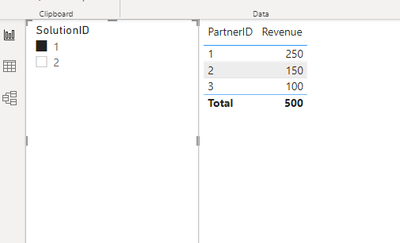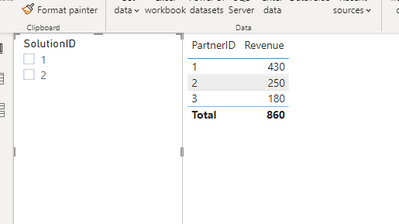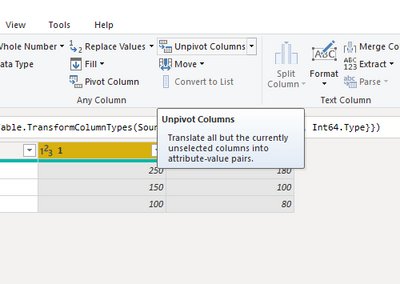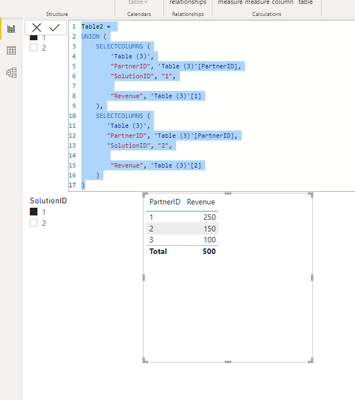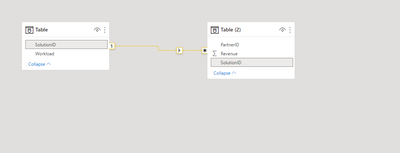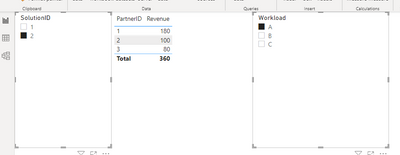Join the #PBI10 DataViz contest
Power BI is turning 10, and we’re marking the occasion with a special community challenge. Use your creativity to tell a story, uncover trends, or highlight something unexpected.
Get started- Power BI forums
- Get Help with Power BI
- Desktop
- Service
- Report Server
- Power Query
- Mobile Apps
- Developer
- DAX Commands and Tips
- Custom Visuals Development Discussion
- Health and Life Sciences
- Power BI Spanish forums
- Translated Spanish Desktop
- Training and Consulting
- Instructor Led Training
- Dashboard in a Day for Women, by Women
- Galleries
- Webinars and Video Gallery
- Data Stories Gallery
- Themes Gallery
- Contests Gallery
- Quick Measures Gallery
- Notebook Gallery
- Translytical Task Flow Gallery
- R Script Showcase
- Ideas
- Custom Visuals Ideas (read-only)
- Issues
- Issues
- Events
- Upcoming Events
Join us for an expert-led overview of the tools and concepts you'll need to become a Certified Power BI Data Analyst and pass exam PL-300. Register now.
- Power BI forums
- Forums
- Get Help with Power BI
- DAX Commands and Tips
- Sum multiple columns values based on filter
- Subscribe to RSS Feed
- Mark Topic as New
- Mark Topic as Read
- Float this Topic for Current User
- Bookmark
- Subscribe
- Printer Friendly Page
- Mark as New
- Bookmark
- Subscribe
- Mute
- Subscribe to RSS Feed
- Permalink
- Report Inappropriate Content
Sum multiple columns values based on filter
Hi,
Here's the example of the data tables I have
SolutionMap: Performance pivot table:
|Solutionid(distinct) | Workload |Partner id | 1 | 2
| 1 | A |1 | 250 | 180 ..... .
| 2 | A |2 | 150 | 100
| 3 | B |3 | 100 | 80
| 4 | C
....
The Performance pivot table has partner id and the revenue for each Solutionid, I need some help to create a measure table that will sum the revenue base on the SolutionID I picked from the list filter ,
For example, if I select Solution ID 1, it should show:
|Partner id | Total_revenue
|1 | 250
|2 | 150
|3 | 100
if I selected Solution ID 1,2, it should show:
|Partner id | Total_revenue
|1 | 430
|2 | 250
|3 | 180
How should I do it?
Thank you .
Solved! Go to Solution.
- Mark as New
- Bookmark
- Subscribe
- Mute
- Subscribe to RSS Feed
- Permalink
- Report Inappropriate Content
Hi,
to obtain something like this
the easiest solution is to unpivot column in performance table
- select your SolutionID columns and then unpivot
- rename the column you obtain conveniently and load.
You can obtain the same thing in DAX by creating a new table
If this post is useful to help you to solve your issue consider giving the post a thumbs up
and accepting it as a solution !
- Mark as New
- Bookmark
- Subscribe
- Mute
- Subscribe to RSS Feed
- Permalink
- Report Inappropriate Content
thank you that's really help, is there anyway I could apply a workload filter on this too?
- Mark as New
- Bookmark
- Subscribe
- Mute
- Subscribe to RSS Feed
- Permalink
- Report Inappropriate Content
You have only to create a relationship between your two table
then add Workload as a slicer and now you can slice and dice as you want
If this post is useful to help you to solve your issue consider giving the post a thumbs up
and accepting it as a solution !
- Mark as New
- Bookmark
- Subscribe
- Mute
- Subscribe to RSS Feed
- Permalink
- Report Inappropriate Content
Hi,
to obtain something like this
the easiest solution is to unpivot column in performance table
- select your SolutionID columns and then unpivot
- rename the column you obtain conveniently and load.
You can obtain the same thing in DAX by creating a new table
If this post is useful to help you to solve your issue consider giving the post a thumbs up
and accepting it as a solution !
- Mark as New
- Bookmark
- Subscribe
- Mute
- Subscribe to RSS Feed
- Permalink
- Report Inappropriate Content
thank you that's really help, is there anyway I could apply a workload filter on this too?
- Mark as New
- Bookmark
- Subscribe
- Mute
- Subscribe to RSS Feed
- Permalink
- Report Inappropriate Content
You have only to create a relationship between your two table
then add Workload as a slicer and now you can slice and dice as you want
If this post is useful to help you to solve your issue consider giving the post a thumbs up
and accepting it as a solution !
Helpful resources
| User | Count |
|---|---|
| 14 | |
| 9 | |
| 7 | |
| 7 | |
| 6 |
| User | Count |
|---|---|
| 21 | |
| 11 | |
| 10 | |
| 10 | |
| 8 |