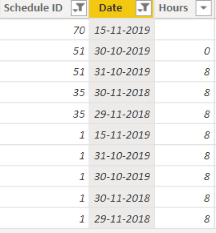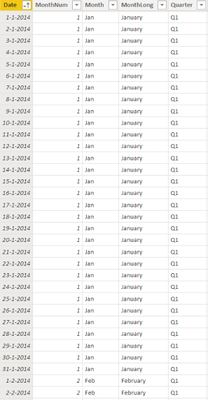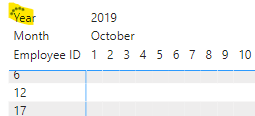FabCon is coming to Atlanta
Join us at FabCon Atlanta from March 16 - 20, 2026, for the ultimate Fabric, Power BI, AI and SQL community-led event. Save $200 with code FABCOMM.
Register now!- Power BI forums
- Get Help with Power BI
- Desktop
- Service
- Report Server
- Power Query
- Mobile Apps
- Developer
- DAX Commands and Tips
- Custom Visuals Development Discussion
- Health and Life Sciences
- Power BI Spanish forums
- Translated Spanish Desktop
- Training and Consulting
- Instructor Led Training
- Dashboard in a Day for Women, by Women
- Galleries
- Data Stories Gallery
- Themes Gallery
- Contests Gallery
- QuickViz Gallery
- Quick Measures Gallery
- Visual Calculations Gallery
- Notebook Gallery
- Translytical Task Flow Gallery
- TMDL Gallery
- R Script Showcase
- Webinars and Video Gallery
- Ideas
- Custom Visuals Ideas (read-only)
- Issues
- Issues
- Events
- Upcoming Events
The Power BI Data Visualization World Championships is back! Get ahead of the game and start preparing now! Learn more
- Power BI forums
- Forums
- Get Help with Power BI
- DAX Commands and Tips
- Re: Sum if value is between two dates
- Subscribe to RSS Feed
- Mark Topic as New
- Mark Topic as Read
- Float this Topic for Current User
- Bookmark
- Subscribe
- Printer Friendly Page
- Mark as New
- Bookmark
- Subscribe
- Mute
- Subscribe to RSS Feed
- Permalink
- Report Inappropriate Content
Sum if value is between two dates
Hi,
I want to calculate the hours for each employee on each day (and sum these per period).
First I need to check the Schedule ID per Employee ID on each day, because this can change over time (as you can see below in Schedule table for Employee ID 59).
Then I need to calculate the correct hours belonging to the correct Schedule ID on a particular date for each Employee ID. This probably by checking if the date in my Hours table is between from date and to date in my Schedule table.
I would like to do this in a measure where the result for Employee ID 2 should be 5*8hours=40hours. And the result for Employee ID 59 should be 3*8hours=24hours. By filtering on the Date table the results should be recalculated as a measure does.
Can anyone help me with this measure formula?
There are 3 tables as below:
Schedule table:
Hours table:
Date table (calendar table, with every date):
Solved! Go to Solution.
- Mark as New
- Bookmark
- Subscribe
- Mute
- Subscribe to RSS Feed
- Permalink
- Report Inappropriate Content
@JC2022
Please try
=
SUMX (
Schedule,
SUMX (
FILTER (
Hours,
Hours[Schedule ID] = Schedule[Schedule ID]
&& Hours[Date] >= Schedule[From Date]
&& Hours[Date] <= Schedule[To Date]
),
Schedule[Hours]
)
)- Mark as New
- Bookmark
- Subscribe
- Mute
- Subscribe to RSS Feed
- Permalink
- Report Inappropriate Content
hi @tamerj1,
See Hours table.
Employee ID 2 has Schedule ID 1, which is in the Hours table 5 times 8hours.
Employee ID 59 has Schedule ID 35, 51 and 70, which is in the Hours table 3 times 8 hours.
- Mark as New
- Bookmark
- Subscribe
- Mute
- Subscribe to RSS Feed
- Permalink
- Report Inappropriate Content
@JC2022
Please try
=
SUMX (
Schedule,
SUMX (
FILTER (
Hours,
Hours[Schedule ID] = Schedule[Schedule ID]
&& Hours[Date] >= Schedule[From Date]
&& Hours[Date] <= Schedule[To Date]
),
Schedule[Hours]
)
)- Mark as New
- Bookmark
- Subscribe
- Mute
- Subscribe to RSS Feed
- Permalink
- Report Inappropriate Content
Thank you very much! It is working.
But I do have an additional question. When there is a Holiday table, with all the holiday days. How can I exclude these holiday dates from this formula?
- Mark as New
- Bookmark
- Subscribe
- Mute
- Subscribe to RSS Feed
- Permalink
- Report Inappropriate Content
Please try
=
SUMX (
Schedule,
SUMX (
FILTER (
Hours,
VAR Dates =
CALENDAR ( Schedule[From Date], Schedule[To Date] )
VAR Dates2 =
EXCEPT ( Dates, VALUES ( Holidays[Date] ) )
RETURN
Hours[Schedule ID] = Schedule[Schedule ID]
&& Hours[Date] IN Dates2
),
Schedule[Hours]
)
)
- Mark as New
- Bookmark
- Subscribe
- Mute
- Subscribe to RSS Feed
- Permalink
- Report Inappropriate Content
This is not working. The last mentioned table and column in your formula are Schedule[Hours], but my Schedule table does not have Hours as a column. I assume you are referring to my Hours table?
But even with this change it is not working. It is calculating for more than 10 minutes now (see my image below). Don't think this is correct.
after 15 minutes definite sign this is not working.
- Mark as New
- Bookmark
- Subscribe
- Mute
- Subscribe to RSS Feed
- Permalink
- Report Inappropriate Content
Indeed this is a very heavy calculation. It would work with a small set of data.
Is the Schedule ID in the Schedule table unique? If so you can build a relationship between the two tables. This by itself would make the calculation much faster and further shall open the door for further optimization.
- Mark as New
- Bookmark
- Subscribe
- Mute
- Subscribe to RSS Feed
- Permalink
- Report Inappropriate Content
No this Schedule ID in the Schedule table is not unique, because multiple Employee ID can have the same Schedule ID. What is the best solution to get the requested result?
- Mark as New
- Bookmark
- Subscribe
- Mute
- Subscribe to RSS Feed
- Permalink
- Report Inappropriate Content
Hi @JC2022
where did the 5 and the 3 come from? Any relationships between the tables?
Helpful resources

Power BI Dataviz World Championships
The Power BI Data Visualization World Championships is back! Get ahead of the game and start preparing now!

| User | Count |
|---|---|
| 20 | |
| 11 | |
| 10 | |
| 4 | |
| 4 |
| User | Count |
|---|---|
| 32 | |
| 28 | |
| 19 | |
| 11 | |
| 10 |