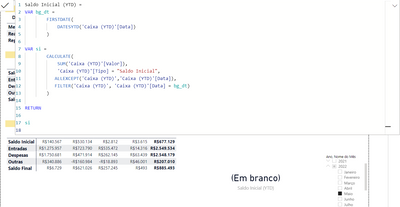Fabric Data Days starts November 4th!
Advance your Data & AI career with 50 days of live learning, dataviz contests, hands-on challenges, study groups & certifications and more!
Get registered- Power BI forums
- Get Help with Power BI
- Desktop
- Service
- Report Server
- Power Query
- Mobile Apps
- Developer
- DAX Commands and Tips
- Custom Visuals Development Discussion
- Health and Life Sciences
- Power BI Spanish forums
- Translated Spanish Desktop
- Training and Consulting
- Instructor Led Training
- Dashboard in a Day for Women, by Women
- Galleries
- Data Stories Gallery
- Themes Gallery
- Contests Gallery
- QuickViz Gallery
- Quick Measures Gallery
- Visual Calculations Gallery
- Notebook Gallery
- Translytical Task Flow Gallery
- TMDL Gallery
- R Script Showcase
- Webinars and Video Gallery
- Ideas
- Custom Visuals Ideas (read-only)
- Issues
- Issues
- Events
- Upcoming Events
Get Fabric Certified for FREE during Fabric Data Days. Don't miss your chance! Request now
- Power BI forums
- Forums
- Get Help with Power BI
- DAX Commands and Tips
- Sum first date of the year & ignore slicer
- Subscribe to RSS Feed
- Mark Topic as New
- Mark Topic as Read
- Float this Topic for Current User
- Bookmark
- Subscribe
- Printer Friendly Page
- Mark as New
- Bookmark
- Subscribe
- Mute
- Subscribe to RSS Feed
- Permalink
- Report Inappropriate Content
Sum first date of the year & ignore slicer
Hello,
I’m trying to get the sum of just the first day of the year of the applied slicer. But I can’t figure out how to use just the year of the slicer to get it done.
In the CALCULATE() when I use just the ALLEXCEPT() I get the sum of all values and when I use the ALLEXCEPT() with FILTER() I get a blank result.
I’ve searched for similar issues, but couldn’t find any answer that solve this problem.
Solved! Go to Solution.
- Mark as New
- Bookmark
- Subscribe
- Mute
- Subscribe to RSS Feed
- Permalink
- Report Inappropriate Content
Hi, @r_fioretti
You may need to encapsulate all conditions into function 'filter'.
Please check if the following formula works for you.
Saldo Inicial(YTD) =
VAR bg_dt =
FIRSTDATE ( DATESYTD ( 'Caixa(YTD)'[Data] ) )
VAR si =
CALCULATE (
SUM ( 'Caixa(YTD)'[Valor] ),
FILTER (
ALLEXCEPT ( 'Caixa(YTD)', 'Caixa(YTD)'[Data] ),
'Caixa(YTD)'[Valor] = "Saldo Inicial"
&& 'Caixa(YTD)'[Data] = bg_dt
)
)
RETURN
si
Best Regards,
Community Support Team _ Eason
- Mark as New
- Bookmark
- Subscribe
- Mute
- Subscribe to RSS Feed
- Permalink
- Report Inappropriate Content
Hi, @r_fioretti
You may need to encapsulate all conditions into function 'filter'.
Please check if the following formula works for you.
Saldo Inicial(YTD) =
VAR bg_dt =
FIRSTDATE ( DATESYTD ( 'Caixa(YTD)'[Data] ) )
VAR si =
CALCULATE (
SUM ( 'Caixa(YTD)'[Valor] ),
FILTER (
ALLEXCEPT ( 'Caixa(YTD)', 'Caixa(YTD)'[Data] ),
'Caixa(YTD)'[Valor] = "Saldo Inicial"
&& 'Caixa(YTD)'[Data] = bg_dt
)
)
RETURN
si
Best Regards,
Community Support Team _ Eason
- Mark as New
- Bookmark
- Subscribe
- Mute
- Subscribe to RSS Feed
- Permalink
- Report Inappropriate Content
- Mark as New
- Bookmark
- Subscribe
- Mute
- Subscribe to RSS Feed
- Permalink
- Report Inappropriate Content
Hi
Firts get the year selected ==> var selectedyear=selectevalue(date[year])
calculate the first day of the year= var firstday=calcualte(min(date[Date]),date[year]=selectedyear)
and after your sum
calculate(sum(x), date[date]=firstday)
Helpful resources

Power BI Monthly Update - November 2025
Check out the November 2025 Power BI update to learn about new features.

Fabric Data Days
Advance your Data & AI career with 50 days of live learning, contests, hands-on challenges, study groups & certifications and more!

| User | Count |
|---|---|
| 5 | |
| 5 | |
| 4 | |
| 4 | |
| 4 |
| User | Count |
|---|---|
| 24 | |
| 21 | |
| 12 | |
| 11 | |
| 10 |